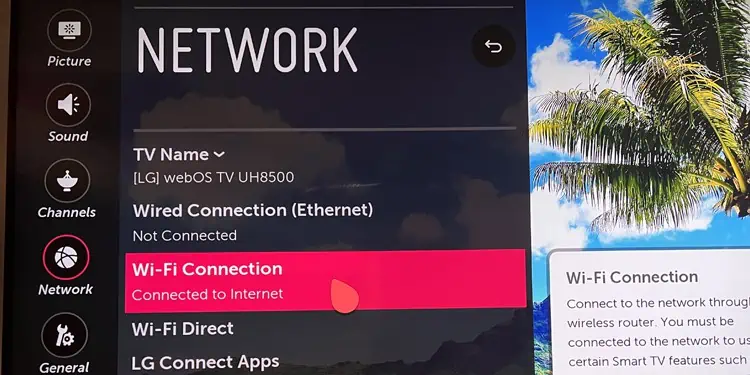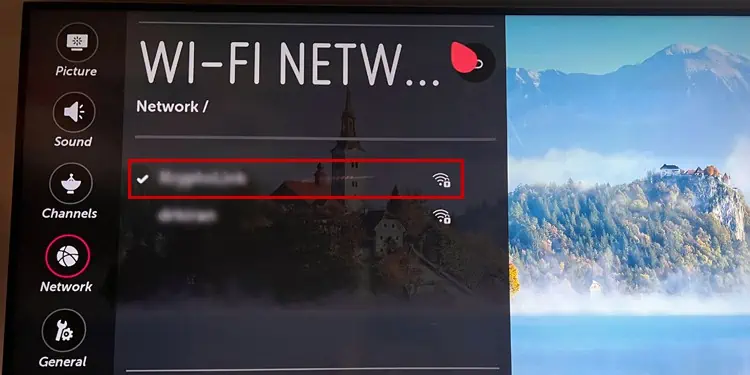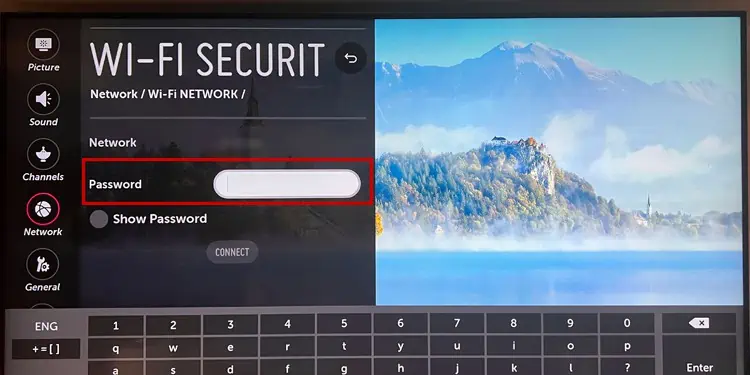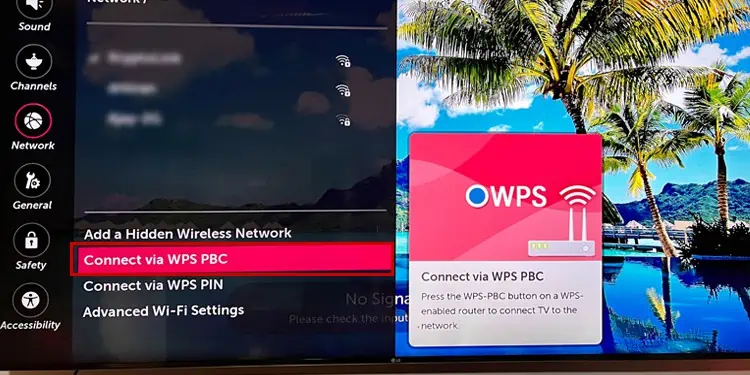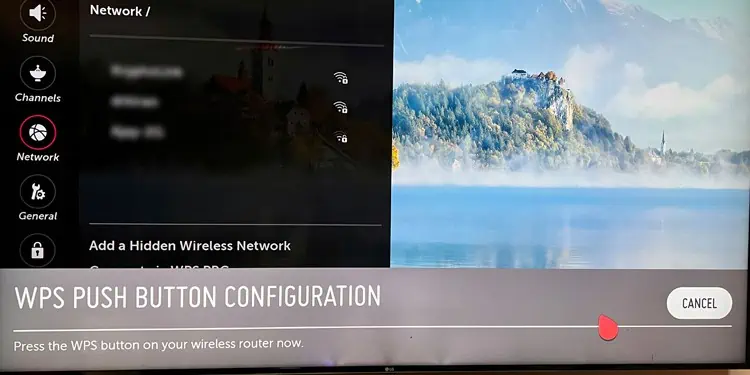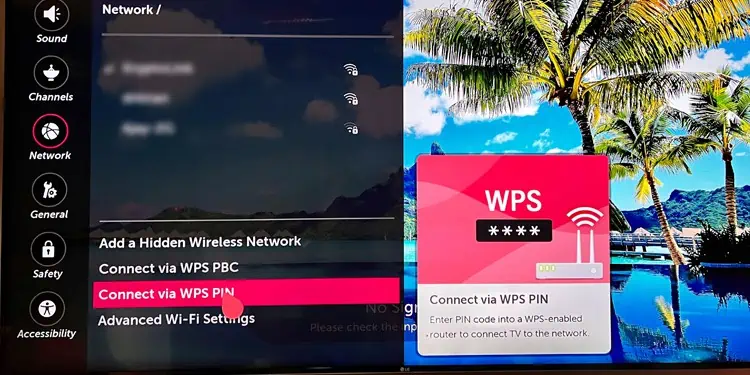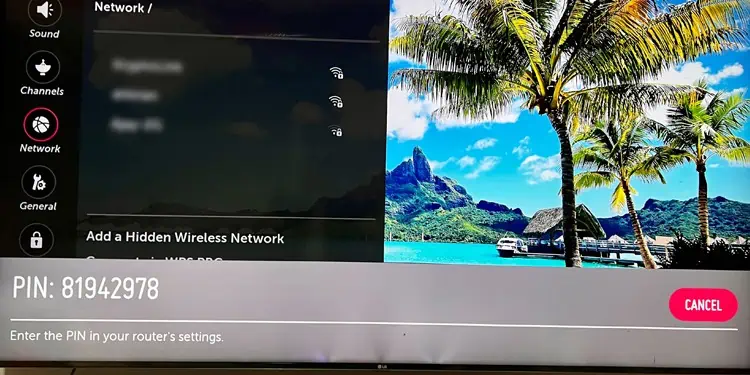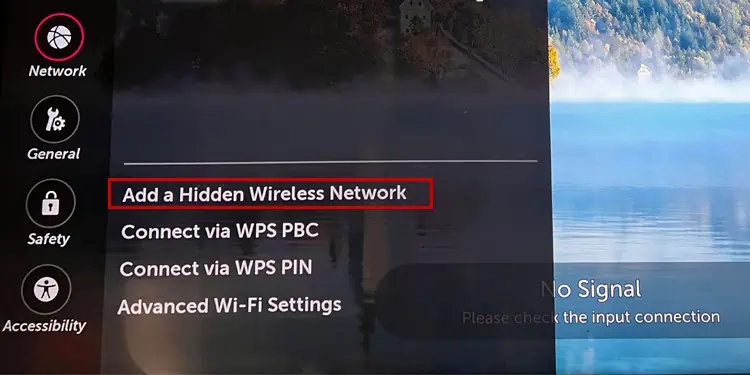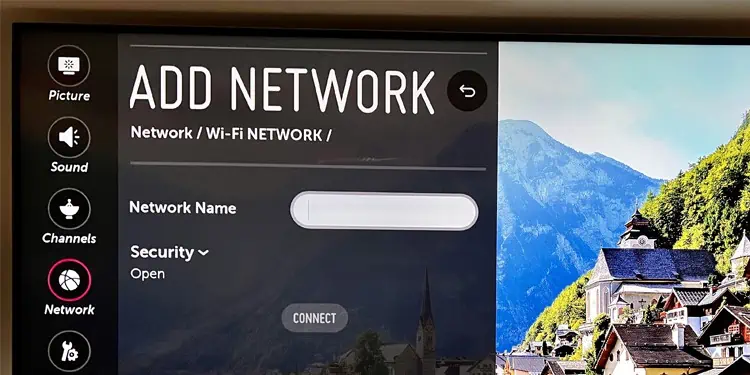You can connect LG TVs to the Internet either via Wi-Fi or an ethernet cable. However, if you find Wi-Fi more convenient, you can easily connect to it with a few simple steps.
Traditionally, to connect your LG TV to Wi-Fi you should enter the Wi-Fi security key. You could also use WPS PIN for the same purpose. The only difference is that this method does not require the wifi password.

Connect Using Password
you’re able to easily connect to any Wi-Fi network if you have its credentials. First get the SSID (Wi-Fi name) of the network and then connect to it using the respective password.
Connect Without Using Password
The next method is connecting to Wi-Fi without using the network’s password. It is possible with the WPS feature available on the router. you’re able to check the router’s button panel for aWPS buttonto confirm the availability of WPS features.
Connect Using WPS PIN
You can also use WPS PIN to connect your LG TV to Wi-Fi. This method does not require a security key but needs an 8-digit PIN to connect to the network. You must also haveaccess to the router’s configuration pageto set up the Internet with this method.
Connecting to Hidden Network
LG TVs also allow you to connect to a hidden network. It is similar to connecting to Wi-Fi using a password. But you need to know the Security type of the network. You can easily know the security type from the Wi-Fi settings on your smartphone or from the router’s WLAN settings. Moreover, you should also know the exact SSID you are trying to connect to.
Other Alternatives
We already discussed every possible method to connect your LG TV to the Wi-Fi. But, if you still can not establish a connection with any of the discussed methods, you can do a few troubleshooting likerestarting the routerand TV to get the Wi-Fi back again.
Most of the users even reported that they fixed the Wi-Fi connection issues by disabling the QuickStart feature. Therefore, disable the said feature and see if the issue persists. Further, you can read this detailed guide onhow to fix when LG TV won’t connect to Wi-Fi.

If nothing works, you should rely on an Ethernet cable connection.