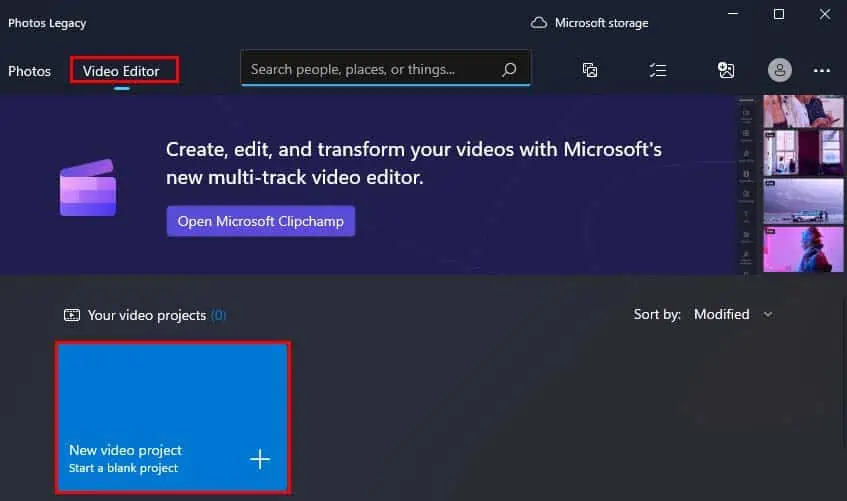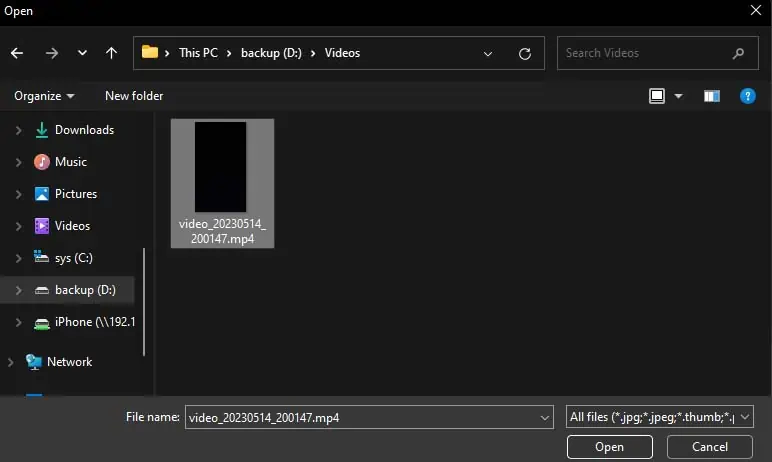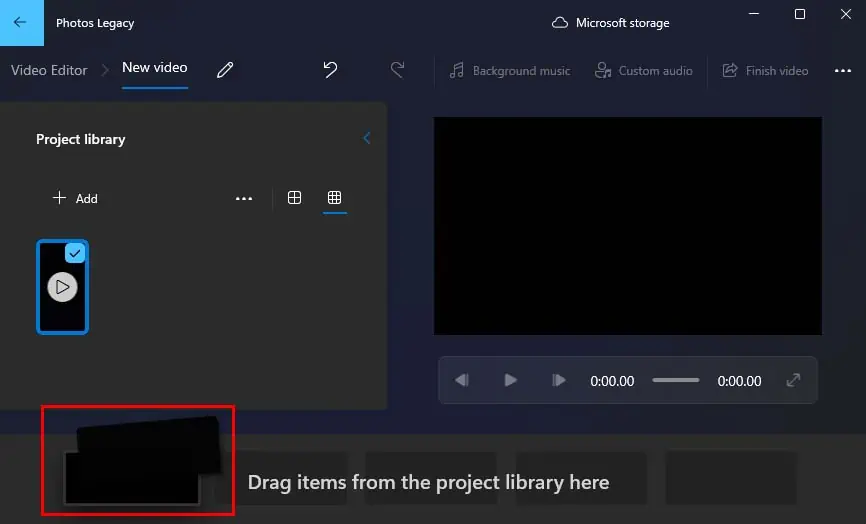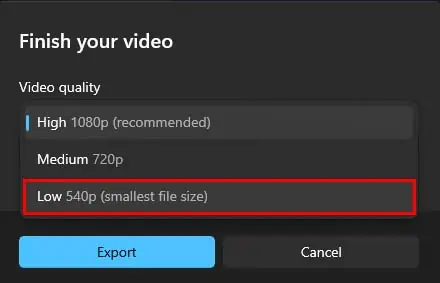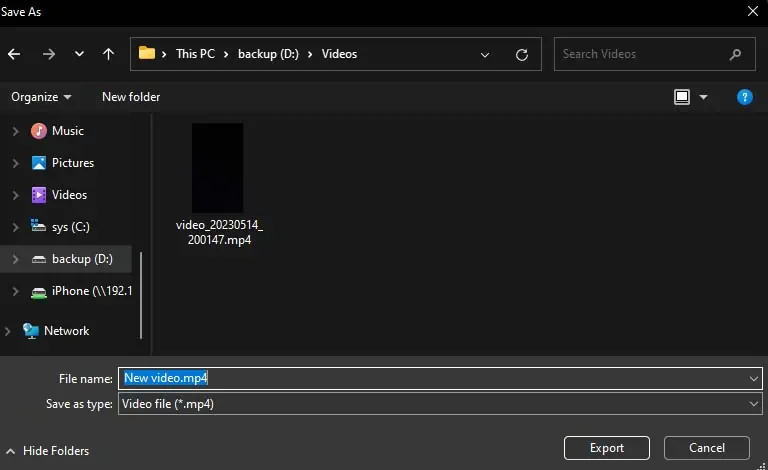Sometimes, you might want to cut down a video’s file size to send it to someone or to ensure it doesn’t take up too much of your storage space. In such cases, you can compress the video to reduce its file size.
There are a variety of methods you can use to compress a video in different operating systems. So, let’s start!
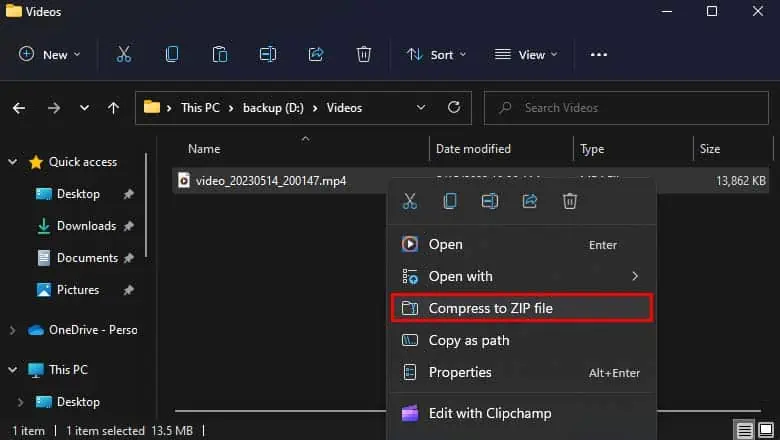
What is Video Compression?
Video compression is the process by which you can reduce the data necessary for a video to be processed properly. In a nutshell, it means reducing the file size of the video while trying to keep the quality as close to the original as possible.
Now, there are a lot of different factors that determine how large a video’s file size is going to be. So, the video compression process digs into these factors and cuts back on some of them to reduce the file size of your video.

Anyway, let’s see what factors affect a video’s file size and how video compression tries to reduce a video’s file size.
Furthermore, other types of compression can be useful for you other than just video compression. For instance, you’re able to performfile compression/file zippingon a video to reduce its space.

This will reduce the video file size, but you won’t really be able to view the video. you may only view the video when it gets uncompressed. This can be quite useful if your purpose is to archive your large videos, so we’ll also show how you can do so.
Compress Video on Windows
The easiest method to compress a video on Windows is by using the built-in file compress feature ofFile Explorer. This will compress your video into a zip file, and it will also reduce file size without any loss in quality.
Alternatively, there are also more advanced third-party file compressors that you can use to compress your video file. You can use software likeWinrar or 7zipto compress the file size of your videos even more.

Additionally, there is another way you’re able to reduce the file size of a video in Windows. Using the pre-installed Video Editor app, you can export your videos to a lower resolution to reduce their size.
Compress Video on Mac
you may also pretty easily compress a video on Mac computers using Apple’s default media player, QuickTime. While this method will reduce the file size of your video, it will also reduce the quality of your video.
Compress Video on Android
If you want to compress a video on your Android device, you may also do so using two methods. You can either compress the video into a zip file or lower the resolution of the video. However, this method will depend on your Android version and manufacturer.
Compress to a ZIP File
Compress by Lowering the Resolution
These native methods to compress a video file may not be available on all Android phones, as manufacturers can choose not to add them. In such cases, you can use third-party applications to compress your videos.
Some great third-party applications that provide this feature are Video Compressor &Video Cutter, Video Compressor Panda Resizer, and Video Compressor – Reduce Size.

Compress Video on iOS
There are no native methods you can use to compress a video on iOS devices. However, you can use third-party applications to compress a video and reduce its size.
you’re able to use applications like Compress Videos & Resize Video, Media Converter, and Video Compress – Shrink Videos to do so.