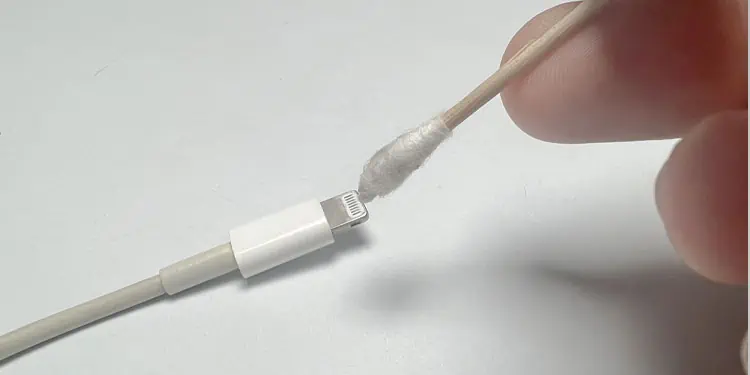Your Apple device will take in a lot of dust, debris, and lints through small openings all around the phone. And each time you plug in the lightning cable, it pushes a small amount of dust into the port.
When a fair amount of dust gets trapped in the lightning port, it can lead to a charging issue, like the device not charging at all or only charging when placed at a certain angle.

In these situations, most users come to the conclusion that the issue is related to a loose charging port and overlook the possibility of dust stuck in the lightning port.
So, here’s how you easily clean a lightning port.
Things You Can Use to Clean the Lightning Port
In order to clean the lightning port on your Apple device, you will require a thin long pin so that it reaches the end of the charging port. You need to make sure that the pin that you use is non-conductive.
Here are a few things you may use to clean the lightning port.

Things to Avoid When Cleaning Charging Port
Cleaning the Lightning Port
Once you have decided what items you will use to clean the ports, you may now start to clean the lightning port.
Cleaning the Lightning Cable
As you will use the lightning cable to charge your Apple device, it is best to clean the lightning cable port as well.