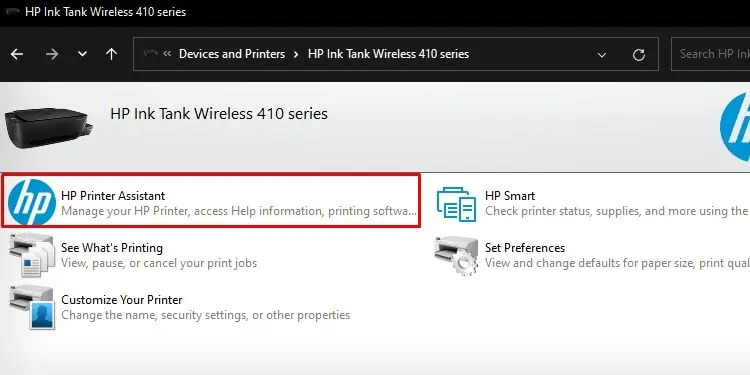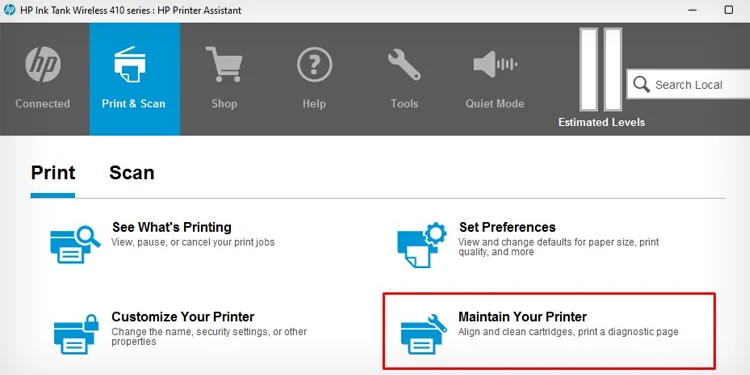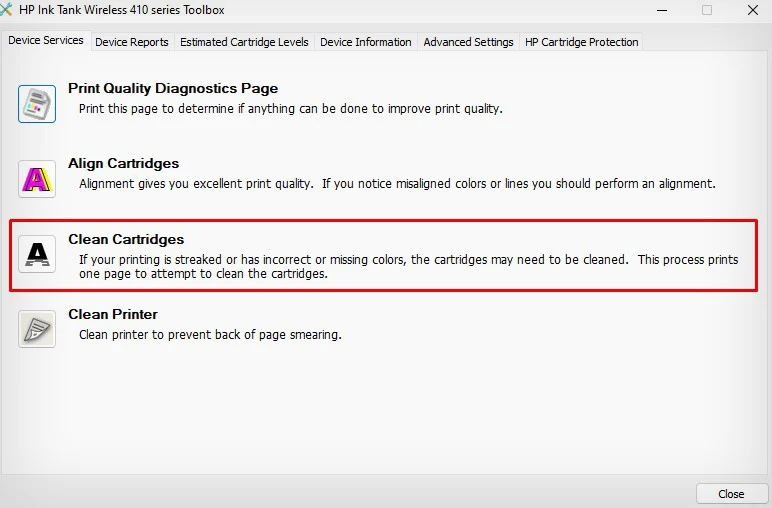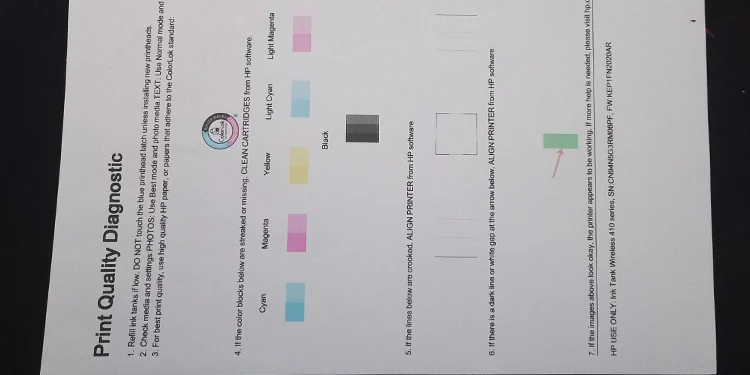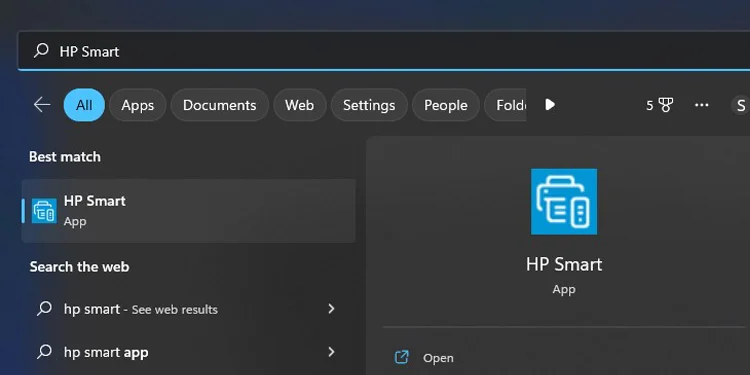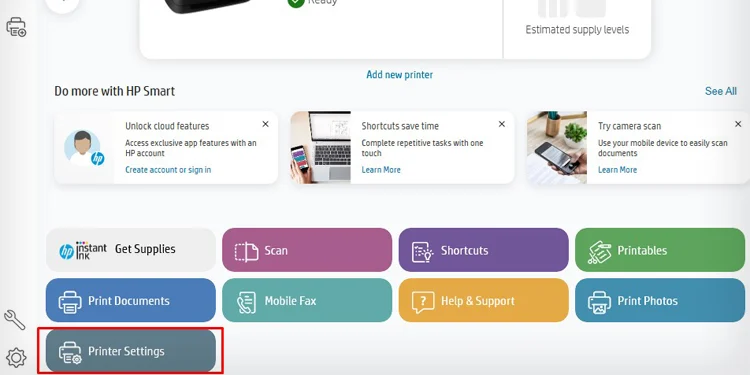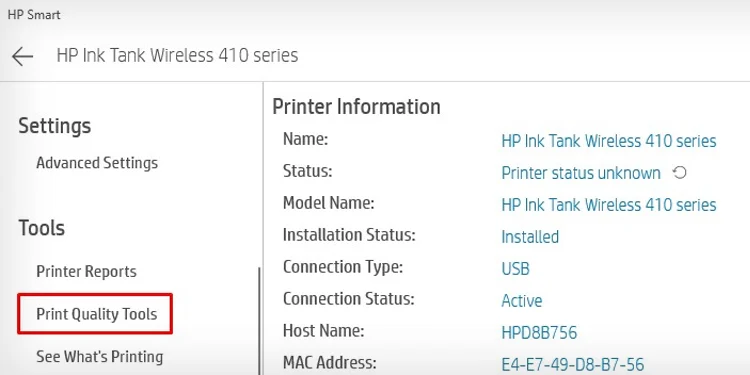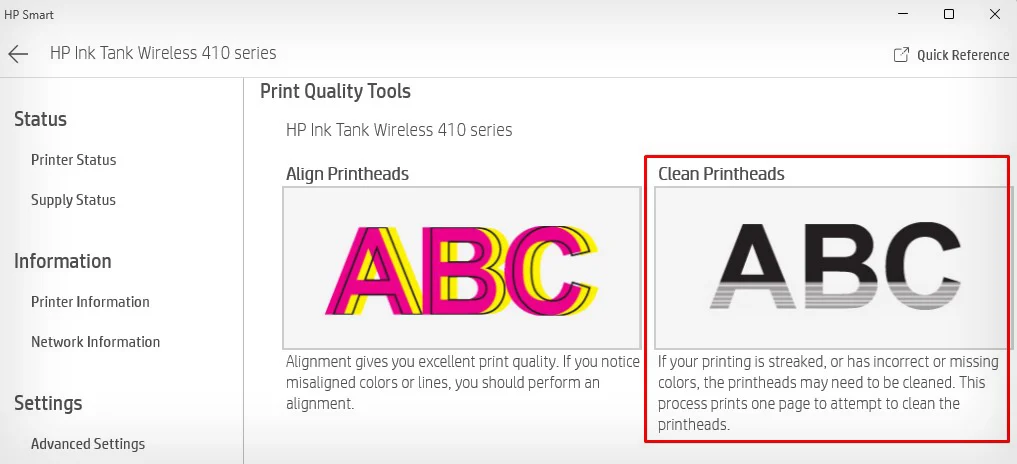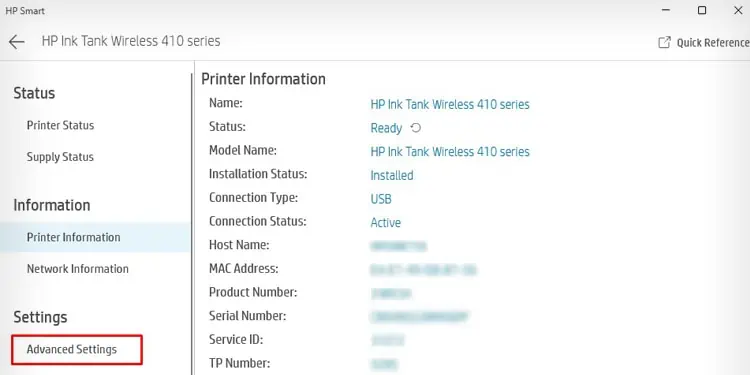If you use an HP inkjet printer and encounter low-quality printing issues, it may be time to clean the printhead. Printhead is responsible for holding the ink cartridges and spraying ink into the paper for printing. But when they get clogged, you may not get quality printouts from your printer.
You should consider cleaning the printheads if the printer prints blank pages,refuses to print colored documents, or generates streaky printouts. Similarly, if you have just changed the cartridges on your printer, cleaning the printhead helps remove the air bubbles on the printhead.

Using HP Printer Assistant Tool
The HP Printer Assistant tool comes integrated with theprinter driverof your HP printer. You can simply launch it from the Control Panel and run the printhead cleaning process.
Using HP Smart
HP smart application has an inbuilt function to clean the printheads. you’re able to download the HP Smart application on your computer and use it to clean the printheads.
Sometimes, there might be ink-smearing issues after cleaning the printheads. If that’s the case, you can follow these steps to clean the ink smears.

Using the Touch Screen Panel
If your HP printer has a touch panel, you can also navigate to the tools/Maintenance menu and run the head cleaning setup.
Manually Cleaning the Printheads
In the majority of cases, the automatic head cleaning process works like a charm and helps printers achieve optimal print quality again. However, if you are still unsatisfied with the automatic cleaning results, you can manually clean the printheads.
We don’t recommend you clean the printheads on your own, as you could end up damaging the internals of the printer. Further, it also voids the warranty of your HP printer. But, you may proceed if your printer is out of warranty and you have some expertise in handling the printers.
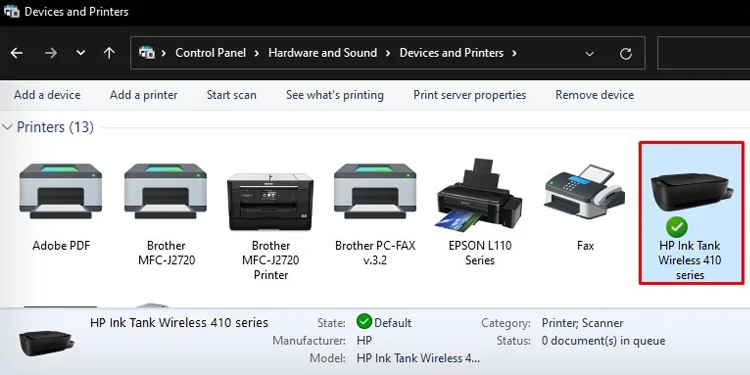
Generally, printers have two kinds of printheads—a built-in printhead and a detachable printhead. Let’s see how to clean each of them in detail.
Cleaning the Built-in Printheads
The built-in printheads are normally found in HP Ink Tank series printers. They have two cartridges—tricolor and black. Each of them gets the ink from the ink tank and has a printhead on the bottom of the cartridge.
Cleaning the Removable Printheads
you may find removable printheads mostly on the HP Officejet and HP Photosmart series printers. In such printers, the ink cartridges sit just above the printhead of your printer. You can remove the cartridges, then take out the printhead and clean it.