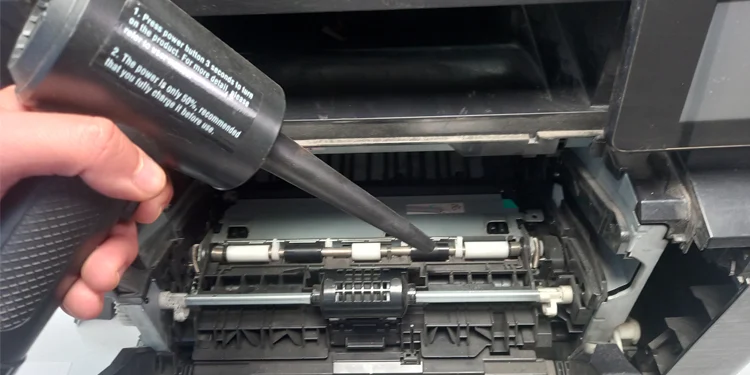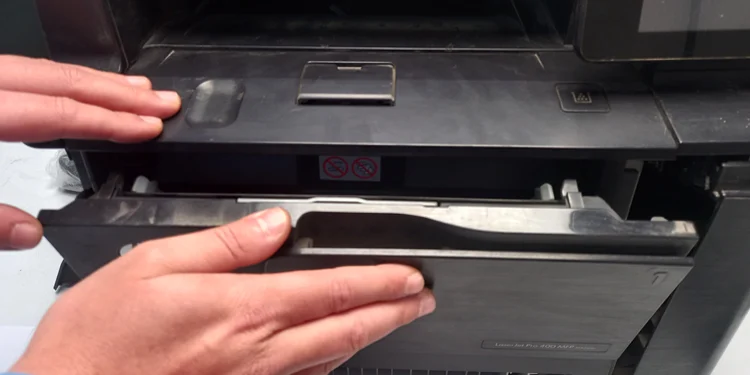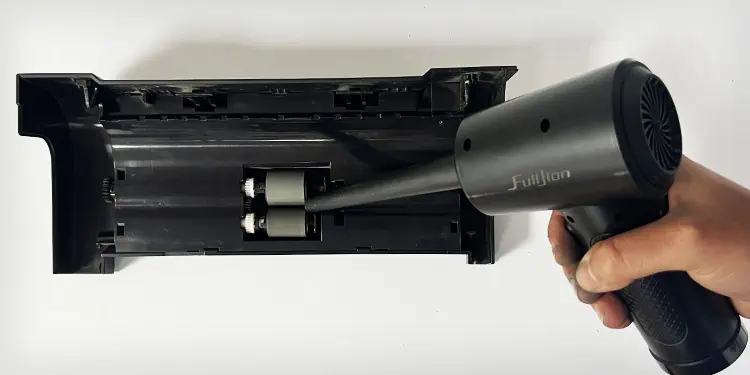HP printers have tiny rubber wheels (rollers) that help to feed paper into the printer and eject it from the printer. Over time, paper dust, debris, and other foreign materials get attached to these rollers, obstructing the movement of paper through the printer. So, it is always a good idea to clean these rollers periodically.
If you have recently encountered a paper jam or if there are stains and wrinkles on the printouts, you should clean the rollers of your HP printer. Some printer models even display a “Roller Cleaning is Recommended” message that indicates it’s time to clean them.

On HP Laser Printers
HP laser printers generally incorporate input, output, and ADF rollers. Depending upon the model of your printer, the location of these rollers may vary. You should first check the location of the roller and then start cleaning them.
Below is a step-by-step guide on how to clean each of these rollers. Here, we are taking reference of theLaserJet Pro 400 MFP M425dnprinter for demonstration.

Clean the Input Rollers
Input rollers are those rollers that pick up thepapers from the input trayand feed it to the printer. They generally lie on the rear side of the printer’s body.
Clean the Output Rollers
Once the printer completes the printing, it ejects paper using the output rollers. You can access these rollers after removing the toner cartridge cover.
Clean the ADF rollers
If your printer has an ADF (Automatic Document Feeder), it also has ADF rollers to supply papers to the printer. These rollers lie just below the ADF assembly of your printer.
On HP Inkjet Printers
Unlike Laser printers, most HP Inkjet printers only have an input and output roller. Follow the steps below to clean these rollers. Here, we are taking reference ofHP Ink Tank Wireless 415 Seriesprinter for demonstration.
The input rollers on your HP Inkjet printer lie just behind the input tray. Follow these steps to clean them.
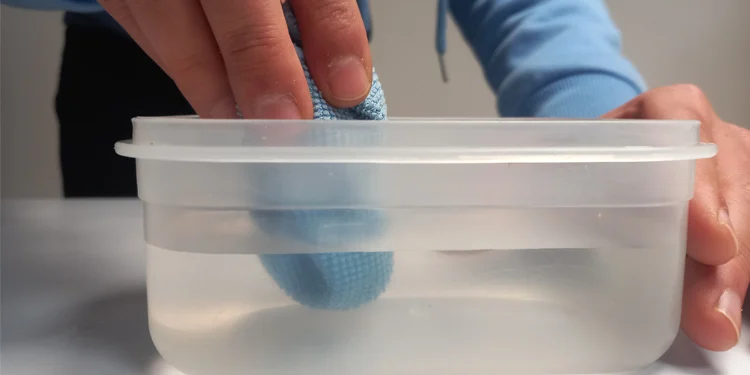
The output rollers on HP Inkjet printers lie in the paper output path inside the output tray. You don’t need to disassemble the printer to clean these rollers.