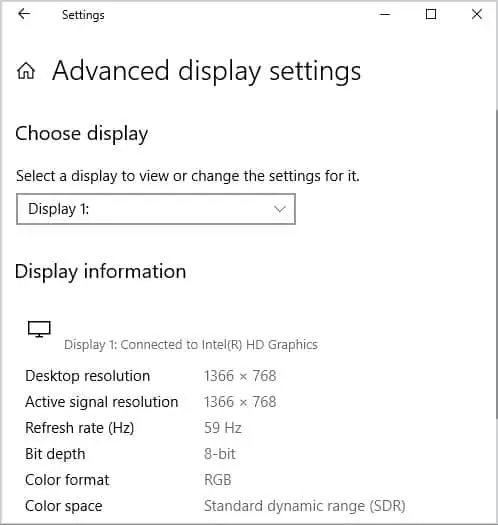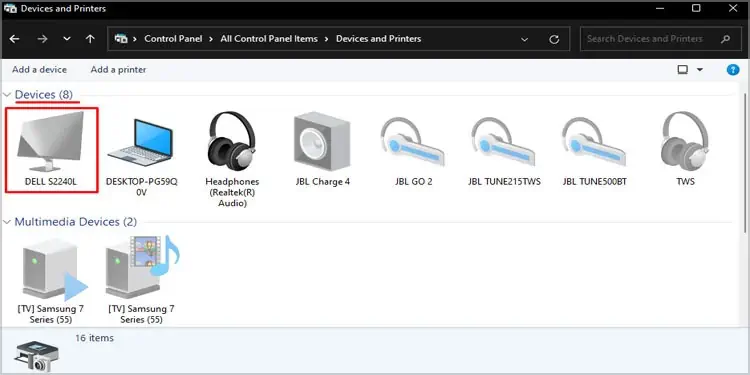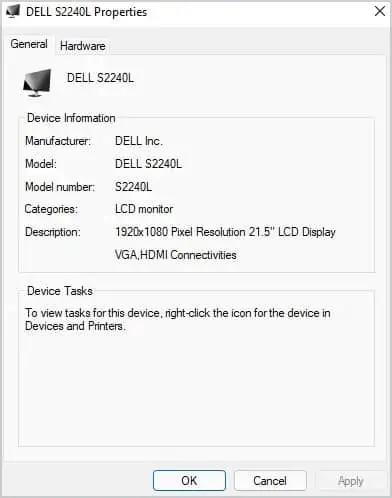You may have even checked the details on the back of the monitor or rummaged through the drawers for the original manual, but you still have no luck on finding what monitor do you have.
The advanced display setting contains all your display information, including display adapter properties. These steps mentioned below will guide you to get the display information.
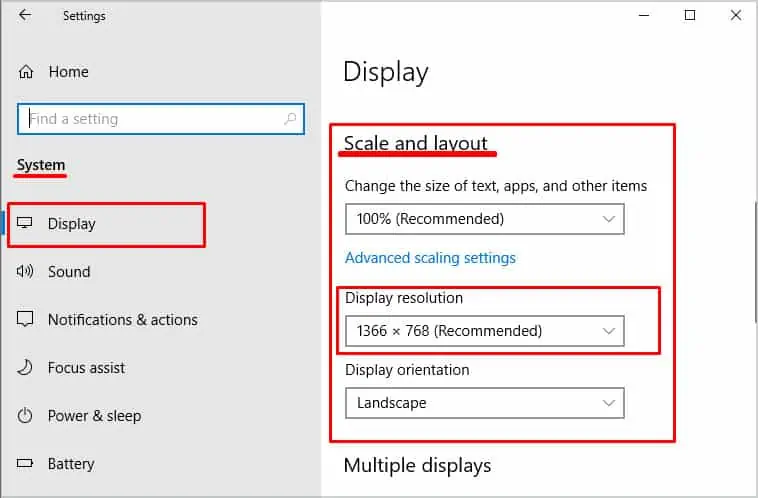
Using Device and Printer
The control panel’s device and printer settings also have the details about all your connected devices, including the monitor.
Please follow these processes to get the details about your monitors.