Monitoring your PC fans is a good idea in case you want to know if they really have the rated specs. Also, if you are overclocking your CPU or making any other changes, you need to see how it impacts the temperature and hence, the fan speed.
you’re able to use the hardware monitoring feature in yourmotherboard’s BIOS settingsto check your fan speed. But if you want to keep track of the fan speed while performing any other activities on your computer, it’s best to use a separatemonitoring softwareinstead.
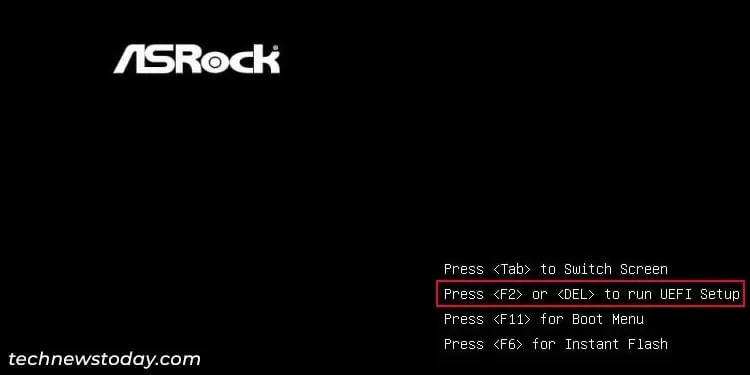
Note: It is only possible to check the speed of the fans that areconnected to your motherboard. If a fan is directly getting power from the power supply, your motherboard can’t detect it at all.
Also, if you want to test the fan speedbefore building the PC, you don’t need to fully install it. You only need to attach the fan to the motherboard’s fan header.
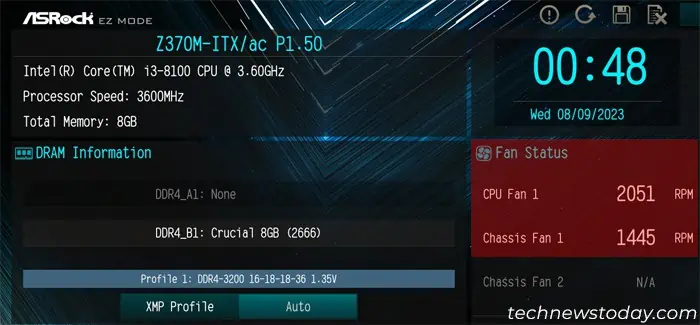
Check PC Fan Speed Through the BIOS
The only built-in method to check the fan speed without installing any applications is byusing the BIOS setup utilityor the UEFI firmware settings. You should be able to see the fan information collected by the motherboard on itshardware monitororfan control tabs.
Check PC Fan Speed With OEM Applications
Many cooler manufacturers provide their own dedicated software to check orconfigure fan speedalong with some other settings. So if your fan’s Original Equipment Manufacturer (OEM) provides such apps, you can install and use them accordingly.
These apps usually have a very easy-to-follow interface and you should be able to find hardware monitoring or fan information easily.

You can also use the hardware monitoring and configuration software that your motherboard OEM provides for this purpose.
Some PC case manufacturers like NZXT that come with built-in fans also provide similar software, which for NZXT isNZXT Cam. So if such apps are available, you can use them to monitor your PC fans.
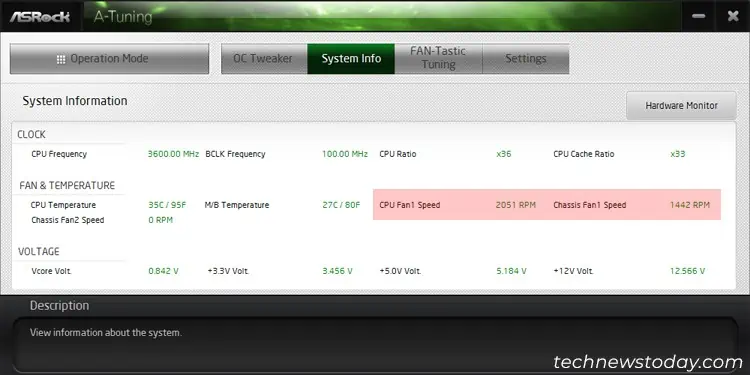
Check PC Fan Speed using Third-party Applications
You can also use third-party monitoring applications like HWMonitor, HMonitor, SpeedFan, and so on to monitor different hardware status including the real-time fan speed.
Some apps also have additional features that provide more information than you would see in the BIOS/UEFI. For instance, you can use a few apps to keep track of the minimum and maximum RPM the fan has reached in a session.
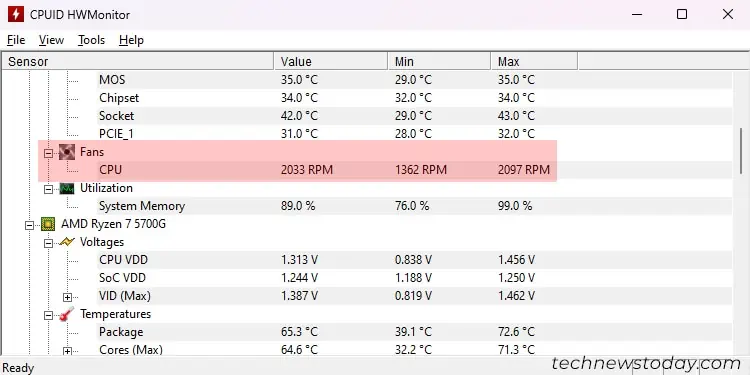
If you are monitoring the fan speed while modifying other parameters likeCPU overclock settings, using such apps is a good idea.