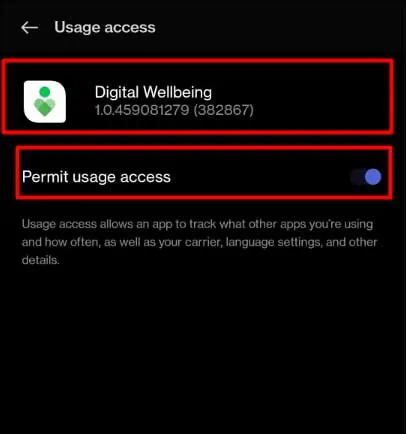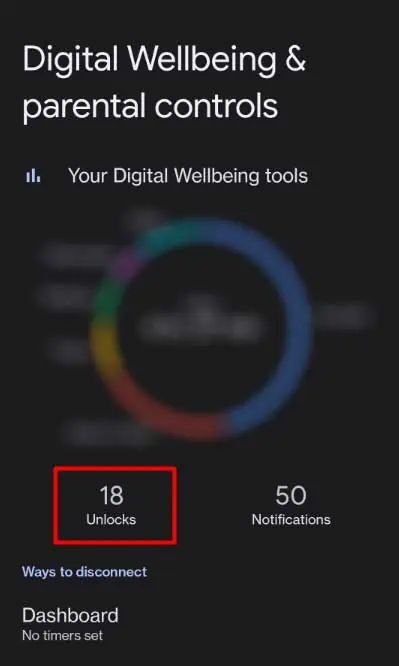Leaving your iPhone away from your sight make it a potential prey for other people to unlock and use your phone. Your iPhone can contain various personal information and media files. So, the safety concern is always there whenever someone unlocks your phone.
But, the question may arise if there is a possibility of checking iPhone unlock history. Fortunately, it seems that there are several ways to find out whether someone has unlocked your iPhone or not.

Here, we have compiled various methods to help you check your iPhone’s unlock history. Also, we will learn the method to keep your phone away from unauthorized access.
How to Check iPhone Unlock History?
Keeping all the security concerns in mind, it is important to understand the various methods to check iPhone unlock history. Doing so will allow you to keep track of your phone usage and keeps you in control of your iPhone.
Below is the list of methods that you can use to check your iPhone unlock history.

Check Recent App
One of the ways to find out if someone else checked your phone is to check the Recent apps. For this, you need to remember which apps did you open recently. After that, you’re able to check your phone, look for the recent apps, and know what apps are opened by others.
For iPhone with no home button:
See When an App Was Last Opened
Another possible way to check if anyone has unlocked your phone is to look for the date when an app was last opened. Through this, you can get information on when a particular app was last opened on your iPhone.
To know more about the process, you may check out the steps below:
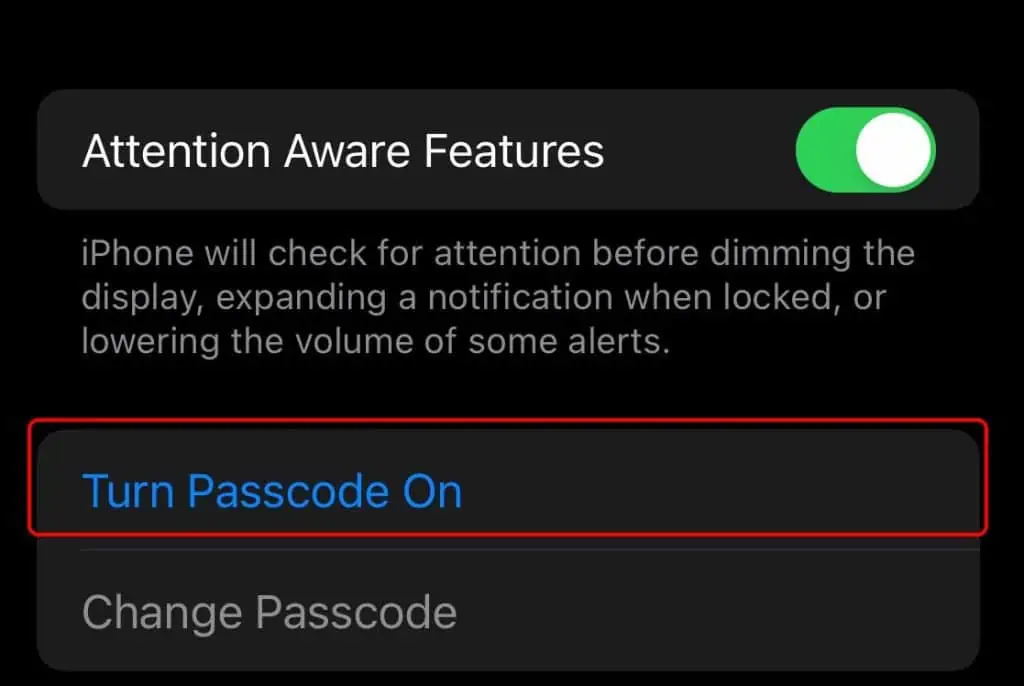
Use Third-party App
One of the ways to check iPhone unlock history is through a third-party app. You can download various third-party apps related to iPhone unlock history from the Apple Store.
How Can I Protect My iPhone From Unauthorized Access?
Having discussed all the methods to keep track of when your iPhone was last unlocked, it becomes necessary to protect the phone. Doing so will ensure the safety of the data, media files, and information on the phone.
Thus, one of the most effective things you may do to protect your iPhone from unauthorized usage is to use a strong passcode.
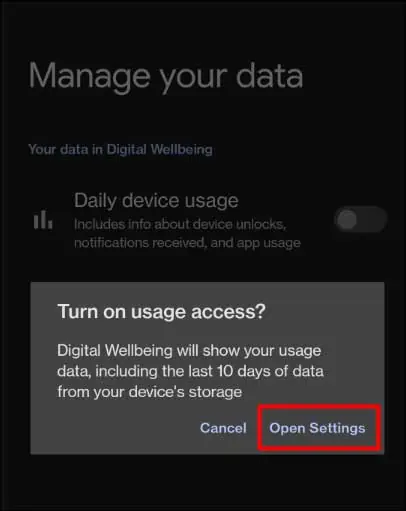
Here’s how you can set a passcode on your iPhone:
How to Check Unlock History on Android?
In your Android device, you can check the phone’s unlock history by turning on theDaily device usagefrom the Digital Wellbeing & parental controls. To do so,
How to Check Recent Activity on iPhone?
One way to check recent activity is to use the Screen Time feature on iPhone. Through this feature, you may track which app has been used the most. You can check the section above to access daily or weekly usage data.