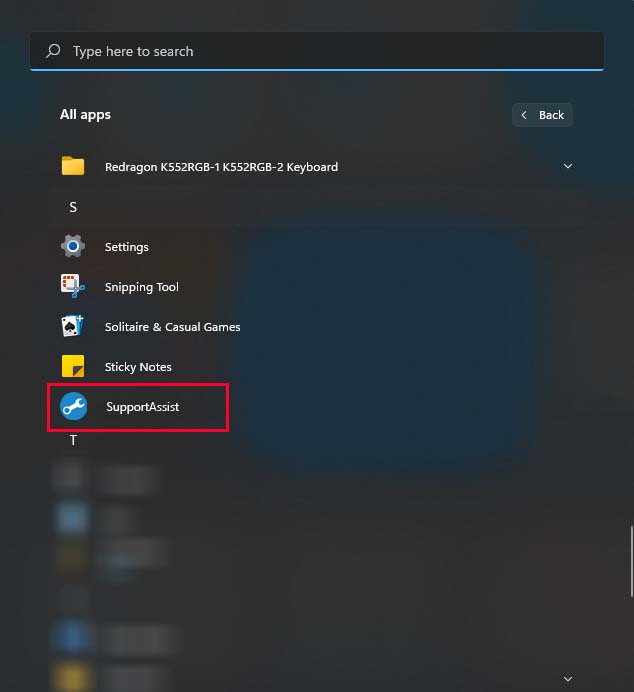Most Dell laptops have a standard warranty of about one year from the purchase date or an extended warranty of three years. So, you may easily check when your laptop’s warranty will expire by adding your standard or extended warranty time to the purchase date.
Your Dell laptop’s warranty should also be mentioned in your purchase receipt, and you can check from there as well. However, in case you have forgotten your purchase date or lost your purchase receipt, you can still check your laptop warranty online or use the Dell Support Assistant.
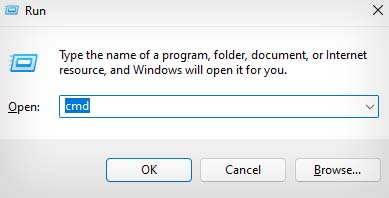
Check Online
you’re able to easily check your Dell laptop’s warranty status online by entering your device’s service tag on the official support website. The service tag is usually found on the back of your laptop in a sticker containing your device info.
If you can’tfind the service tagof your laptop, you can check for it from inside the system as well.

After getting your laptop service tag, you can enter it on the official Dell website to view your laptop warranty status.
Check Using Dell SupportAssist
Another way you can view your Dell laptop warranty is by using the Dell SupportAssist. This application comes pre-installed in all the newer models of Dell laptops. If you have an older Dell laptop without SupportAssist, you can stillinstall it from the official website.
Additionally, if you’re not very tech-savvy, you may call Dell’s customer support to find out about your laptop’s warranty status.