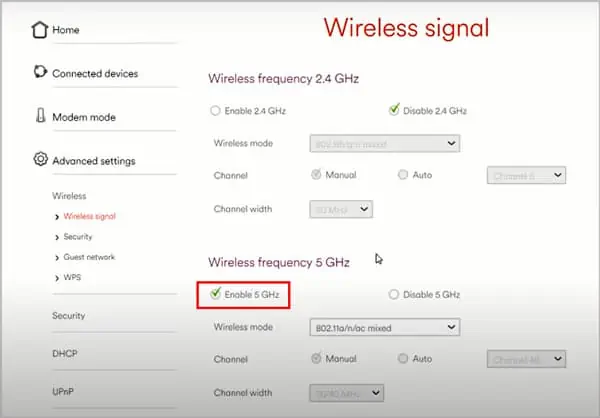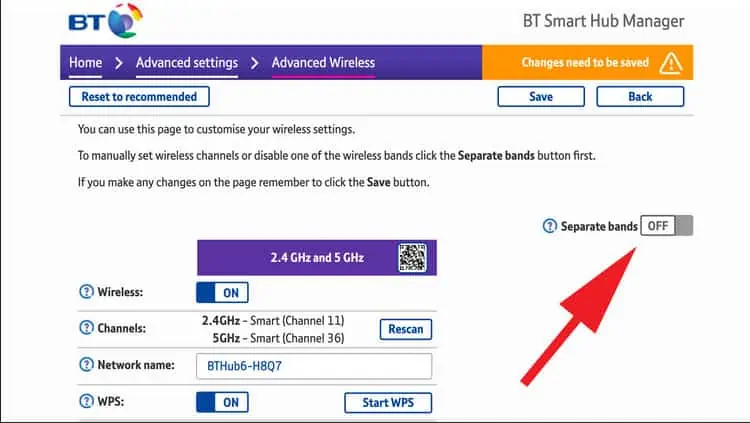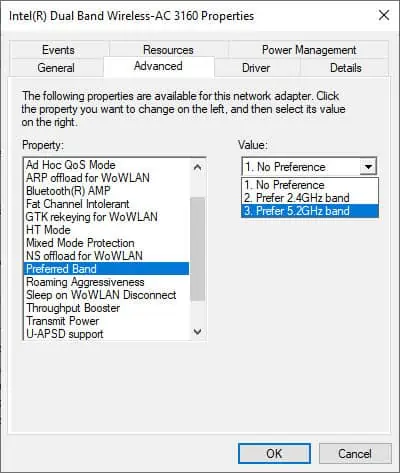5GHz supports blazing speeds over 1Gbps, thanks to more channels and minimal interference. Changing your Wi-Fi from 2.4GHz to 5GHz is quite straightforward; simply broadcast 5GHz from your Router Configuration page.
Before getting into the details, you should first check if your router is single-band (supportsonly2.4GHz) or dual-band (supportsboth2.4GHz and 5GHz). A quick Google search of the router’s model number should do the trick. You can also refer to the router’s manual if you prefer.
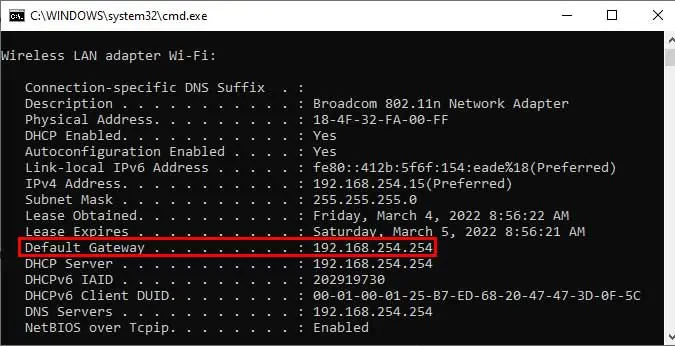
2.4GHz vs. 5GHz (Pros and Cons)
Turn on 5GHz Transmission in Router
Before anything else, you shouldturn on 5GHz transmissionthrough your router configuration page. You’ll need your router’s IP Address and login credentials to access the router settings. These can be found at the back of your router. Unless you’ve changed it before, the default values for most routers will be:
IP On Windows
Alternatively, use ipconfig and note the IP Address. If you don’t remember the login credentials, press and hold the reset button on your router for 10 seconds. This resets them to the default values.
IP On Mac
Change to 5GHz in Router Settings
Now we canswitch the Wi-Fi to 5GHzvia router settings. The exact steps may differ, but they will be similar for most routers. Here are detailed steps toaccess router settingson Windows, Mac, and Phones for various popular router models if necessary.
How to Switch Wi-Fi from 2.4GHz to 5GHz in Windows?
You’ll need to alter the adapter settings to enable operation on 5GHZ (reception).
How to Switch Wi-Fi from 2.4GHz to 5GHz in Mac?
To set the 5GHz network as the preferred option, you’ll need to make it the first network your device tries to connect to. To do so,
What to Do If 5GHz Doesn’t Show Up On Windows/Mac?
First:We already mentioned this at the start, but to reiterate, check if your router supports 5GHz or not. Google your router’s model number and check the specs online, or check the router’s manual.
Windows
If your device only detects 2.4GHz and the 5GHzWi-Fi network doesn’t show up, you should first check if your laptop supports 5GHz. To do so,
Check theRadio types supported.
802.11n, 802.11g, and 802.11b mean your device only supports 2.4 GHz.
But if it also shows802.11a or ac or ax, your devicesupports both2.4GHz and5GHz.

If your laptop supports 5GHz, you should update your Network driver. To do so,
To check if your Mac supports 5GHz,