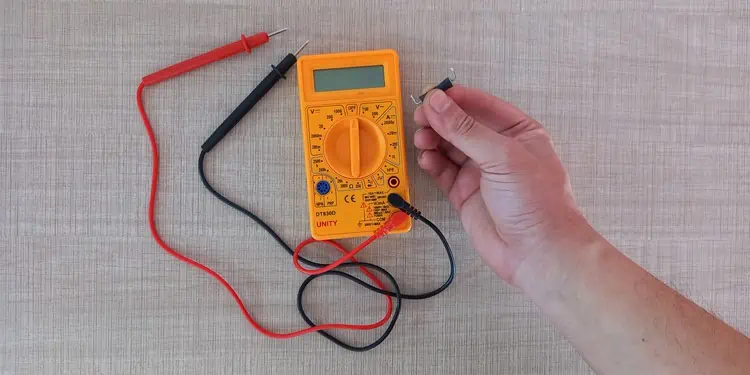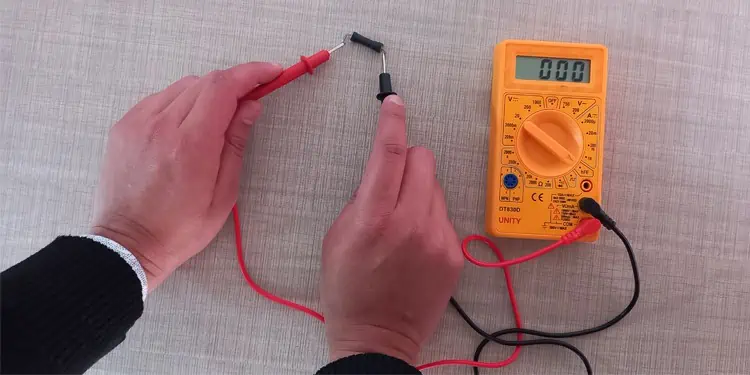You may run into issues powering up your Hisense TV for a number of reasons. While you can usually power on your device with the help of a remote or the power button on your TV, you could be dealing with hardware failure. In such cases, you will have to inspect the fuse, capacitors or the Power Supply Unit (PSU) for damage that may need professional help.
you may, however, check for worn out cables or a damaged wall outlet and ensure correct voltage levels for your TV. Further, you can try conducting a soft or hard reset of your device to resolve the power glitches on the PSU.

If this doesn’t help your case, you can apply other methods we’ve mentioned in this article before you make your move to the repair center.
Check the Indicator Status
When your Hisense TV is not turning on, you should first check if thestandby indicator on the TVis glowing.
If the indicator is glowing but you are unable to turn it on, issues may lie on the remote side. You canpower cycle the remotein such cases. Simply remove the battery and keep pressing the buttons randomly. Then put back the batteries and try to turn on the TV. Also, try replacing the batteries with new ones.
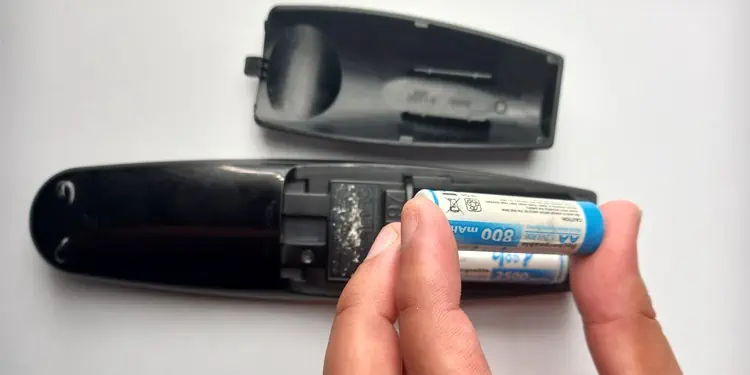
Meanwhile, if the standby indicator is not glowing, issues can lie on the power supply side. Check if the voltage levels are enough to operate the TV. Remove any surge suppressors or voltage stabilizers and connect the power cord directly to the functional wall outlet. Also, try using a new power cord.
Soft Reset Your Hisense TV
Since the issue mostly arises due to a power glitch, you can soft reset the TV and drain any residual charges from the capacitors on the circuit board. Soft resetting will help eliminate the power glitch, so that you can watch it normally again.
Note: you’re able to also use the method of elimination to troubleshoot the problem. Disconnect all the connected devices and isolate your TV. Then try turning on the TV. If it turns on, probably the source device is faulty and preventing you from watching TV. You can switch to another source device in such cases.

Hard Reset the TV
If soft resetting did not work, you may also perform a hard reset. But how will you reset the TV if doesn’t even turn on? Well, we have got you covered. Hisense TVs have a physical reset hole that you can easily use to hard reset the TV.
Troubleshooting Power Components
If the general fixes discussed above did not fix your problem, you might need to dig deeper into the hardware issues. If you have been facing the problem after a power surge or a lightning strike, there are chances that the power components on your TV have been blown or short-circuited.
You can easily diagnose if that’s the case. You should mainly check the fuse and capacitors for damage. If the damage is severe, you might need to replace the entire circuit board on your TV.

We have a step-by-step guide below on how to troubleshoot the power components on your Hisense TV.
Test and Replace the Fuse
A fuse is a component that damages itself and protects the circuit board of your TV from any voltage fluctuations. When it goes bad, an open loop is formed in the circuit which interrupts the power supply to the TV and prevents it from turning on.
Note: Depending upon the model of your Hisense TV, it may either have a separate fuse or an integrated on-board fuse. If it has a separate one, you can perform a continuity test with the help of a multimeter and know if you need to replace it.
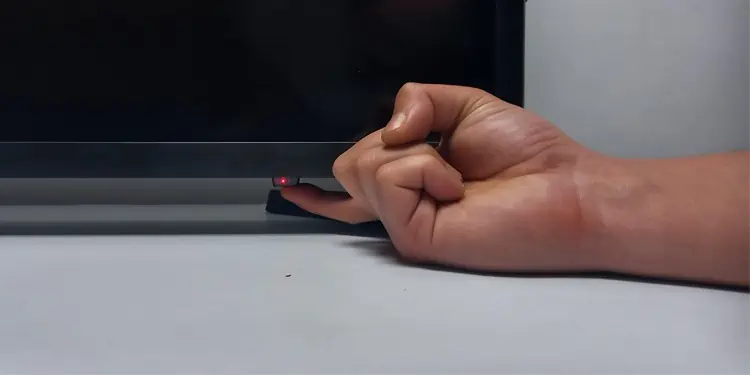
Check for Bad Capacitors
The main function of the capacitor is to store charge and help eliminate the ripples in the circuit board. Hisense TVs can refuse to turn on if only a single capacitor on the board is defective. So, you should check if any of them are damaged.
You can easily inspect capacitors for damage. If you see any swelled out capacitor or liquid leaking from any one of them, they are damaged. Please take your TV to the repair center to fix it.
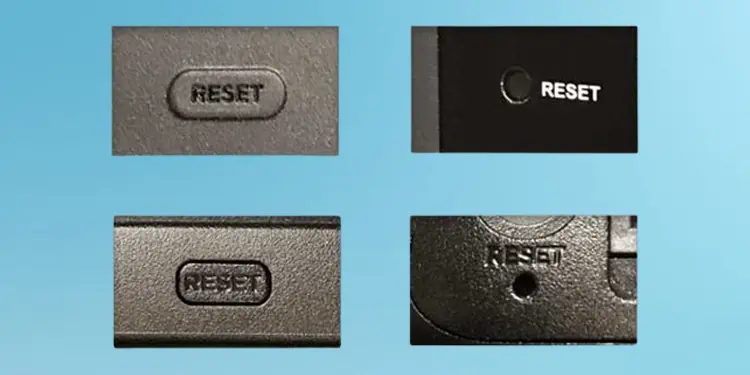
Replace the Power Supply Board
If fixing the capacitors or fuse also did not work, the entire PSU may have been damaged. You can confirm the damage if you see any burnt marks over the board. There can also be damage to the internal components of the board like diodes and rectifiers, that may not be visible to the naked eye.
you’re able to have difficulty diagnosing and replacing those tiny components of the board and need professional help. However, replacing the board can be a good option if you plan to do it on your own.

Other Issues
There can be display issues too if the standby indicator on the TV goes off after powering it on but there is no picture on the TV screen. Display components like backlight inverter and T-Con board may be defective and need a replacement.
Tampering with the display components can be sophisticated and includes risk of further damage. So, we recommend you take the TV to the authorized repair center to fix it.