If you’re a PC enthusiast or gamer who likes to showcase your high-end hardware, there’s a good chance you’ve seen or even used a vertical bracket for your GPU. While it can certainly enhance the aesthetics of your rig, you might want to reconsider, especially if you own a GigabyteRTX 50-series(codenamed Blackwell) graphics card.
According to a discussion thread onQuasar Zone, a popular Korean community forum for PC hardware and games, one user noticed thermal gel oozing out of their one-month-oldRTX 5080GPU. After purchasing the card, the user reported playingWorld of Warcraftfor two hours daily. Notably, the GPU was mounted vertically using a riser kit.
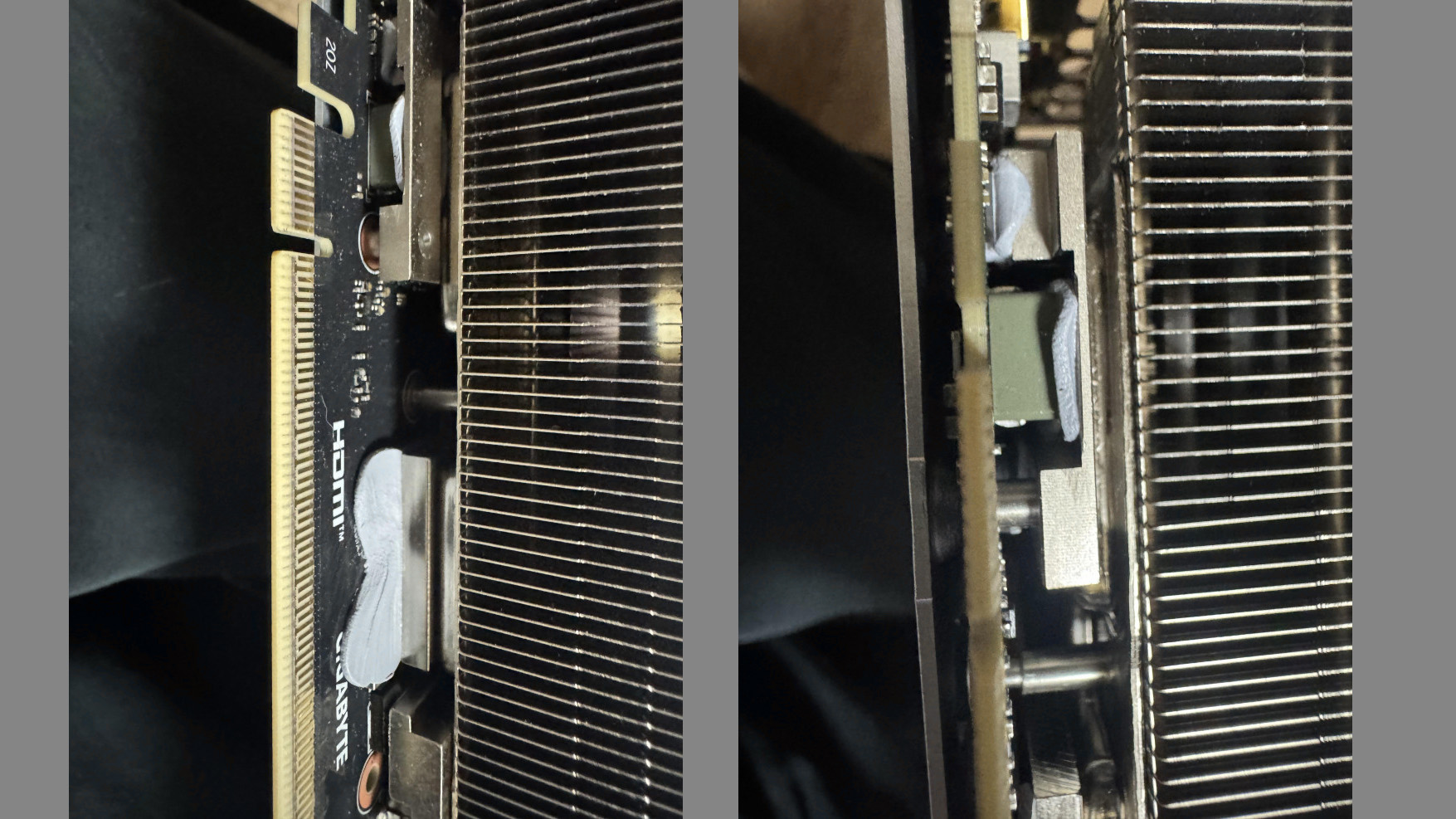
While this could have been an isolated incident, further comments in the thread suggest that the melting thermal gel issue is also affecting other Gigabyte models, including the Gaming OC, Windforce, and Aorus Master series.
It’s worth noting that Gigabyte launched its RTX 50-series lineup with server-grade thermal conductive gel in place of traditional thermal pads. The company claims this material provides “better heat dissipation efficiency without shifting for long-term usage.” However, it’s possible that Gigabyte didn’t fully account for vertical mounting, although thermal gel is typically non-conductive and considered safe in most scenarios.

As of writing, Gigabyte has not issued an official statement. However, adistributor representing the company did respondto the author of the original thread. They acknowledged the thermal gel issue affecting Gigabyte RTX 50-series GPUs and confirmed that discussions are ongoing with headquarters to determine future customer service policies. The representative also apologized for the confusion caused by vague guidance and promised that once a service policy is finalized, it will be publicly communicated through a separate update.
In the meantime, owners of Gigabyte RTX 50-series GPUs are advised to inspect their graphics cards for any signs of leaked thermal gel. If found, you can gently clean the excess using a soft cloth or cleaning wipes with isopropyl alcohol, making sure that the GPU is completely unplugged. However, if you’re unsure or don’t want to risk damaging an expensive component, it’s best to seek professional help from a certified service center.
FollowTom’s Hardware on Google Newsto get our up-to-date news, analysis, and reviews in your feeds. Make sure to click the Follow button.
Get Tom’s Hardware’s best news and in-depth reviews, straight to your inbox.
Kunal Khullar is a contributing writer at Tom’s Hardware. He is a long time technology journalist and reviewer specializing in PC components and peripherals, and welcomes any and every question around building a PC.