Tom’s Hardware Verdict
The looks and design of the Eskimo Junior AIO are interesting, but its thermal performance leaves a bit to be desired – especially for a $100 cooler.
Unique aesthetic design

Low noise levels
Moderate performance comparable to mid-range air coolers

High price of $99.90 USD
Why you can trust Tom’s HardwareOur expert reviewers spend hours testing and comparing products and services so you can choose the best for you.Find out more about how we test.

Specifications and Features
Geometric Futureis a new company in the cooling and component space, founded in 2020 by former employees of In Win. The company aims to deliver aesthetically pleasing, minimalistic designs with its products. Geometric Future currently produces a number of unique PC cases, power supplies, fans, and liquid coolers.
Today’s review will look at the Eskimo Junior 24 AIO. It stands apart from the crowd with a unique design and some subtle, neon-inspired RGB, but does it have what it takes to earn a spot on ourbest AIO Coolers list? We’ll have to put it through testing to find out. But first, here are the specifications from Geometric Future.
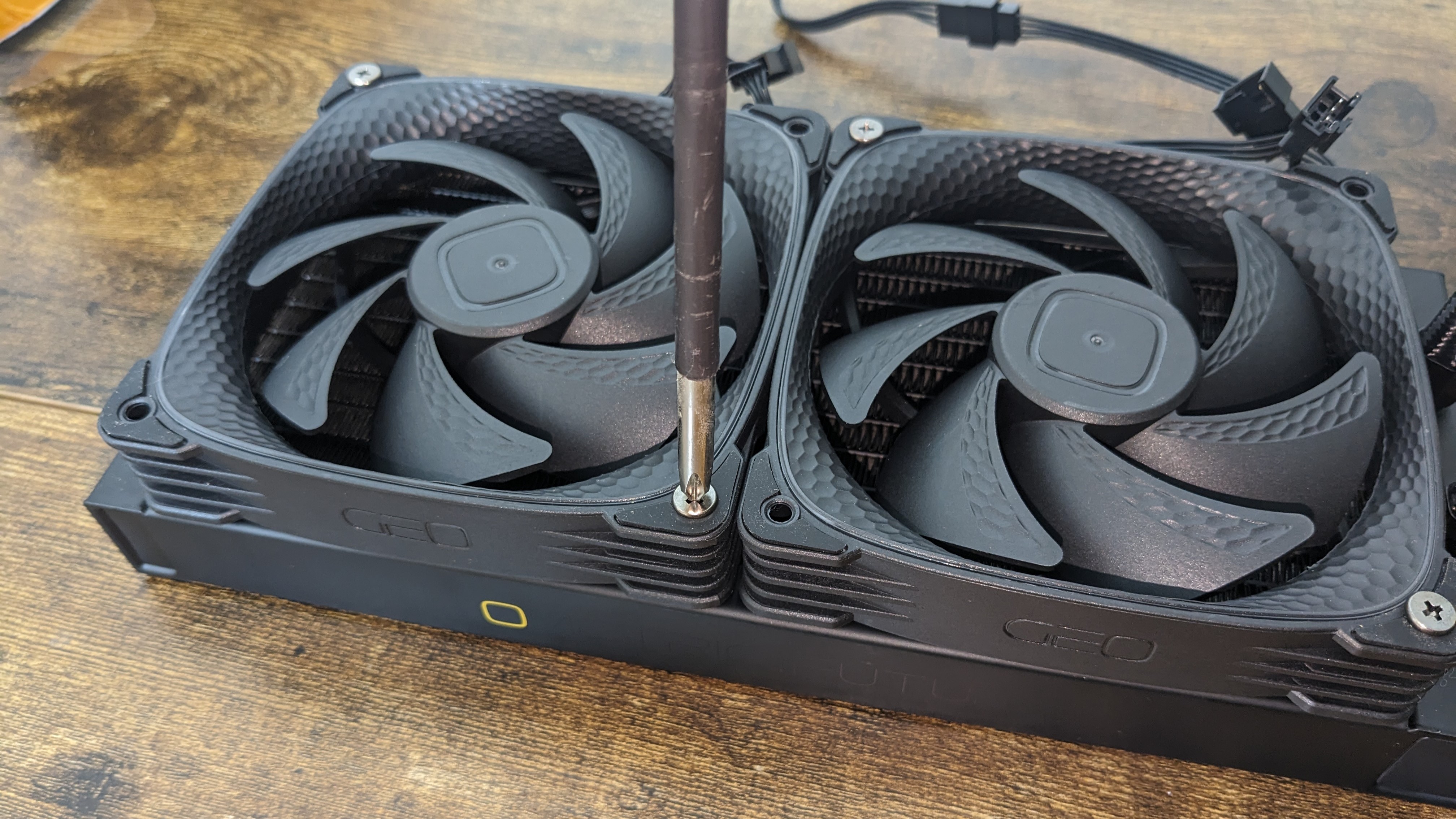
Cooler specifications
Packing and included contents
The cooler arrives in a standard-size box, with the contents protected by molded cardboard, foam, and plastic.
LGA 1700 installation
The installation of the Eskimo Junior 24 cooler is straightforward and similar to other coolers. For ease of installation, I recommend first securing the fans and radiator before these other steps.
- Press the backplate against the rear of the motherboard, and then secure it using the included metal standoffs.
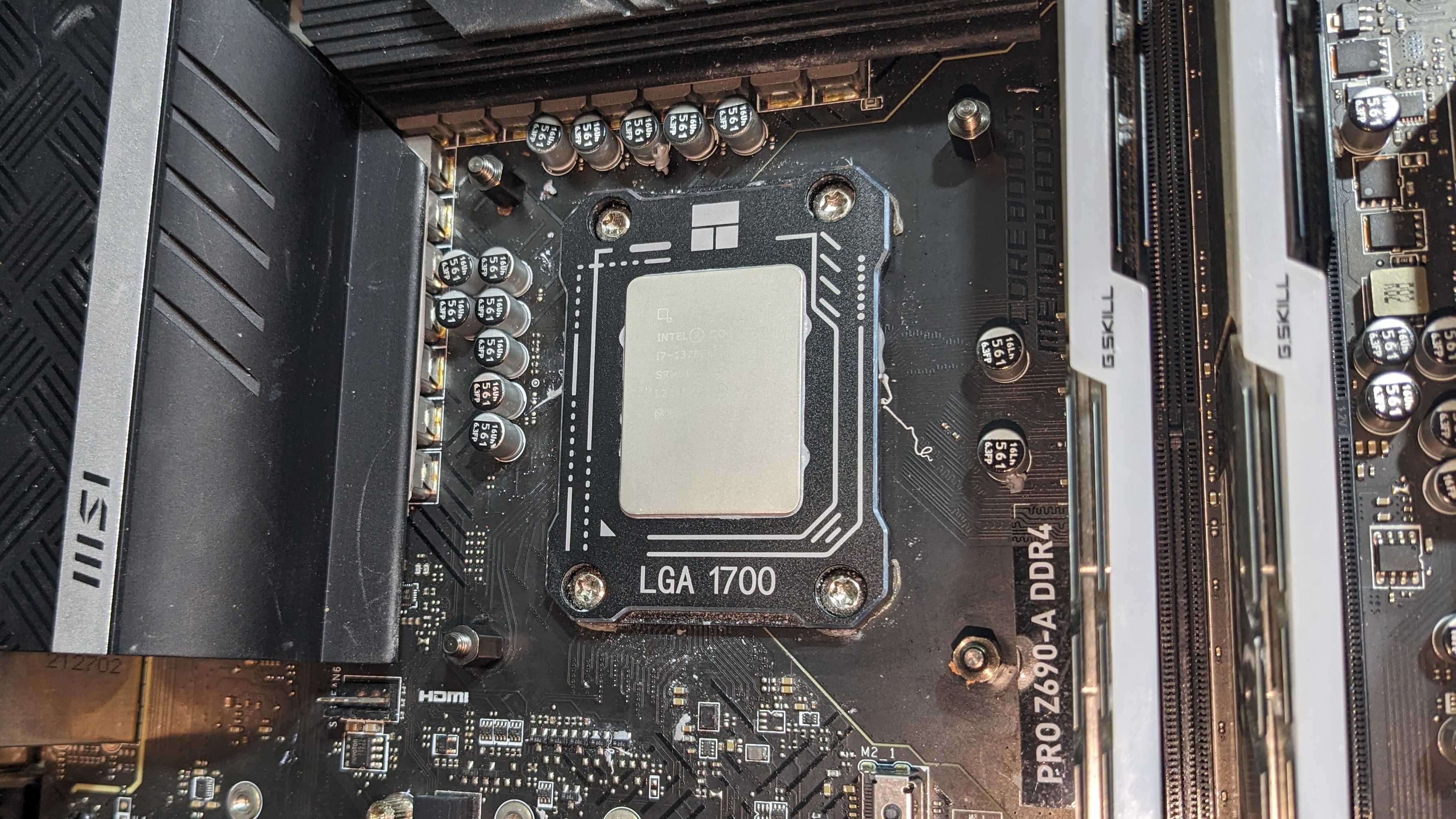
Next, you’ll need to apply thermal paste to the CPU. If you’re unsure how to do that, see ourHow to Apply Thermal Pasteprimer.
Attach the mounting bars to the bottom of the CPU block, and then place it on top of the CPU.
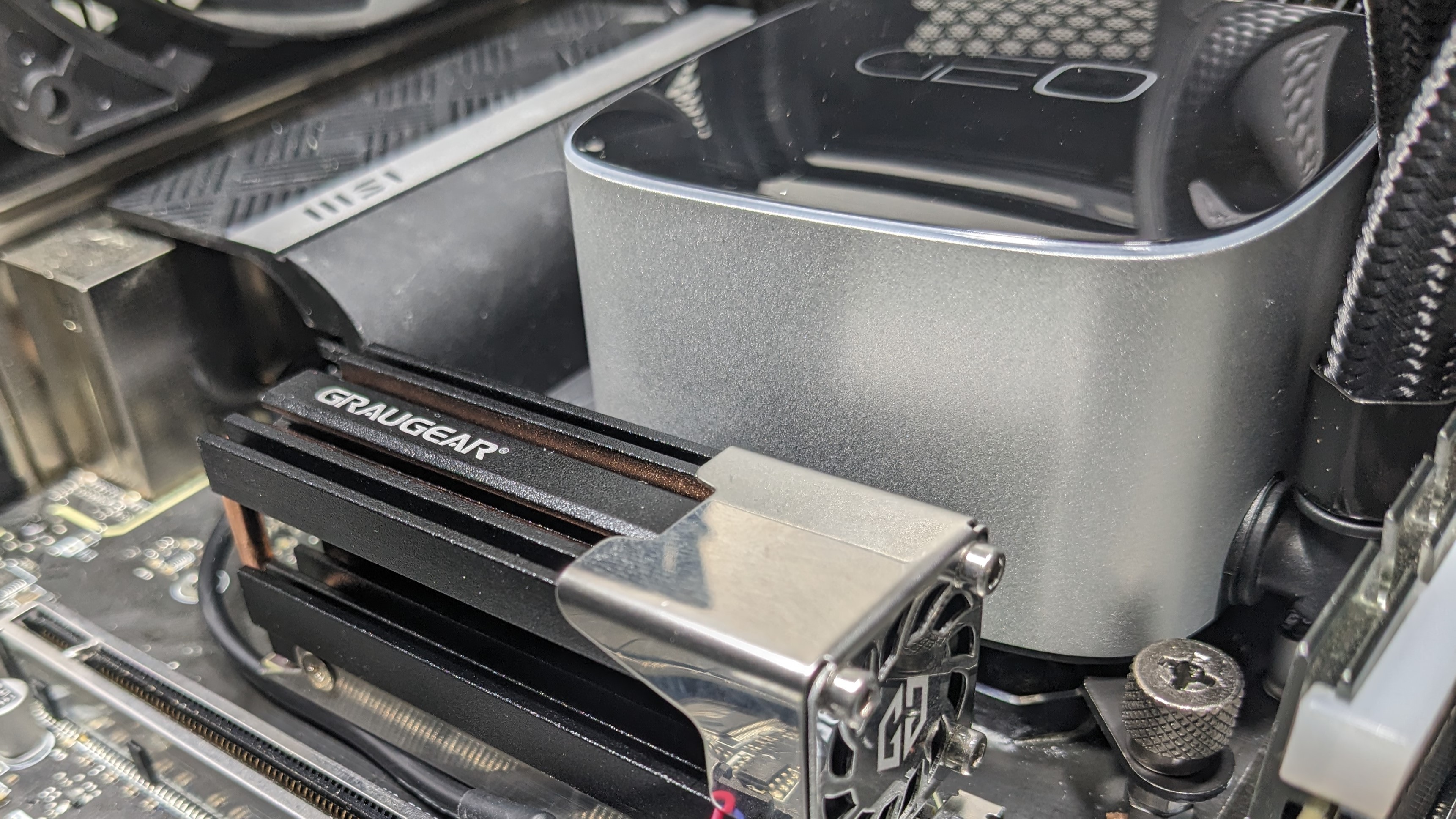
4. Secure the CPU block by using the included thumbscrews.
- Connect the PWM and ARGB headers to your motherboard, and installation is complete.
Features of Geometric Future’s Eskimo Junior 24
2x 120mm fans
There’s more to a cooler than just the radiator and heatsink. The bundled fans have a significant impact on cooling and noise levels, as well as how the cooler looks in your case.

Included with the cooler are two 120mm Squama fans that feature low noise levels and an aesthetic unlike any other fanI’ve seen, with edges that resemble honeycombs.
CPU block with subtle RGB flair

Some coolers on the market attempt to overwhelm with glaring RGB that seems more appropriate to a rave than a desktop computer. But Geometric Design takes a more minimalist approach with some sleek and subtle RGB built into the CPU block.
Limited RAM compatibility
Most of the time, you don’t have to worry about RAM compatibility with AIOs, but that’s not the case with the Eskimo Junior 24. While the cooler should work without issue on the vast majority of systems, when I installed it in my testing rig, the tubes almost pressed against the GSkill Trident DDR4 sticks. If your RAM is any thicker than mine, you might have an issue.
27mm thick radiator

The radiator included is 27mm thick – pretty standard for most on the market. This should fit in most cases without problem.
Rotatable Tubing
The tubing of the AIO is rotatable, which can be useful for installation and aesthetics.
LGA1700 Socket Bending
There are many factors other than the CPU cooler that can influence your cooling performance, including the case you use and the fans installed in it. A system’s motherboard can also influence this, especially if itsuffers from bending, which results in poor cooler contact with the CPU.
To prevent bending from impacting our cooling results, we’ve installed Thermalright’sLGA 1700 contact frameinto our testing rig. If your motherboard is affected by bending, your thermal results will be worse than those shown below. Not all motherboards are affected equally by this issue. I tested Raptor Lake CPUs in two motherboards. And while one of them showed significant thermal improvements after installing Thermalright’s LGA1700 contact frame, the other motherboard showed no difference in temperatures whatsoever! Check outour review of the contact framefor more information.
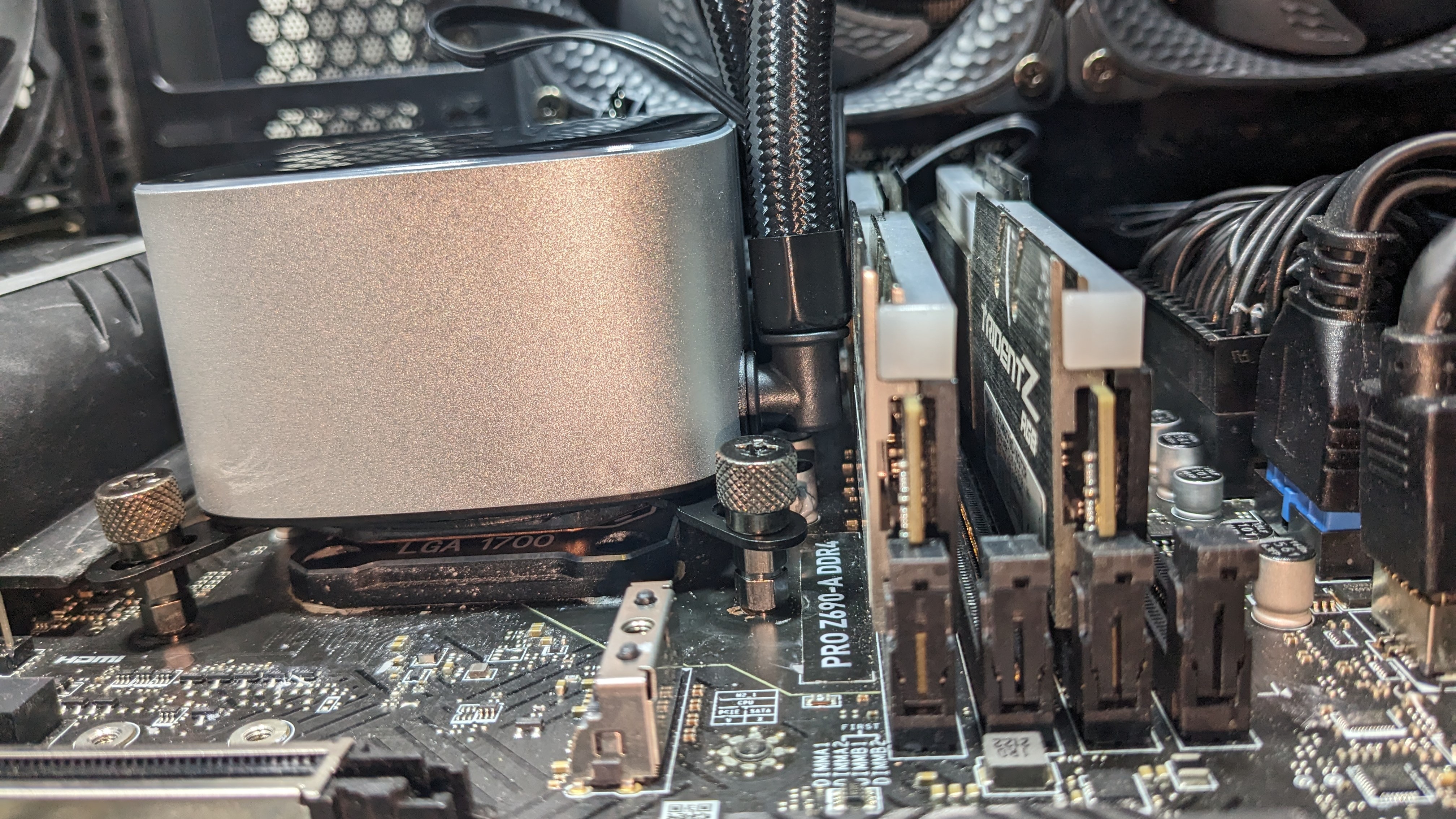
Testing methodology
Today’s highest-end CPUs, whether Intel or AMD, are difficult to cool in intensive workloads. In the past, reaching 95 degrees Celsius or more on a desktop CPU might have been a cause for concern. But with today’s top-end CPUs, this is considered normal operation. Similar behavior has been present in laptops for years due to cooling limitations in tight spaces.
All testing is performed with a 23C ambient room temperature. Multiple thermal tests are run on each CPU to test the cooler in a variety of conditions, and acoustic measurements are taken with each result. These tests include:
Noise-normalized testing at low noise levels
“Out of the box”/Default configuration thermal and acoustics testing
a. No power limits enforced
b. Because CPUs hit Tjmax in this scenario, the best way to compare cooling strength is by recording the total CPU package power consumption.
- Thermal and Acoustics testing in power-limited scenarios
a. Power limited to 175W to emulate a medium-intensity workload
b. Power limited to 125W to emulate a low-intensity workload
The thermal results included are for 10-minute testing runs. To be sure that was sufficiently long to tax the cooler, we tested both Thermalright’s Assassin X 120 R SE and DeepCool’s LT720 with a 30-minute Cinebench test with Intel’s i9-13900K for both 10 minutes and 30 minutes. The results didn’t change much at all with the longer test: The average clock speeds maintained dropped by 29 MHz onDeepCool’s LT720and 31 MHz on Thermalright’s Assassin X 120 R SE. That’s an incredibly small 0.6% difference in clock speeds maintained, a margin of error difference that tells us that the 10-minute tests are indeed long enough to properly test the coolers.
Testing configuration – Intel LGA1700 platform
Current page:Specifications and Features
Albert Thomas is a contributor for Tom’s Hardware, primarily covering CPU cooling reviews.