A hobbyist has created a 16-bit CPU that was built and runs inside Excel at a 3Hz clock rate and has 128KB of RAM, a 16-color 128x128 pixel display, and a custom assembly language that all runs in the popular spreadsheet. In fact, you can even try out the CPU with files the creator has made available via Github.
MicrosoftExcel may be everyone’s favorite spreadsheet application, but Excel’s functions are actually quite flexible for a variety of purposes. If you were determined enough, you could use Excel’s conditional formatting functionality to create a functioning CPU within Excel. This bit of theoretical knowledge is also common knowledge, but no one really cares to demonstrate it.
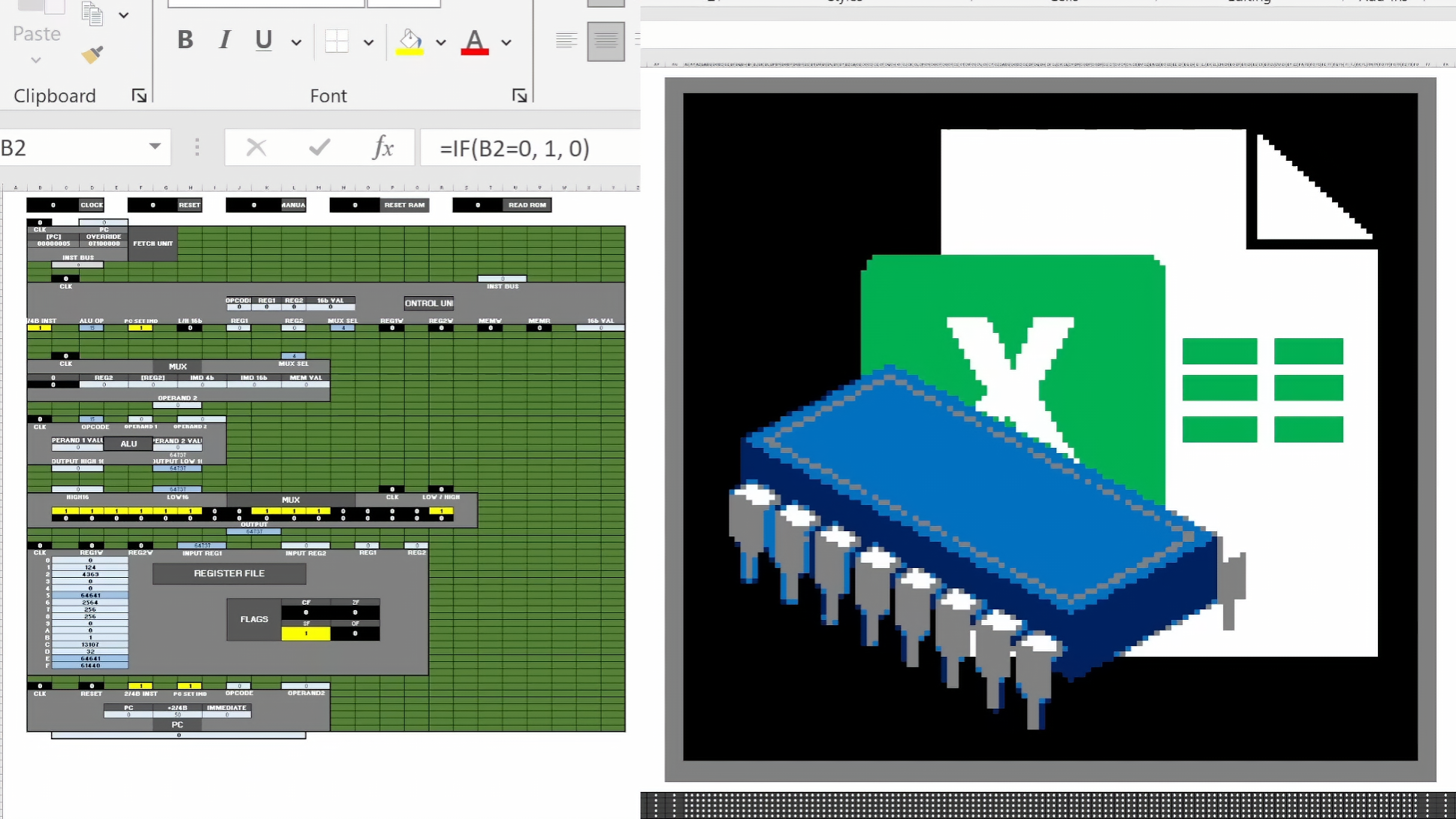
That is, no one until January 27th, 2024. Just yesterday, YouTuber Inkbox decided to post a detailed 16-minute video (embedded later below) on how they built a fully functioning CPU within the constraints of Microsoft Excel. Inkbox did this without applying any Visual Basic scripts or plugins, too— this is pure Excel work that could be duplicated on any PC you happen to have that runs Excel.
One of the most impressive feats detailed in this Excel CPU project is Inkbox’s creation of a fully functioning assembly language for the functioning Excel CPU. This assembly language, Excel-ASM16, includes 23 different instructions and support for variables, labels, and even binary file support. These are basic functionalities for an assembly language but more than enough for the restrictions of a 16-bit CPU running under Microsoft Excel.
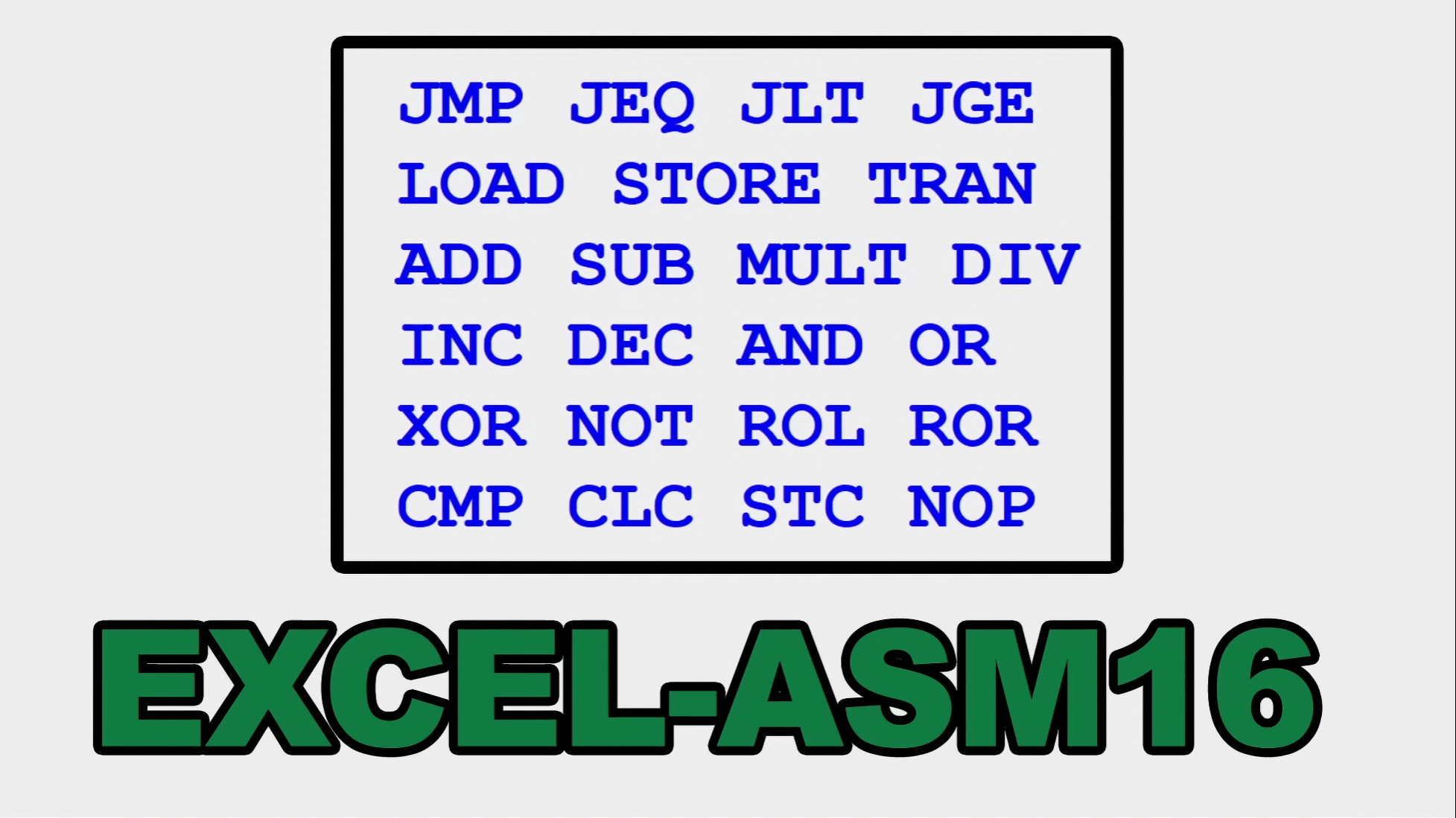
We highly recommend perusing the original source video for a more detailed explanation of Excel’s underlying functions and how they were utilized to create a functioning 16-bit CPU. Inkbox doesn’t spare any detail explaining how they got the 16-bit Excel CPU to start working and manages to show off a few basic functions of the CPU. These functions are also very time-lapsed, though, since the CPU’s functional speed is actually just a few Hertz (no more than 3 Hz)— but this also lets you see the inner workings of the CPU as it does its work.
Overall, the 16-bit Excel CPU project won’t be used as some breakthrough in modern computing. However, it does show quite a bit of technical know-how and ingenuity on Inkbox’s part, and since he’s freely sharingExcel-ASM16 and its CPU with some sample programs on Github, you may even try it out for yourself!

While you may not get much daily driver usage out of a 16-bit CPU built into a Microsoft Excel with a display restriction of 128x128 pixels, 16 colors, and 128KB of RAM…its existence is still pretty cool. If you’ve ever wanted to “download a CPU,” this is probably the best chance you’ll ever get.
Get Tom’s Hardware’s best news and in-depth reviews, straight to your inbox.
And before anyone asks— no, it can’t play Doom. However, a sufficiently determined madman (the most important subset of tech-head) canwrangle Excel into managing Doom’s videooutput.
Christopher Harper has been a successful freelance tech writer specializing in PC hardware and gaming since 2015, and ghostwrote for various B2B clients in High School before that. Outside of work, Christopher is best known to friends and rivals as an active competitive player in various eSports (particularly fighting games and arena shooters) and a purveyor of music ranging from Jimi Hendrix to Killer Mike to the Sonic Adventure 2 soundtrack.