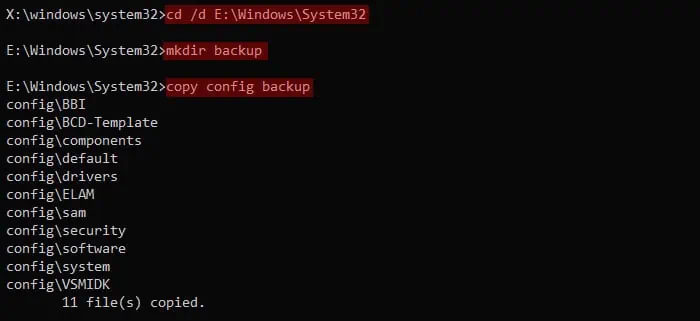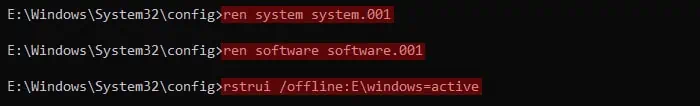“You must enable system protection on this drive” is an error message that you get when attempting to perform a system restore from the Advanced Startup.
Usually, it occurs if the service Volume Shadow Service is experiencing some issues or is not running. Since the System Restore process depends on this service, you’ll get the above error message if your system lacks this service. In addition, corruption of the registry or necessary system processes can also cause this issue.
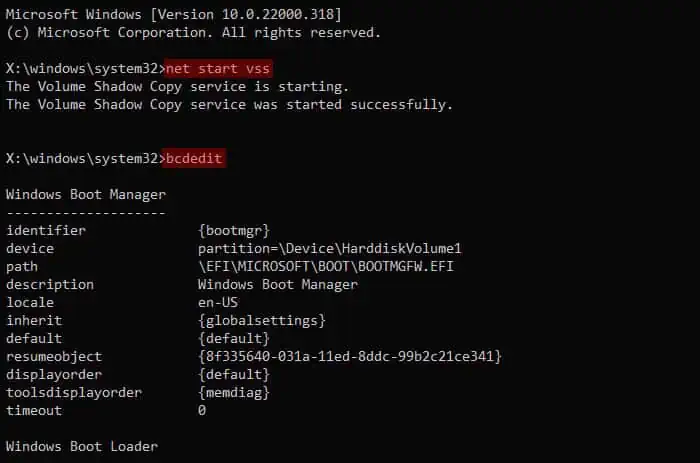
You can try resolving the service and registry issues from the Advanced Startup or Recovery Environment. But for major system problems, you’ll likely need to reset or reinstall Windows altogether.
Run Offline System Restore from Command Prompt
Since this error usually occurs because the corresponding service for System restore is not running properly, you need to start it first. You can use the Command Prompt on the Advanced Startup to perform this task.
If you still can’t restore from a restore point using the above steps, it indicates that some part of your registry is corrupted. You need to resolve this issue first.
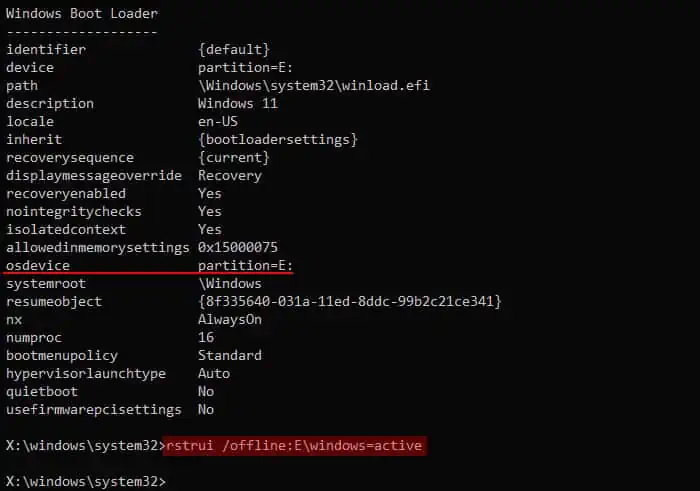
Reset Windows
If you couldn’t resolve the issue using the above method, it’s likely that there are major issues with your operating system that are preventing the system restore. In such cases, your only option is to factory reset Windows.