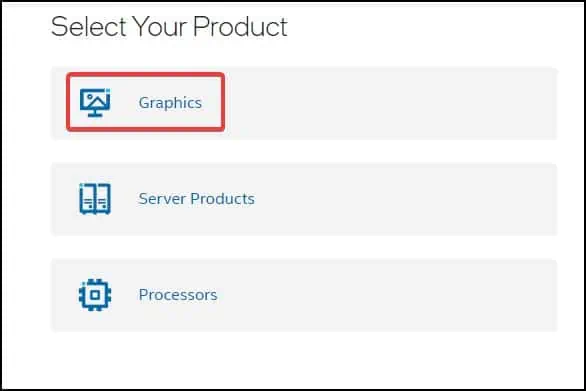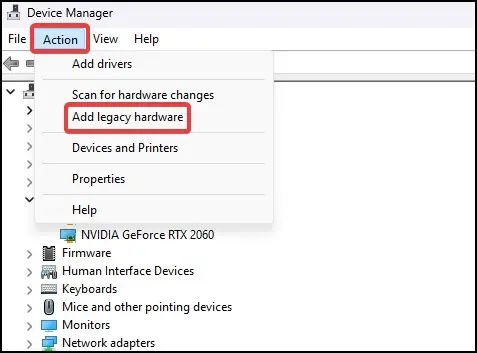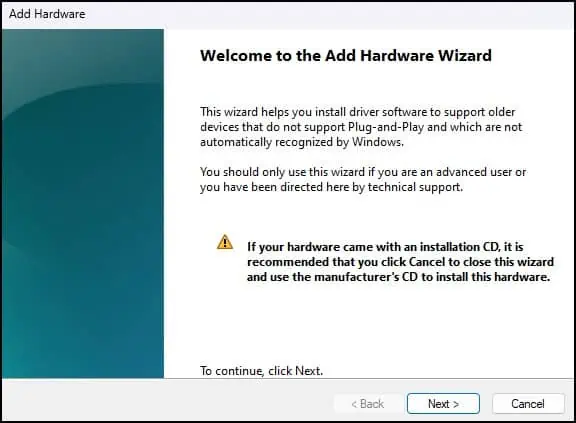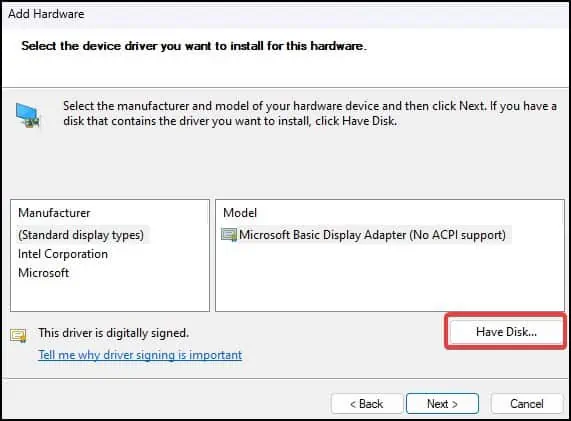The following is an error that can happen sometimes when you try installing an Intel chipset/display driver on your device. It could also appear due to missing hardware or hardware incompatibility. On a software level, the issue could be because of a version mismatch, or a corrupt driver file.
To fix this, you canupdate the chipset driversthrough Windows update or Intel’s driver support page. For hardware issues, adding, removing or upgrading the components may solve the problem.

Check Drivers
First, we’ll need to know if the drivers installed in the system are correct or not. To check for the installed drivers, you can use three methods.
From DirectX Diagnostics
FromWindows Device Manager
Note down any driver information that may be needed later such as thedevice information, driver versionetc.
Uninstall Drivers
To fix this, firstly check if you have installed the correct drivers or not from system information. If the installed drivers are incorrect or if they do not match with that of described specifications, you will need touninstall the drivers
Note:We strongly recommend users to backup their drivers.
To uninstall the drivers from the device manager,
If the driver is a device default driver, it will beuninstalled to its native version. i.e. the earliest version that is still supported by the hardware and the operating system.
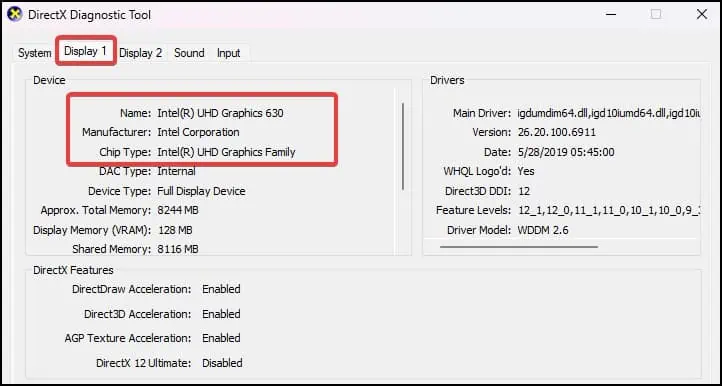
Reinstall the Drivers
The error could appear due to corrupt or incompatible Intelchipset drivers.To fix this, you will need to first uninstall them from your device. After uninstalling, re-download the appropriate drivers and install them on your system.
Alternatively, you may also download and run theIntel Driver & Support Assistanttool toautomatically search and downloadthe appropriate drivers on your device.
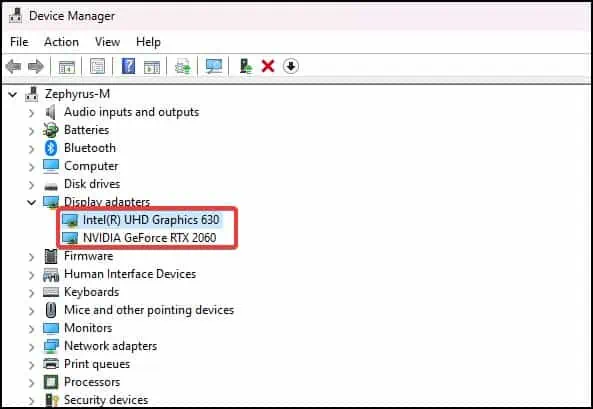
If your drivers are unavailable from the list, you will need to look for it inIntel’s Legacy Driverspage and download from there.
After the download completes,

Windows Update
Byupdating Windows,your device could potentially receive an Intel driver update that can help solve the issue.
You can additionally check theOptional updatessection to check for additional updates that are not bundled with the Windows feature update package
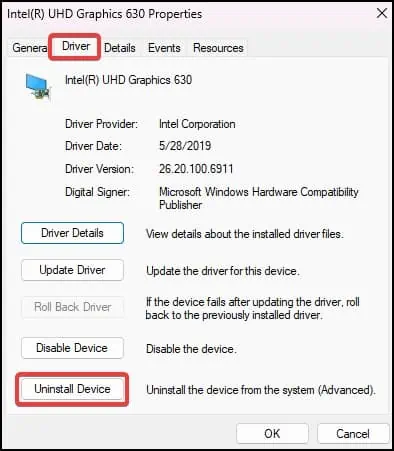
Update the BIOS
A BIOS update can provide compatibility and support for the installed Intel hardware on your device which can, in turn, resolve the error. To check if aBIOS updateis necessary/available, you can
This guides should be helpful in updating bios for
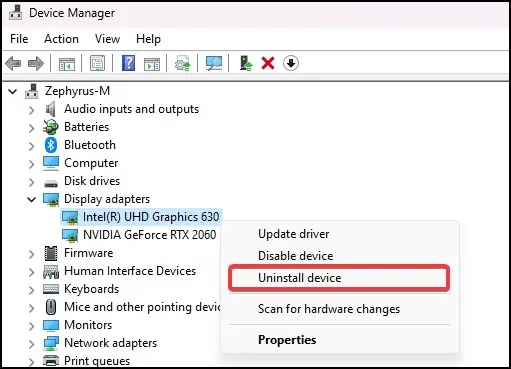
Upgrade Components
If the error happens due to other old or incompatible devices, or insufficient graphics processor, upgrade the components as necessary and see if that solves the error from appearing.