Sometimes, when starting the Ryzen Master application, it displays the error message, “Ryzen Master Driver Not Installed Properly.” It generally happens when the application runs into complications when installing or has resource usage issues with other applications.
The error can also occur after updating the Ryzen Master utility which can cause multiple Registry entries or when the software becomes outdated or corrupt.
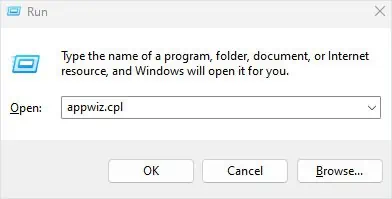
As the error message says Razer Master Driver is not installed, you can first start by re-installing Razer Master and the AMD chipset driver.
Reinstall Ryzen Master and Chipset Driver
Corrupted or incomplete files from the Razer Master application could stop Razer Master Driver from functioning smoothly. To fix this, you can try reinstalling the application. First,uninstall the applicationfrom the Control Panel.
Simply removing the application may not remove the registry values in the Registry Editor. So, we recommend that you delete the registry values as well.

But make sure that youback up the registrybefore you make any changes to it.
Once you remove the Ryzen Master registry entries from the Registry Editor, you’re able to now re-install Ryzen Master and AMDChipset drivers.
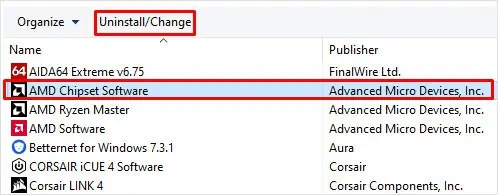
Disable CPU Overclock on AMD Software
You canoverclock your CPUusing AMD Adrenaline software and AMD Ryzen Master. As both applications perform similar tasks, using both applications at the same time could cause conflicts when using specific resources, resulting in the error message “Ryzen Master Driver Not Installed.”
To fix this, you can disable overclocking within the AMD Software.
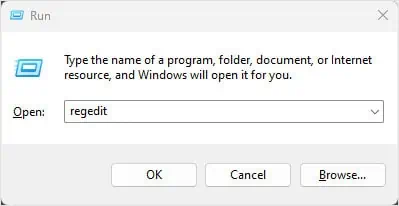
Reinstall and Factory Reset AMD Software
If reverting overclock on AMD Software does not work, the application might still have complications with resource usage. To fix such an issue, you can try uninstalling andreinstalling the entire AMD software.
Once the AMD software is re-installed, verify that you factory reset the application. By doing this, it will remove any saved user-specific application settings that might cause complications with Ryzen Master.
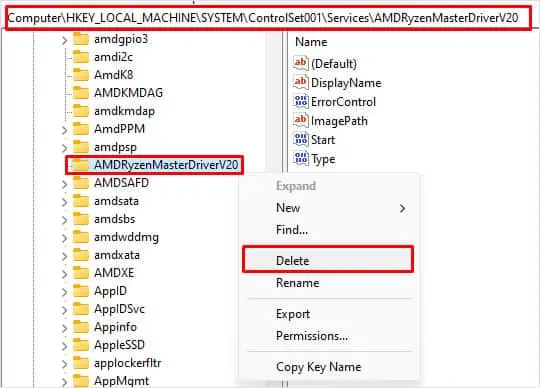
Change Registry Value
Users in several Q&A forums have also reported that changing the registry entries related to AMD Ryzen Master Drive fixed this issue. Sometimes, the application could set an incorrect registry entry, which might result in the application to display the said error message.
Change Registry Filename
First, if there is more than one RazerMaster version of drivers, RazerMaster may haveissues when loading said drivers. Deleting the lower version of the driver (AMDRyzenMasterDriveV19, in our system) in the registry should fix any issues with Ryzen Master.
Change Value Data
If the above method fails, its value inside the registry entry might be incorrect. To check this,
Change RyzenMaster Driver Location
Finally, if this does not work, you need to change the ImagePath value so that it uses the latest RyzenMasterDriver system file.
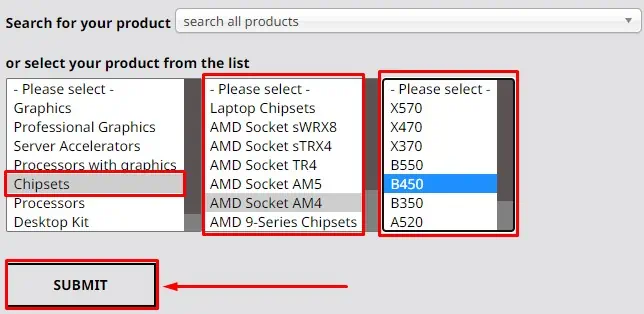


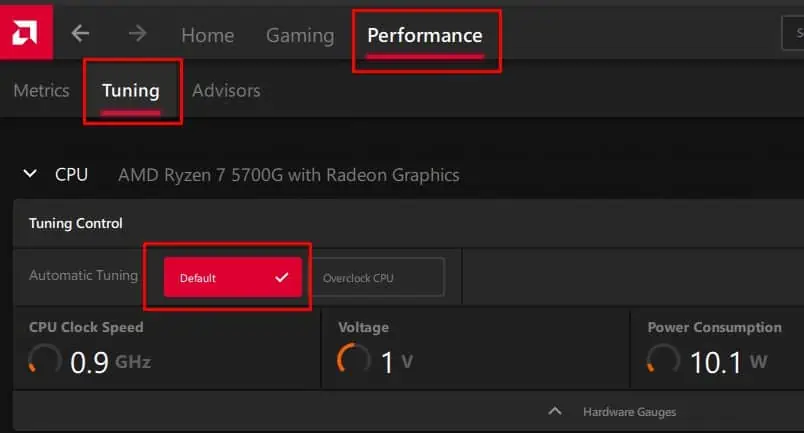
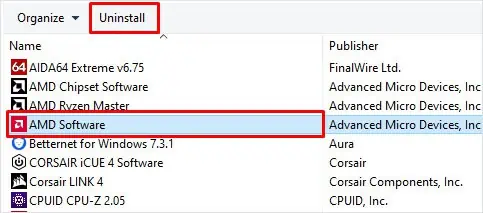

![]()