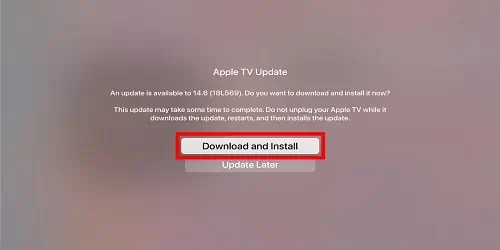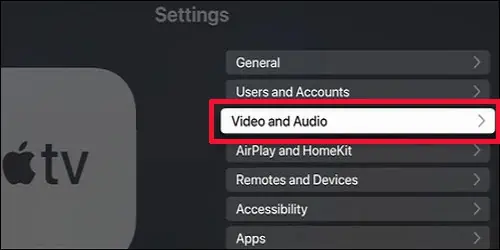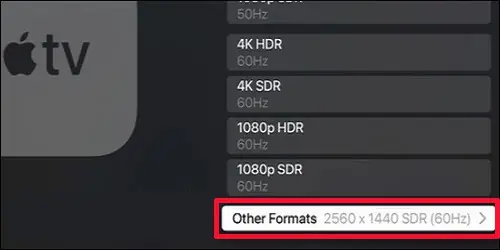Does your Apple TV display “an error occurred loading this content” message while streaming videos on Apple TV? Well, many users have reported that their Apple TV had gone from streaming all to nearly nothing.
Your video might stop loading and show an error, or it might not play at all. This can happen if the Internet connection on your Apple TV is lagging. Similarly, if you have enabled content restriction, it can lead to this error.

So, from this article, we will guide you with simple steps on how to fix the issue.
What Causes “An Error Occurred Loading This Content” on Apple TV?
Although you may stream Apple TV apps and channels on multiple devices simultaneously, it has limitations. There will be an error loading the content if you’ve reached limitations. However, there are other factors that can lead to this error.
Some of the most common ones are:
How to Fix “An Error Occurred Loading This Content” on Apple TV
Before proceeding with the fixes, you can try restarting the streaming app on your Apple TV. It will fix unknown glitches that are causing error-loading videos. You can exit the app and open it again after a few seconds. Then, try playing the video.
You can also try playing the other videos on a different app. For Instance, if you were using Netflix, try watching videos on Hulu or Apple TV+. If it works, you’ll know that there is an issue with the streaming app. However, if it does not work, you can follow the fixes mentioned below.

Power Cycle Apple TV
Firstly, you can try power cycling Apple TV to troubleshoot temporary glitches. If you are overusing your Apple TV without letting it rest, it will cause system freezing issues. Moreover, this fix will also solve the HDMI handshake issues. So, check out the steps given below.
Connect to a Strong Internet
Streaming HD videos on Apple TV requires astrong internet connection, i.e., 8 Mbit/s or faster. So, you might encounter errors loading the content if your internet lags. In such case, try connecting your Apple TV to Wi-Fi with 802.11ac. However, you might need to reset the network if the issue still persists.
Restart Apple TV
Restarting your device is the go-to solution for any usual errors. So, you can try restarting the Apple TV and see if it works. It will clear the excessive RAM usage and enhance the system performance, and your video should work. You can restart your Apple TV using the remote or system settings. Follow whichever you think is the simplest for you.
Using System Settings
Check for Apple TV Software Updates
If you are still using an outdated software version of Apple TV, you might face an error loading the content. Apple TV introduces performance stability, fixes for identified errors, and new features with new software updates.
So,check for software updatesand update it with the latest version. Also, verify to turn automatic updates on to avoid missing out on recent updates.

On Apple TV (3rd Generation)
Re-login to Your iCloud Account
Sometimes there might be an issue with your account. So, you’re able to try re-logging in to your iCloud account to check if it works.
Follow these steps to login to your iCloud Account:
Change to Lower Video Resolution
Generally, Apple TV shows or movies have a high-definition resolution. So, streaming such high-quality videos will possibly cause buffering or even an error loading it. In such case, you can decrease the quality of the video.
Follow the steps given below:
Remove Restriction
If you’ve enabled the content restrictions feature, you will face an error loading the content. You might have set it up from the parental controls on your Apple TV. So, try removing the restriction to see if it works.
Find out the steps below:
Check System Status Page
There might be an internal server error that is causing the issue on Apple TV. So, you cancheck system statuspage. The Apple team will report an update if there is an error along with the resolved status.
Factory Reset Apple TV
If the issue still persists, you’re able to factory reset your Apple TV to solve the issue. Resetting to the factory will wipe all data. So, malicious data that are causing the issue will be cleared too. However, please proceed only if you are sure about it. Follow the steps given below.