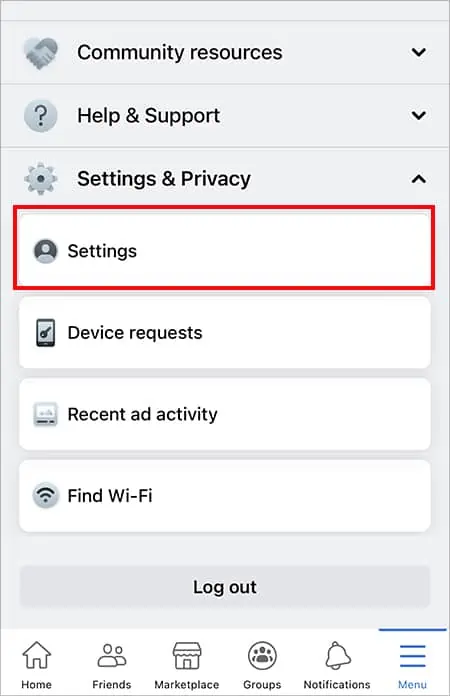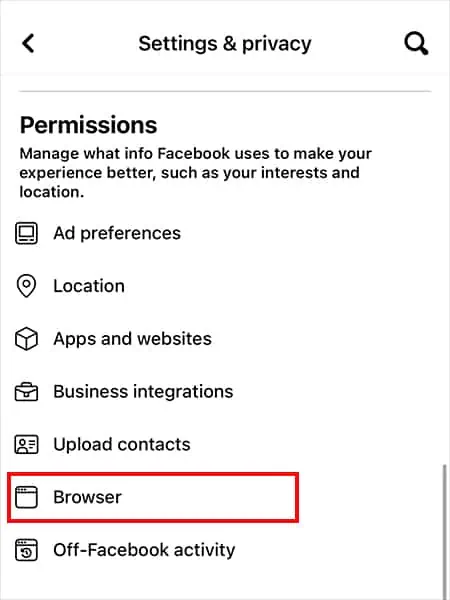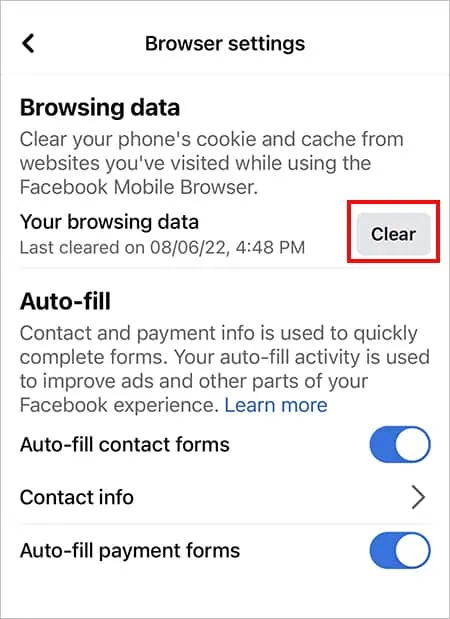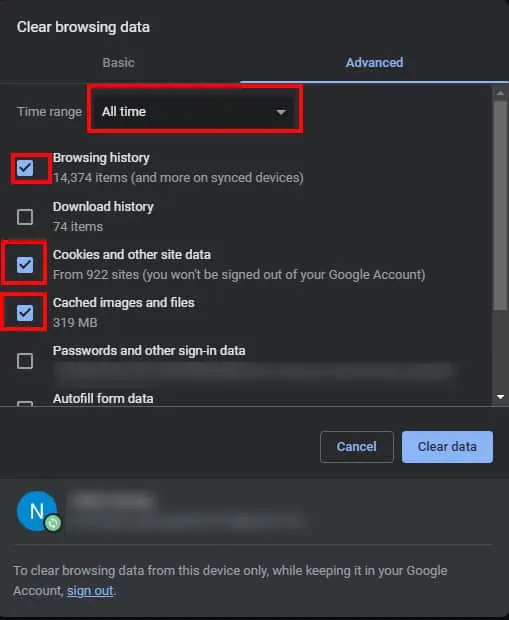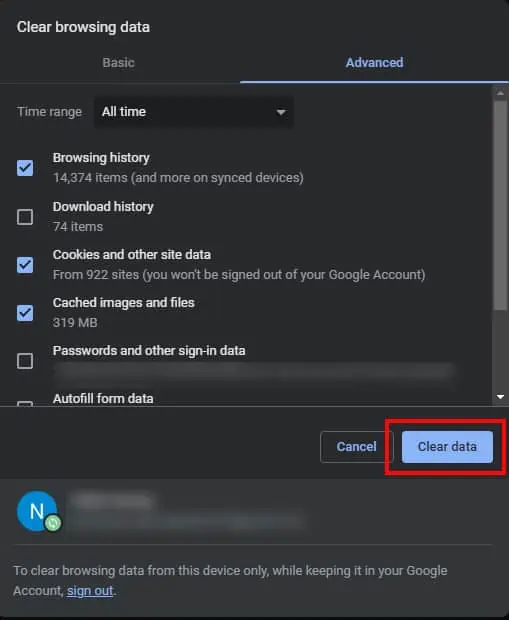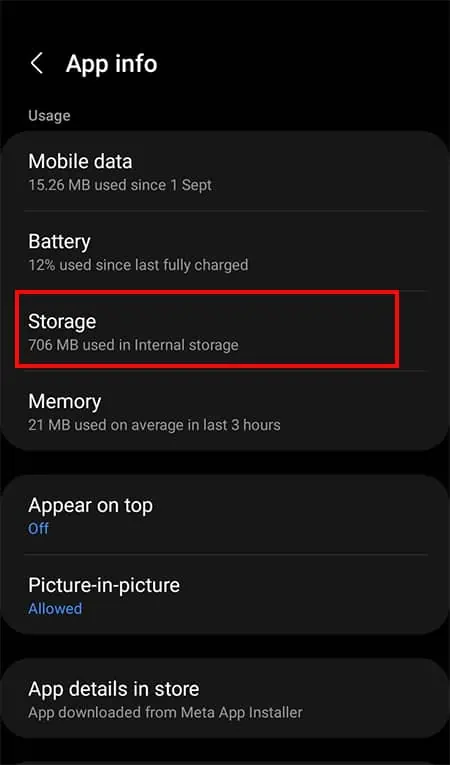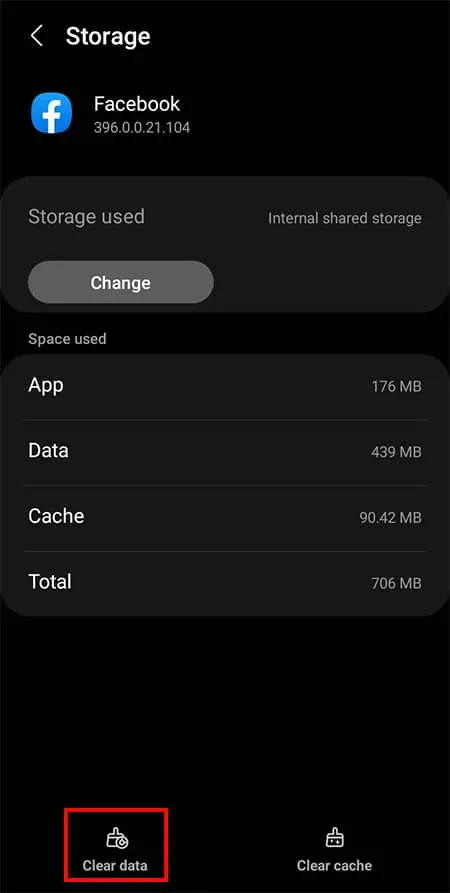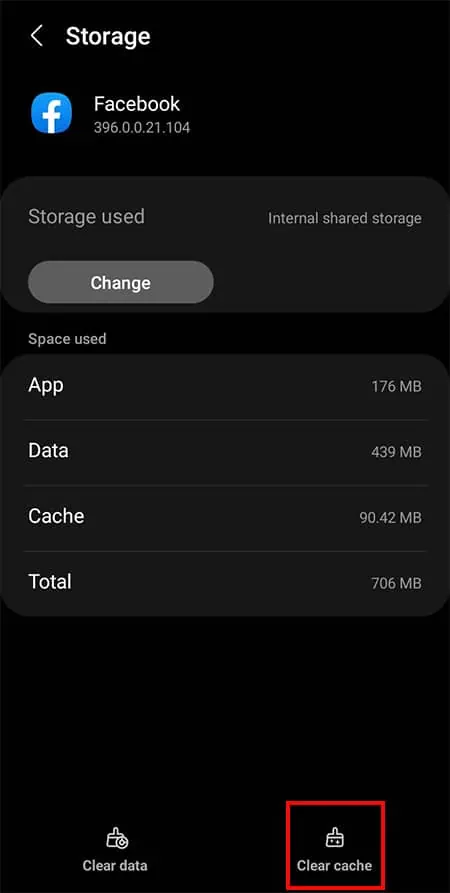Facebook sends you “No Internet Connection” message when a connection is lost while launching the app. If you encounter the error despite the active internet, the Facebook server might be down. If the server is down, you might have to wait until the team identifies a fix.
Sometimes an issue with your mobile carrier or Wi-Fi could be the cause of the error. Other factors like app bugs, corrupted cache data, etc. could be responsible too. However, there are simple fixes to troubleshoot the problem.

Check Internet Connection
Whether you are using Wi-Fi or mobile data, your device must have an active connection for logging into Facebook or using it. So, you can first check if your device is connected to the internet through settings. For iPhone users, if you use cellular data, you must make sure it is toggled on for Facebook.
Although your device is connected to the internet, you will encounter “No Internet Connection” error if the network lags. you may run an online internet speed test on your device to check it. If the speed is low, you might have to follow a few measures to improve your Wi-Fi connection.
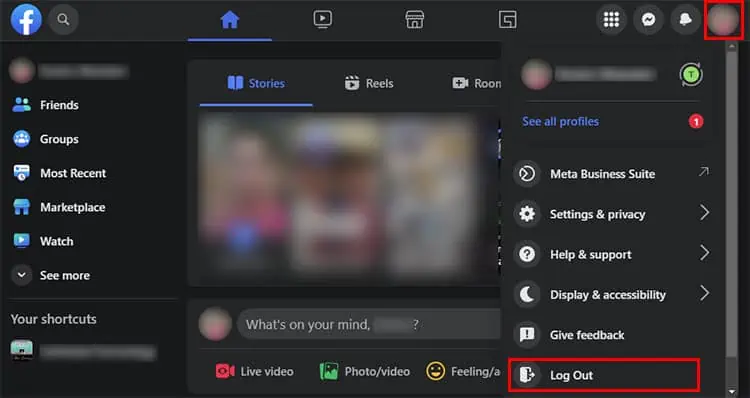
Re Login to Facebook
After you connect a strong network to your device, you may relaunch Facebook. Then you can log in to your account to fix the problem. Sometimes minor glitches on your account could be causing the issue.
On Mobile
Clear Browsing App Data
On the Facebook mobile app, you can find the option for clearing browsing data. It willclear the website’s cookiesand cache data you visited while using a Facebook mobile browser. It should help solve the no internet connection problem.
Clear Cache Data
Facebook Cache data when piled up for a very long time can get corrupted. Such data can cause errors while using Facebook app or website. So the best bet for solving the issue is to clear it. You must note that the app/website might take a longer time to load after clearing the cache.
On iOS
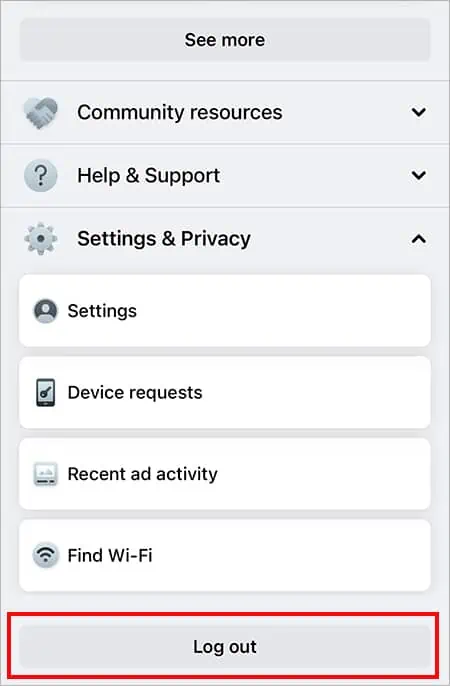
Update Facebook
An outdated app might be why you keep facing no internet connection error while logging in or using Facebook. New app versions mostly have bugs or crash fixes including the release of the latest features.
you may check if there are new updates and keep the app up to date. You can search for the Facebook app on the App Store orGoogle Play Storeand click on the Update button.
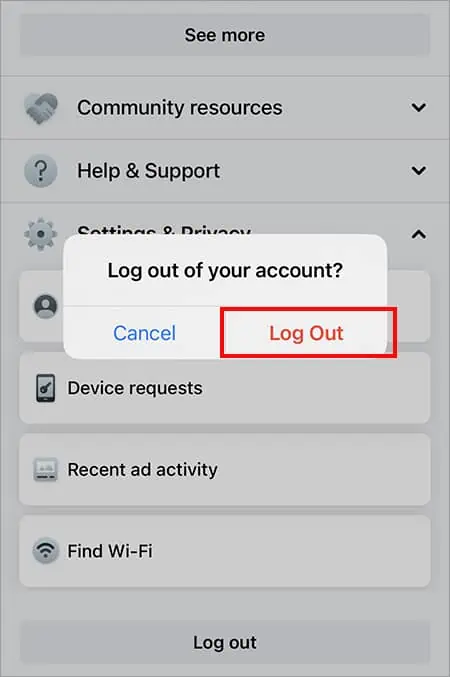
Reinstall Facebook
If the error persists even after resetting your account password, you can reinstall Facebook on your device. Deleting the app will erase your Facebook app data entirely. It should fix the error. You can install it again and use it from the beginning.