BBOS provides tools out of the box that make developing projects much easier. BBOS provides a command line interface (or CLI) that lets you interface with the RP2040 board directly. This makes it possible to not only interact with the Pi but also handle practical functions like real-time debugging. This can be a time saver when troubleshooting, getting you closer to your end project faster.
McKinley explains more about the development of BBOS over at the official project page. BBOS was developed from scratch by McKinley to help not only with his projects but also others as an open source platform. It was created on top of FreeRTOS but McKinley assures that experience with FreeRTOS isn’t needed to use BBOS.
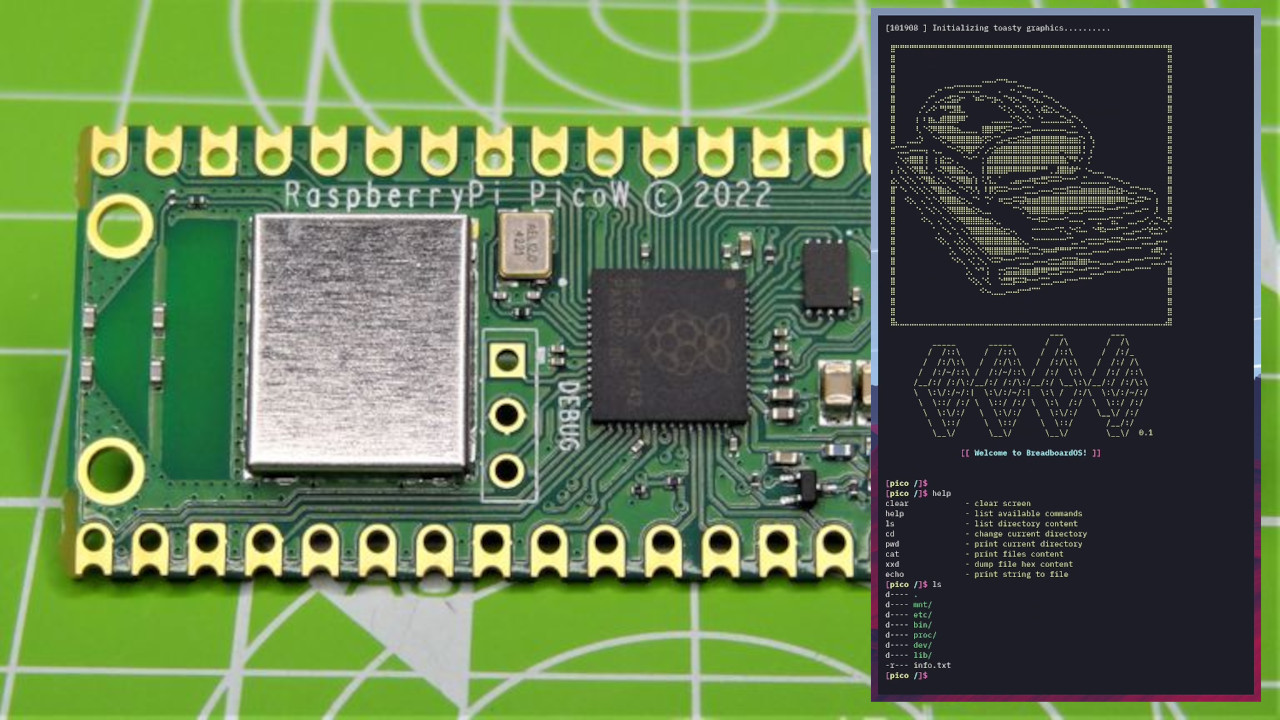
BreadboardOS is described by McKinley as a microshell platform. The CLI lets you interact with the hardware but also sorts data into a hierarchy of folders that, in theory, should be easy to pick up on and use. If you’re looking for a new way to develop RP2040 projects, BBOS definitely looks worth checking out.
There are instructions provided over at GitHub that explain how to download and install BBOS. However, it’s important to note that while BBOS has been released with support for RP2040 boards, that’s not the end goal of the project. Plans are in the works to expand BBOS support to more microcontrollers.

If you want to get a closer look atBreadboardOS, check it out over at GitHub and see if it’s right for you and yourRaspberry Pi projects.
Get Tom’s Hardware’s best news and in-depth reviews, straight to your inbox.
Ash Hill is a contributing writer for Tom’s Hardware with a wealth of experience in the hobby electronics, 3D printing and PCs. She manages the Pi projects of the month and much of our daily Raspberry Pi reporting while also finding the best coupons and deals on all tech.