The most common complaint I’ve seen from ASUS router owners is that they can’t access the router dashboard on the browser usingrouter.asus.com. In some cases, directly using the router’s IP address doesn’t work either.
The other category of problems is regarding network connectivity. The internet connection drops from time to time, which is understandably annoying. In other cases, users don’t have internet access at all.
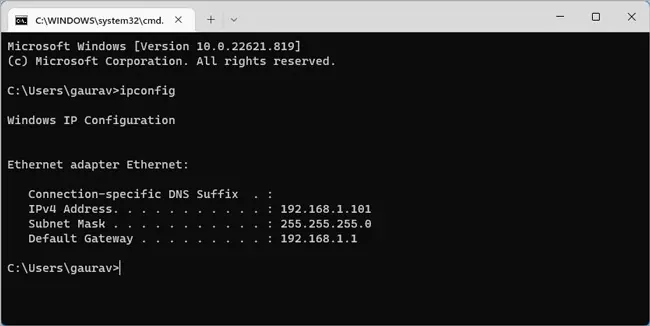
Other niche scenarios like only Wi-Fi/Ethernet not working, orcertain devices not workingexist too. But we have other troubleshooting guides on our site for such issues. In this guide, I’ll instead focus on the problems mentioned earlier.
Router Login Page Doesn’t Work
Therouter.asus.compage isn’t secured with HTTPS. Browsers these days usually have the HTTPS-only setting enabled, which can block the page from loading. This is one reason for this error, but the warning can usually be ignored.
Another common reason is misconfigured DNS settings on your device or router. You can check your hosts file, flush the DNS cache,try a different DNS server, and so on to try to fix this. But trying to get domain name resolution working like this can be a hassle.
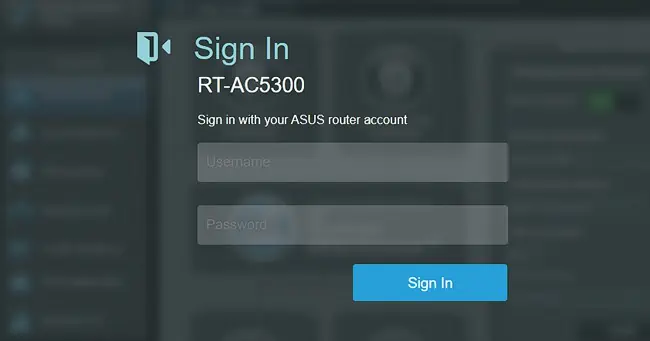
Instead, I recommend just using the router’s IP address to log in. To do this,
Router Dashboard Not Accessible
If the router’s IP address didn’t work either, or if it worked but you’ve forgotten the credentials, you’ll need to reset the router to factory defaults.
While the router is powered on,hold the Reset button for 5-10 secondsto do this. After it resets, you can log in to the router dashboard with the default credentials provided at the back of the router.

If the normal reset process doesn’t work, you may perform ahard factory resetwhich involves the WPS button.
In rare cases, even that may not work. This is most likely because the router is stuck in rescue mode. You can use the Firmware Restoration Utility to try to fix the router in this case.

Network Connectivity Issues
The last common problem is that users either lose the connection periodically, or they have no internet access at all.
In the first scenario, you should ensure that the signal strength and quality aren’t the problems. Other things to check include the network driver, router settings, and networking hardware. We have an in-depth article on fixing this disconnection issue if you’d like step-by-step instructions for these things.

For the second scenario, consider that internet issues are often due to problems on the ISP’s end rather than the users. Check in with your ISP to ensure there isn’t an internet outage at the moment.
Assuming the problem is specific to you, I recommend the following troubleshooting process. Test your internet connection after each step.
