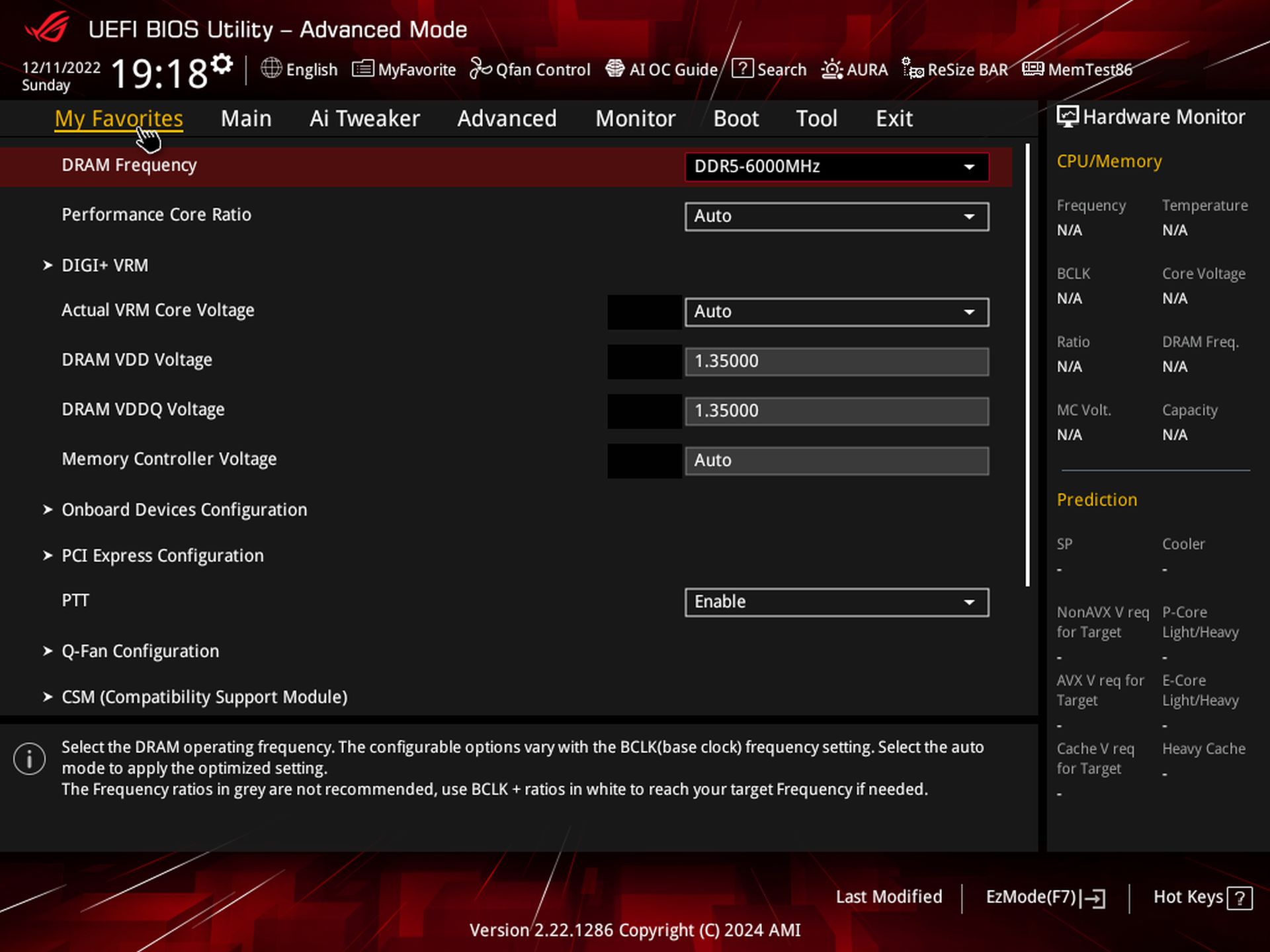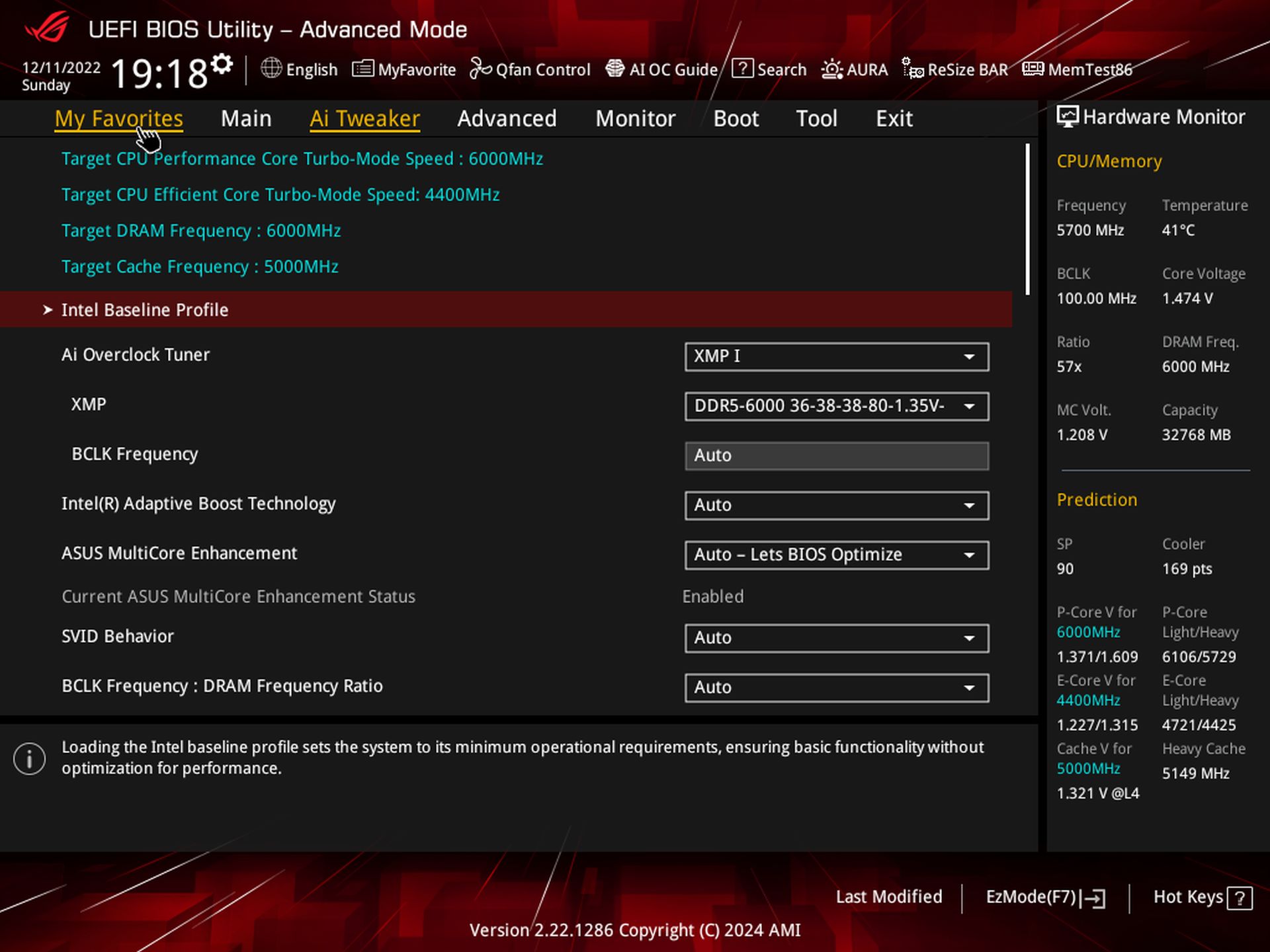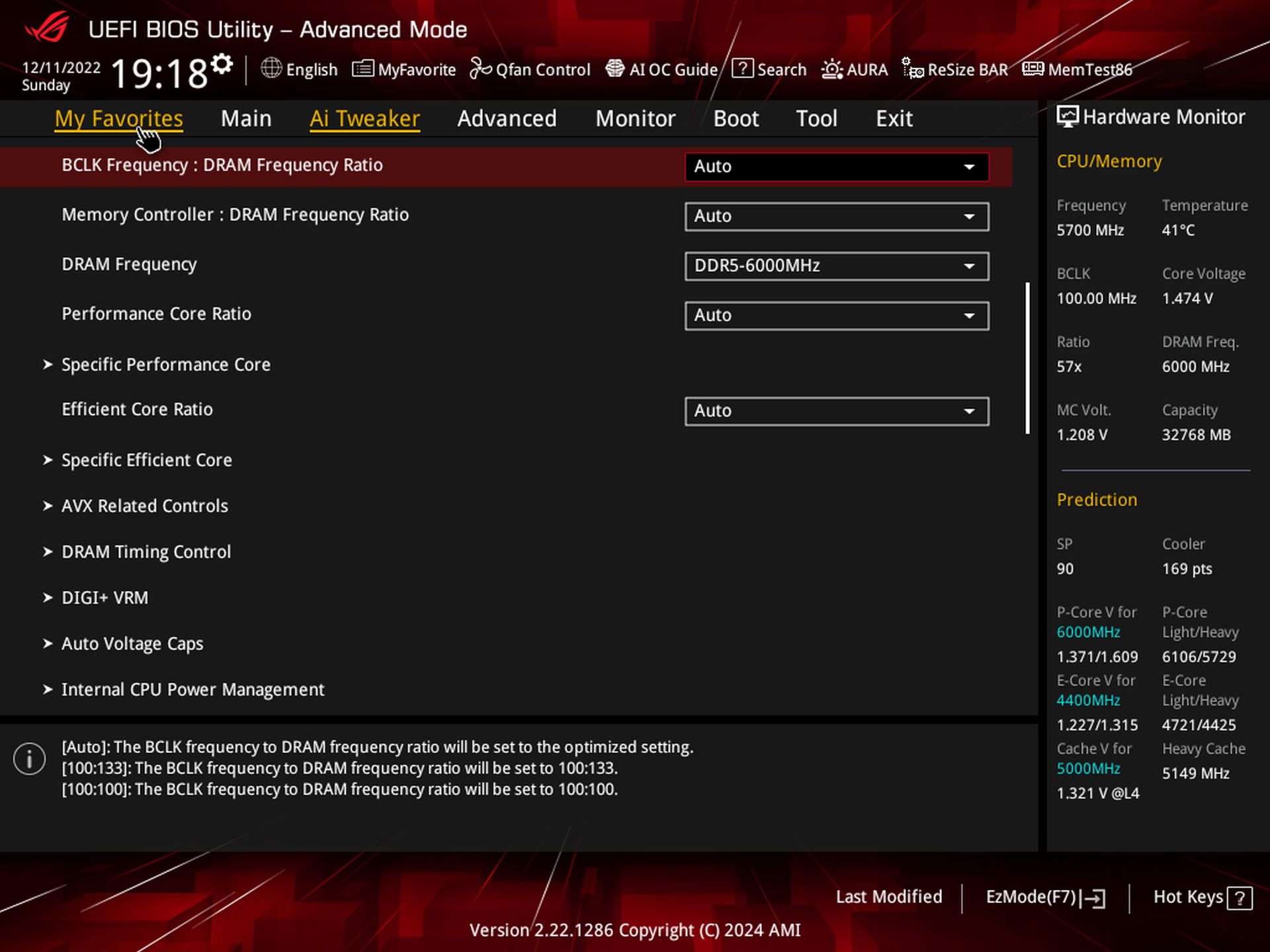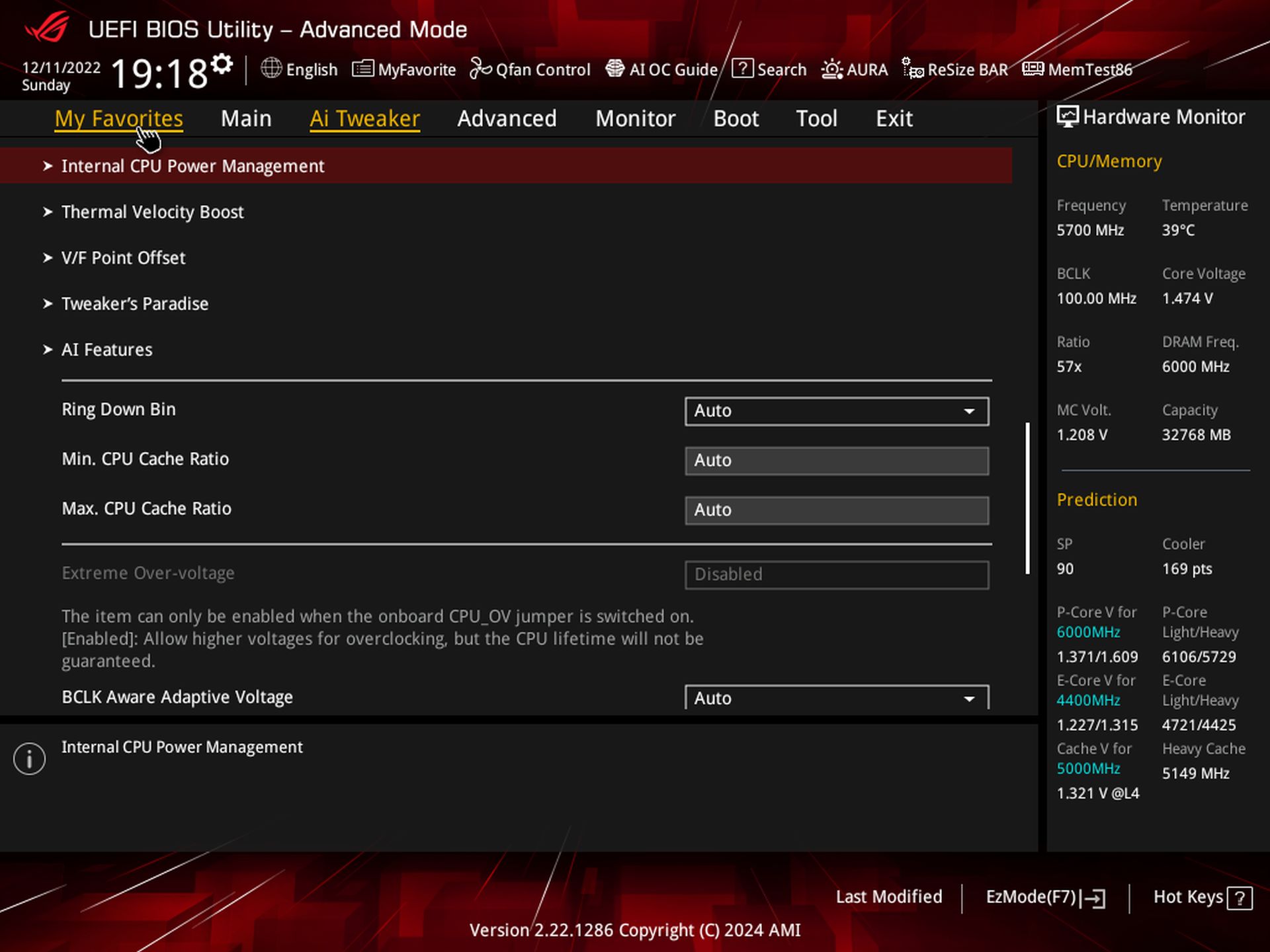Why you can trust Tom’s HardwareOur expert reviewers spend hours testing and comparing products and services so you can choose the best for you.Find out more about how we test.
Firmware, Software, and Test System
Firmware
Asus’ BIOS on the Z790-I Gaming Wi-FI sports the familiar black, red, and yellow ROG theme that’s easy to read. Asus starts in an Easy Mode that displays high-level information, including CPU and memory clock speeds, temperatures, fan speeds, storage information, etc. Advanced Mode has several headers across the top that drop down additional options. The BIOS is one of my favorites, as almost everything you need isn’t buried deep within menus.
A unique feature of Asus BIOS is the integrated Memtest functionality. As the name implies, Memtest86, a memory testing application, is in the BIOS ready to use. This is most useful to the tweaker and overclocker, but even those who ‘just’ set XMP can find it useful.
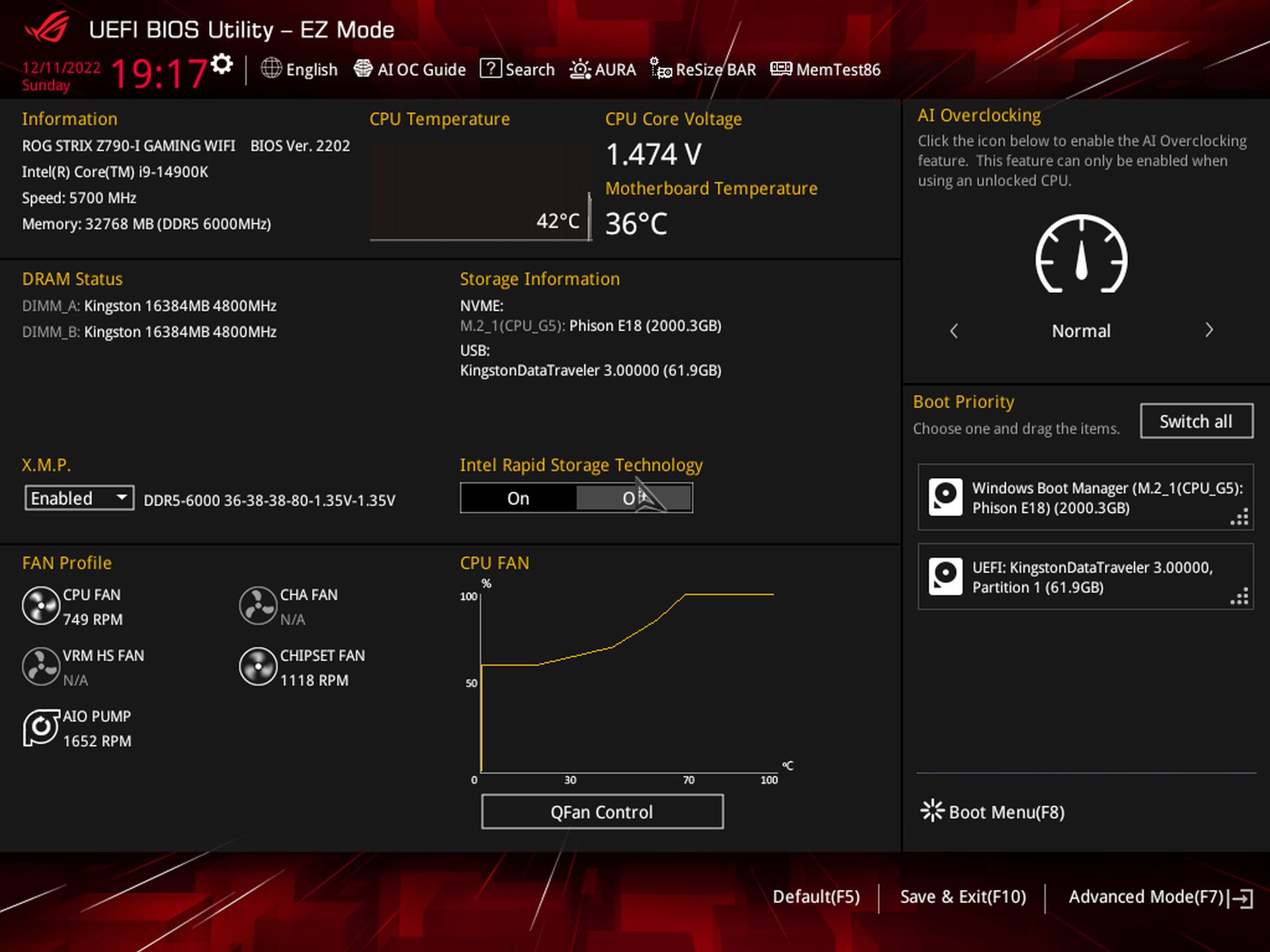
Software
Armoury Crate for the Formula is the same as other ROG-based boards and follows the ROG-inspired theme. Several applications exist for various functions, ranging from RGB lighting control, audio, system monitoring, overclocking, etc. We’ve captured several screenshots of the applications below. Here’s a look at Ai Suite 3, Armoury Crate, Sonic Studio, and the Realtek Audio application.
Also worth mentioning is the included software. When buying Asus motherboards, you get a year of AV software (McAfee, not a trial). You also get a full 1-year license of AIDA64 - a good application for stress and performance testing and one free month of the Adobe Creative Cloud, which could bring additional value to the product.
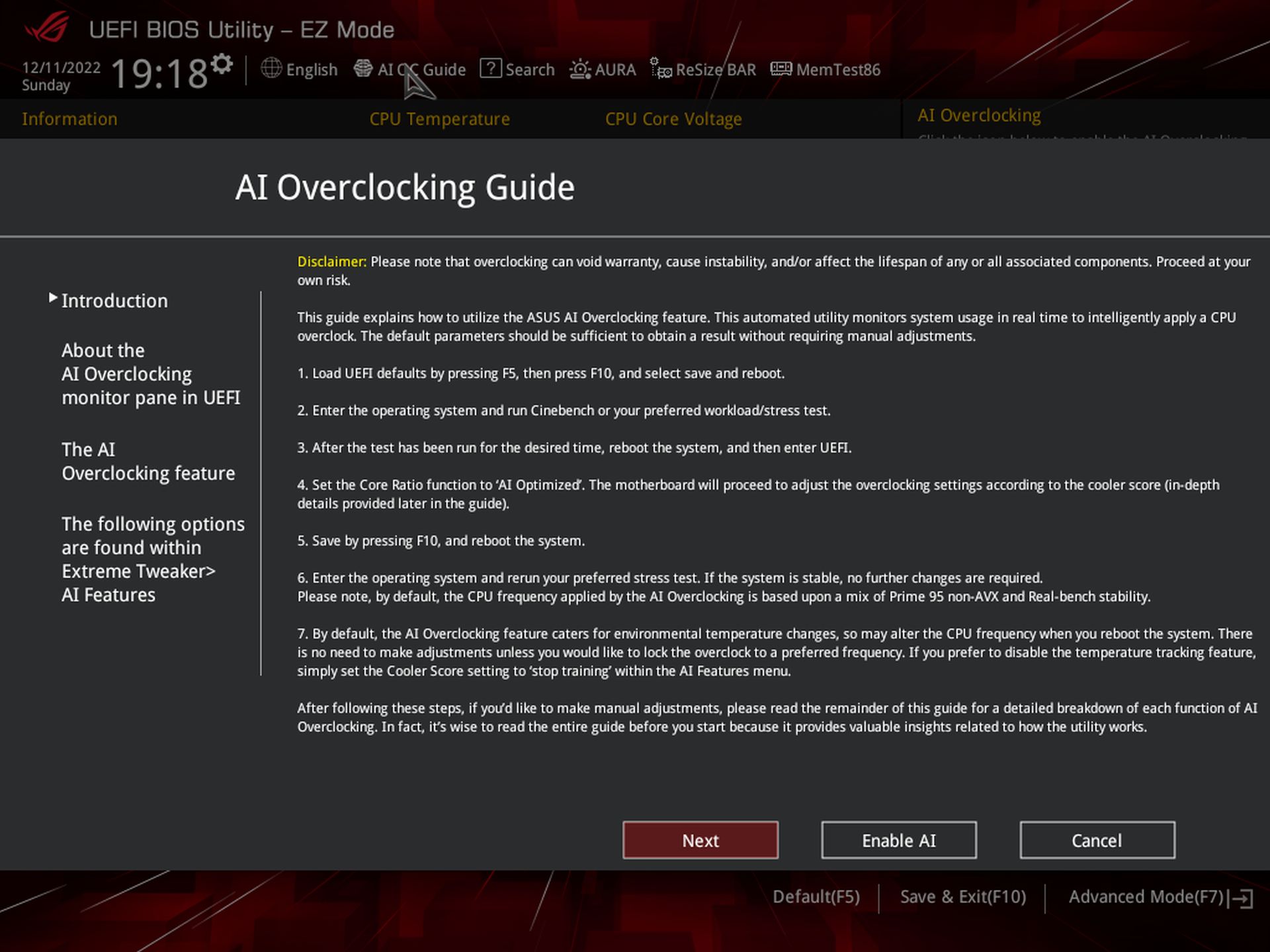
Test System / Comparison Products
We’ve updated our test system to Windows 11 64-bit OS with all updates applied as of mid-October 2023. We kept the sameAsus TUF RTX 3070video card from our previous testing platforms but have updated the driver to the latest, keeping our games,F1 22andFar Cry 6, the same. Unless otherwise noted, we use the latest non-beta motherboard BIOS available to the public using ‘optimized default’ settings, except for the memory (XMP). The hardware and drivers we used are as follows:
MORE:All Motherboard Content
Current page:Firmware, Software, and Test System
Joe Shields is a Freelance writer for Tom’s Hardware US. He reviews motherboards.