Why you can trust Tom’s HardwareOur expert reviewers spend hours testing and comparing products and services so you can choose the best for you.Find out more about how we test.
Response, Input Lag, Viewing Angles and Uniformity
Comparing the PA27JCV to speedy gaming monitors doesn’t make much sense, so for this review, I’ll share test results and comment on them relative to the expectations of a reference-level professional display.
Pixel Response and Input Lag
Click hereto read up on our pixel response and input lag testing procedures.
·Response TimeFull black-to-white transition – 16ms
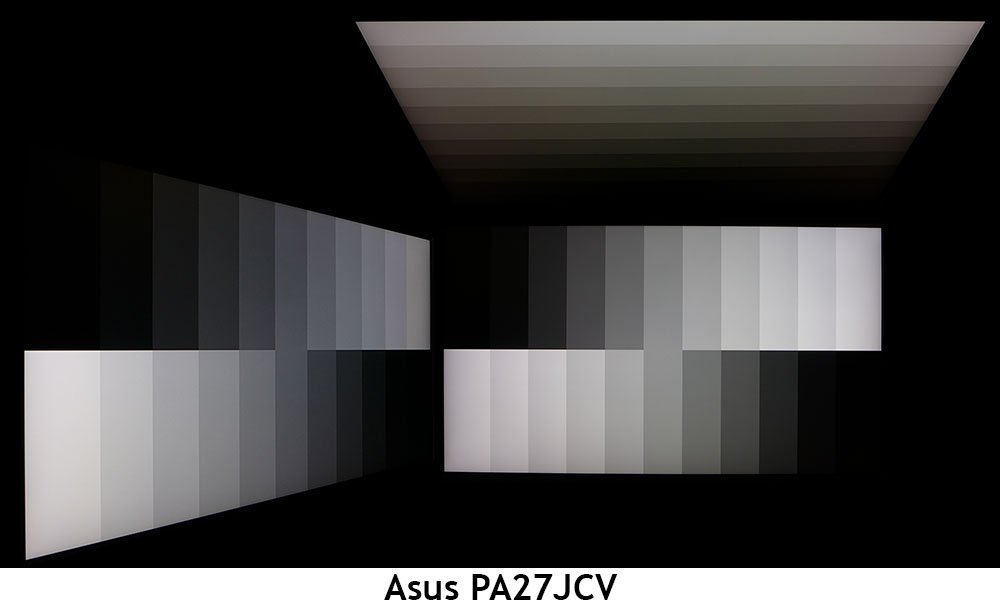
·Absolute Input LagFull black to white transition – 41ms
Clearly, the PA27JCV is not a gaming monitor. Its inclusion of overdrive and Adaptive-Sync is there for game content creators, but any final judgments of play performance will require a faster display. I was a bit bummed that VRR and overdrive can’t be used together. HDR also cancels the overdrive function. I noted that total input lag was better than nearly every 60 Hz monitor I’ve ever reviewed so that is a positive point.

Test Takeaway:The PA27JCV’s video processing isn’t game focused, but since it’s marketed as a content creation tool, it should have a faster refresh rate, good overdrive, and usable Adaptive-Sync. That would allow creators to evaluate their game titles on a single display. But I suspect the focus here is on photography given the high pixel density.
Viewing Angles
The PA27JCV has exceptional off-axis image quality for an LCD monitor. At 45 degrees to the sides, there is no reduction in light output and just a slight shift to blue. Gamma remains constant which means you won’t see any loss of detail. The premium anti-glare layer in use here clearly makes a difference. The top view is green and red in tone with around 30% less light and a reduction in gamma.
To learn how we measure screen uniformity,click here.
·Screen Uniformity Deviation From Center0% Black Field – 10.74%
The PA27JCV doesn’t have uniformity compensation like some professional screens but given the above result, that’s not a big deal. It’s a sample-specific number so some screens will measure better, and others might show a little bleed or glow around the edges.
MORE:How to Buy a PC Monitor
Current page:Response, Input Lag, Viewing Angles and Uniformity
Christian Eberle is a Contributing Editor for Tom’s Hardware US. He’s a veteran reviewer of A/V equipment, specializing in monitors. Christian began his obsession with tech when he built his first PC in 1991, a 286 running DOS 3.0 at a blazing 12MHz. In 2006, he undertook training from the Imaging Science Foundation in video calibration and testing and thus started a passion for precise imaging that persists to this day. He is also a professional musician with a degree from the New England Conservatory as a classical bassoonist which he used to good effect as a performer with the West Point Army Band from 1987 to 2013. He enjoys watching movies and listening to high-end audio in his custom-built home theater and can be seen riding trails near his home on a race-ready ICE VTX recumbent trike. Christian enjoys the endless summer in Florida where he lives with his wife and Chihuahua and plays with orchestras around the state.