Starting with Adrenalin driver 24.1.1, AMD has introduced a new video upscaling solution forRadeonRX 7000 users designed to improve the image quality of low-resolution videos/streams. It is basically an AMD version of NvidiaRTX VSR, but without any AI-based upscaling (as far as we know).
The new upscaler is now available inside the Adrenalin control panel under the gaming tab and graphics sub-menu. AMD says its upscaler works with various applications, includingChrome,Edge, Media Player, and more. However, the setup process is a bit more complicated than Nvidia’s solution. Besides enabling the upscaler in the Adrenalin control panel, Radeon users also need to enable “Process Video Automatically to enhance it” from the video playback menu inside theWindows 11settings app. In addition, to activate the upscaler in Chrome specifically, users will also need to do a few extra steps. This includes entering the commands “edge://flags” or “chrome://flags” in the address bar, locating “Media Foundation for Clear” and changing that feature from its default mode to enabled.

Once enabled, users can vary the image enhancement quality of AMD’s upscaler in theWindows 11settings video playback menu. Strengthening it or weakening the upscale effect depends on the user’s preference. Based on a comparison shot AMD provided, the upscaler boosts image sharpness, providing more clarity for each scene.
However, the image comparisons are difficult to differentiate unless you start pixel-peeping. It’ll be up to 3rd party reviews and enthusiasts to see how AMD’s upscaler competes with Nvidia RTX VSR. AMD did not say anything about its upscaling algorithm, leading us to assume it might not be usingAI upscalinglike Nvidia’s solution. That said, AMD is currently working on anAI version of FSRfor gaming, so we could see AMD switch to AI-upscaling for its video upscaler in the future (if it hasn’t already).
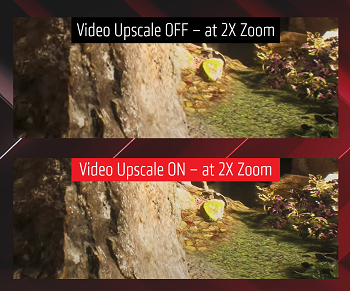
Improved Encoding Support
Beyond upscaling, AMD also unveiled two improvements implemented in the 24.1.1 Adrenalin update, which improve encoding quality. The first is optimizations toHEVC, AVC, andAV1 encoding, improving the encoder’s overall image quality within AMD Software.
Second, AMD’s Content Adaptive Machine Learning text quality filter has been improved with support for up to4Kresolutions. This feature specifically enhances on-screen text, making it easier for viewers to read text that is streamed live.
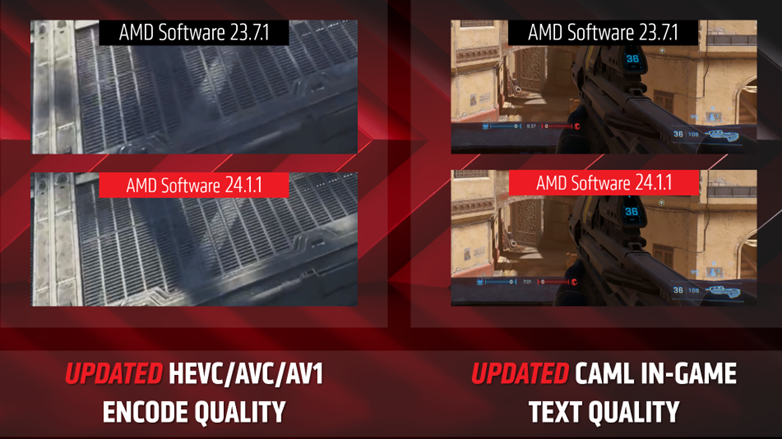
AMD provided a comparison image based on its encoder from driver version 23.7.1, showing how its new encoder optimizations and text quality updates have improved. The image reveals that AMD’s encoder optimizations have improved the visibility of hard-to-see objects in a scene, such as grating on a fence. However, AMD’s comparison image for its text-based rendering improvements doesn’t show any visible improvements that we can tell.
Get Tom’s Hardware’s best news and in-depth reviews, straight to your inbox.

These improvements are available in AMD’s latest 24.1.1 Adrenalin driver update.
Aaron Klotz is a contributing writer for Tom’s Hardware, covering news related to computer hardware such as CPUs, and graphics cards.