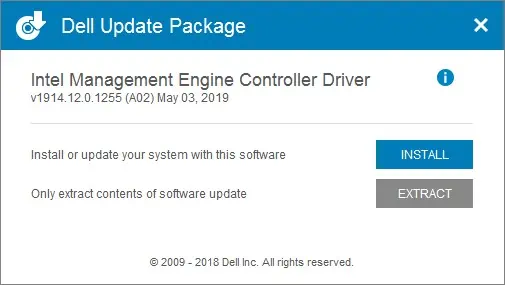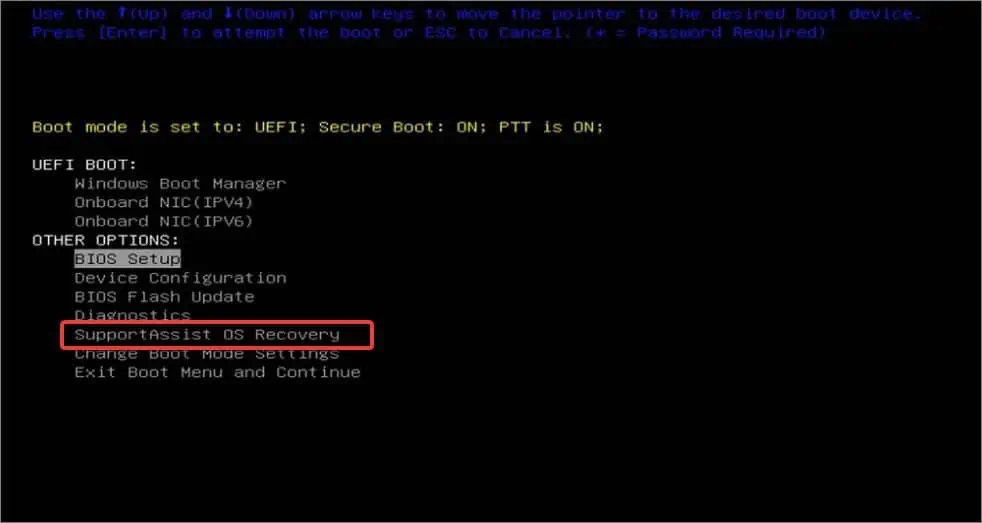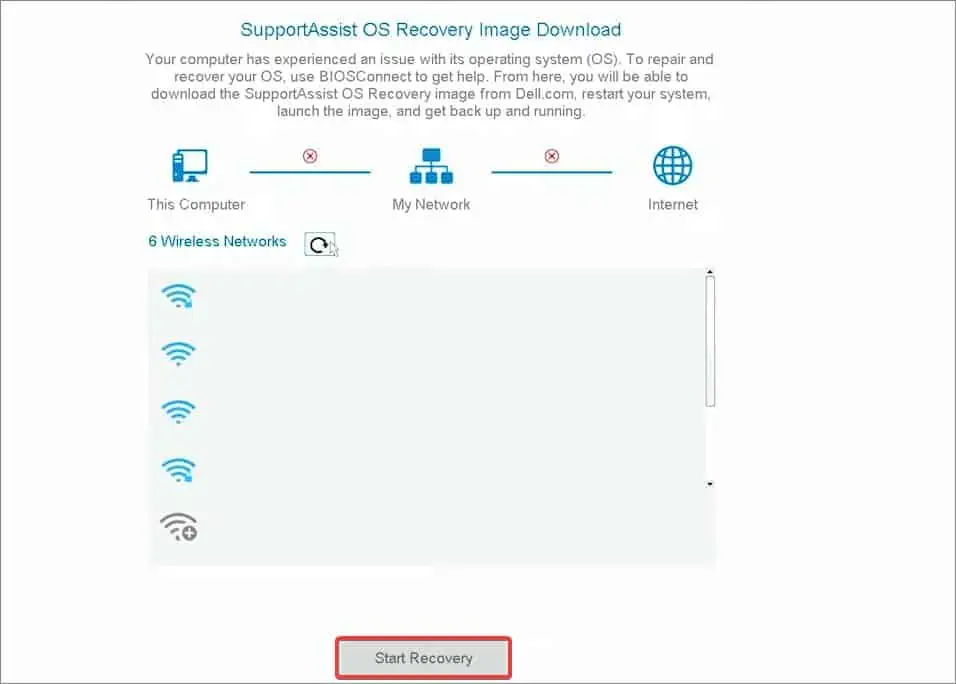The Power button on the Alienware laptops also works as a battery status indicator. If you are seeing asolid amber flash, it means that the laptop is running on battery and has less than 10 percent charge remaining.
Another function of Alienware’s power button is to notify the user of any system or hardware problems. If one of Alienware’s internal components fails, the power button will typically blink in a pattern. This light pattern flashes with a red and blue combination.
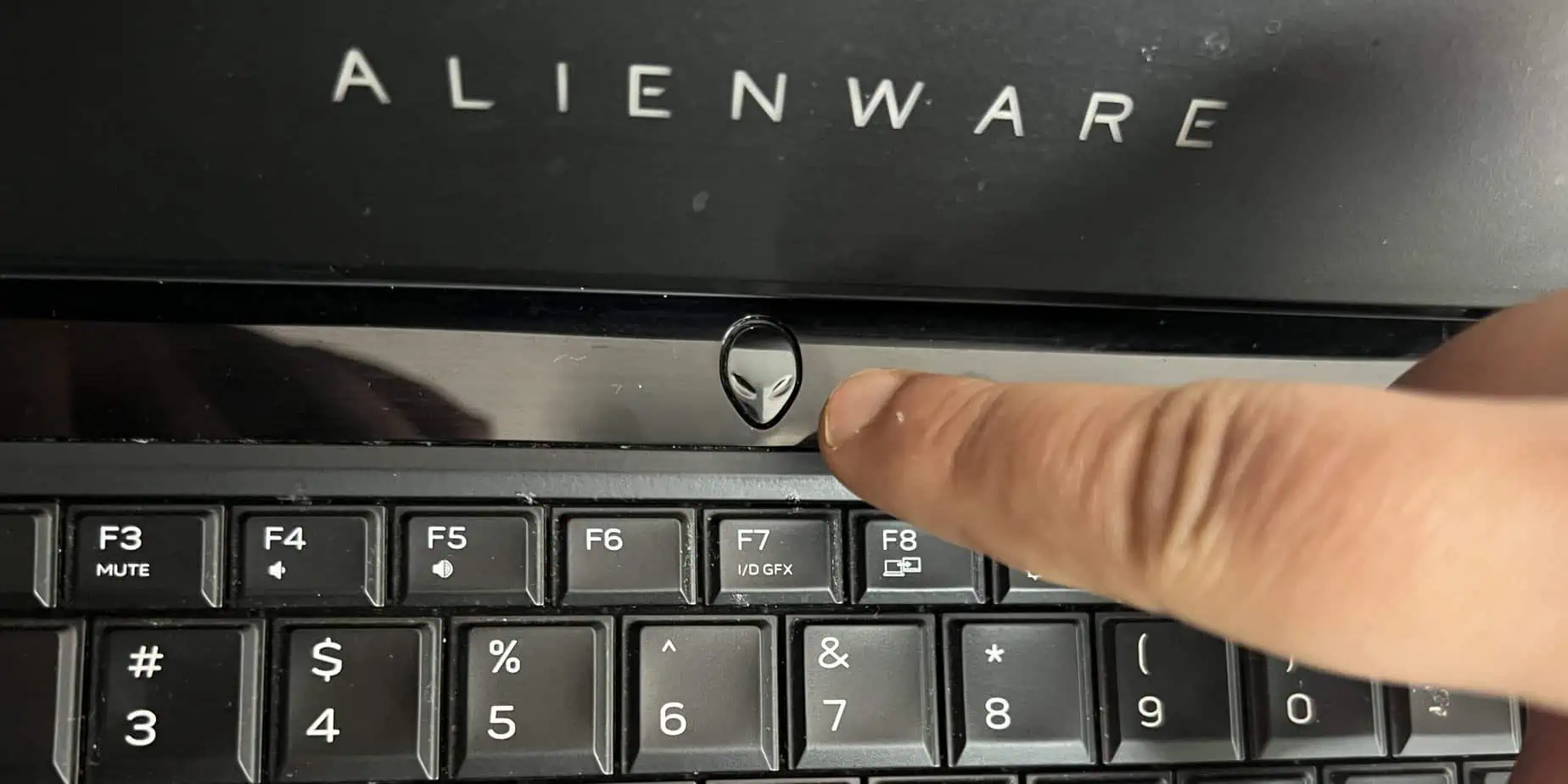
For example, if the power button blinks red twice and then blue once, this suggests that the system has detected a processor failure. The light combination is expressed in terms of light code, and the code, in this case, is 2-1.
As per Alienware’s service Manual, these are the different light patterns with their implications:
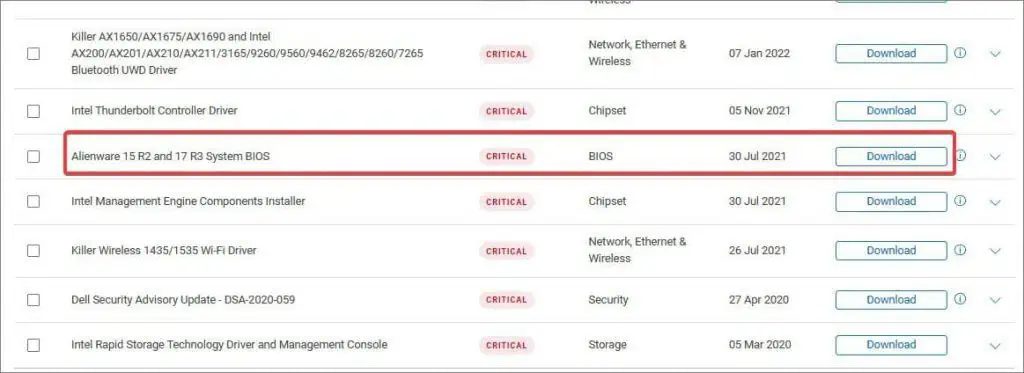
Note: The diagnostic light codes and problem description may differ depending on the Alienware model. To get the specifics, consult your Alienware user manual.
Now, take note of the pattern of the light code from the power button and match it to the problem description from the table above. Then apply the fixes necessary to solve the issue, as suggested in this article.

Fixing Processor Failure
A power button flash with either a 2-1, or a 2-6 light code hints that there can be some issues with the processor or the system board. The processors can undergo such issues because of thermal throttling, voltage fluctuations, or if the laptop has sustained physical damage.
If the laptop is working normally even after the light code, the issue could be minor. In such a situation, you canpower-drain the laptopand see if this gets rid of the problem.
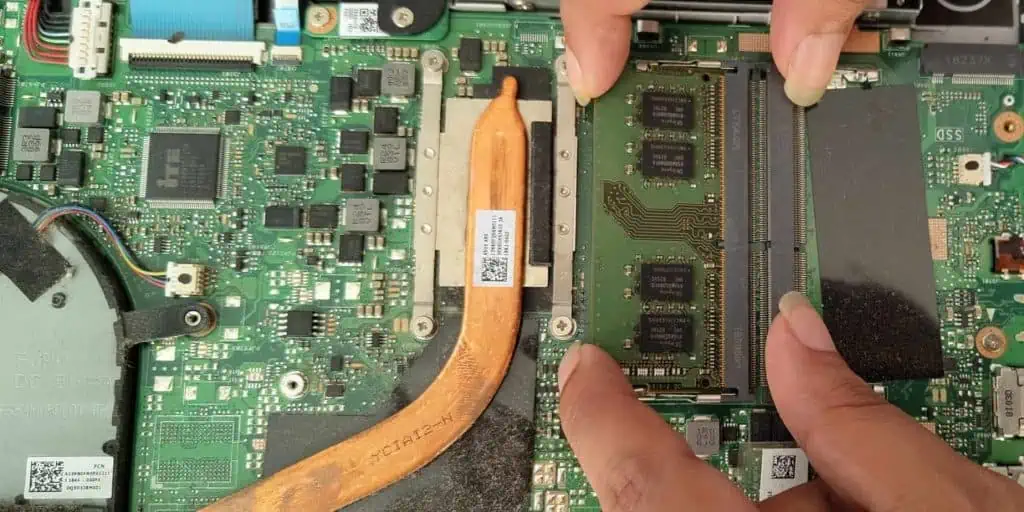
To do this, turn off the laptop and disconnect the components from it including the AC adapter. In case the laptop has a detachable battery, disconnect the battery cable too. Now,press and hold the power button for about 20 seconds. This will drain the excess static electricity stored in the motherboard.
Once done, put everything back in place and turn on your laptop. Check the power button and see if you still get flashes of a similar pattern as earlier. If the problem persists, contact the Alienware customer center.
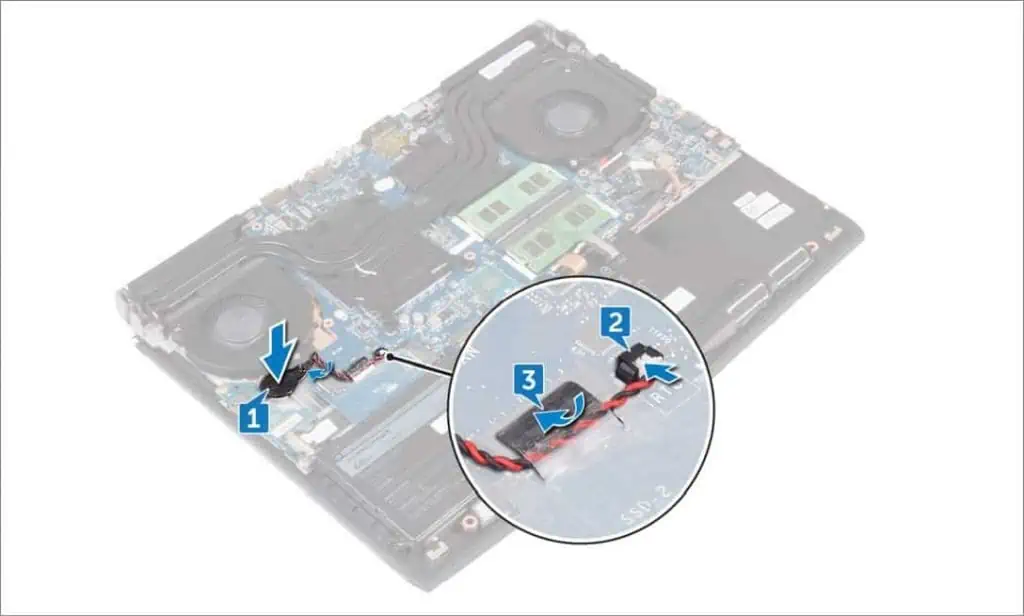
Fixing BIOS-Related Failure
A BIOS-related failure in an Alienware is indicated by the 2-2 or 3-6 light code. A BIOS failure typically occurs due to misconfigurations in its settings or if the BIOS was not correctly flashed. To fix this problemreflash the BIOSand also reset its settings to default.
Even after updating the BIOS, if you are still seeing the power button flashes like earlier, the problem could be with the system board or the ROM. You must contact the Alienware service center in such a case.
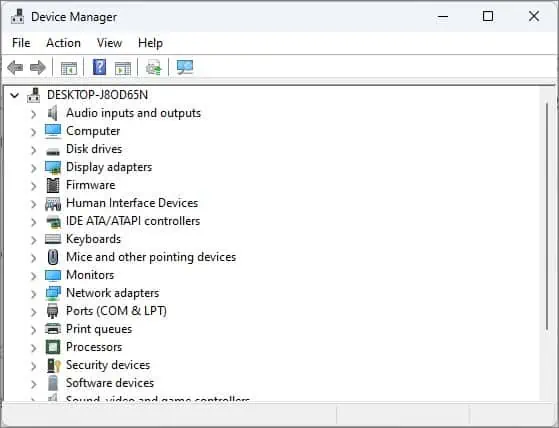
Fixing Memory Failure
If you are seeing the power button flash with a light code 2-3, it is likely that there are someissues with the RAM. Most probably the RAM isn’t properly seated on the memory slot or the RAM module itself is damaged. To fix this you can open the back panel and reseat the RAM module properly.
Note: Some models of Alienware come with soldered RAM, which can’t be unlatched using the process suggested above. In such a case, you must contact customer care to find the appropriate resolution for this problem. Also, if you are seeing a 2- 4 light code pattern, it is advised that you visit the service center.
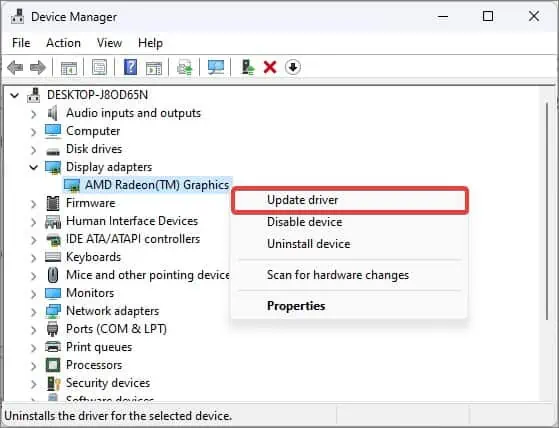
Fixing Coin-cell Battery Failure
The coin-cell battery is responsible for retaining the BIOS configurations such as the date and time, boot priority, etc. When the Coin-cell battery fails, the BIOS configurations revert to the factory default every time the laptop is restarted.
On Alienware laptops, when these batteries fail, users get notified by a 3-1 light code flash on the power button. The laptops may also beep with a particular pattern. To resolve the problem, users canreplace the coin-cell batterywith a new one.
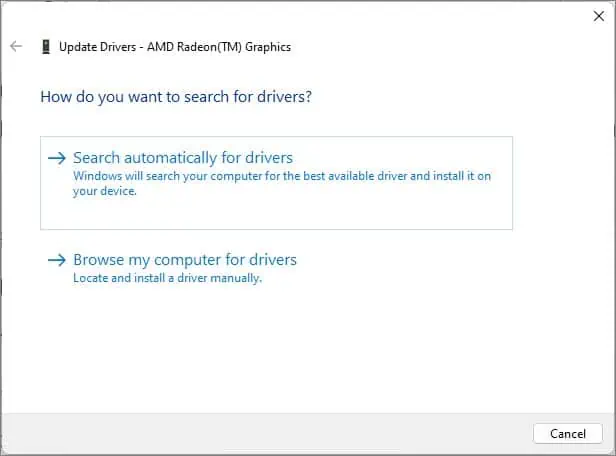
Note: It is recommended to power-drain your Alienware device before you begin removing the CMOS (coin-cell) battery.
Fixing Display Failure
The light code 3-2 can mean that the system has detected some problem with the display mini-card or the video card. Similarly, if you are seeing a 2-1 light code indicates that the laptop’s board is not detecting any display. This can happen if the display cables are not connected the correct way or are damaged.
Some users have reported getting rid of this problem after they power drained the laptop. To do this, follow the process suggested in the section for Processor-related failure. The issue must be looked after by a professional if this does not fix it.
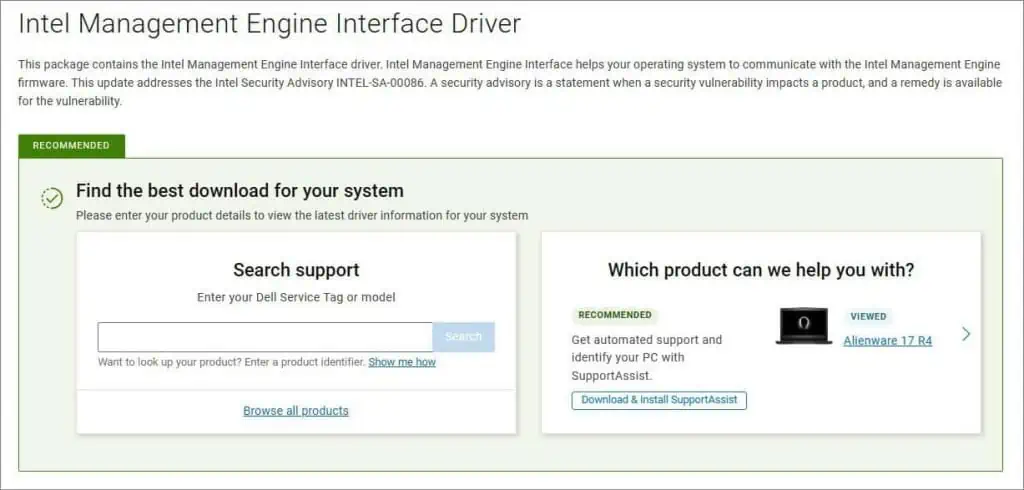
Despite the error, if you are able to access the laptop normally, it is recommended that you update the display adapter driver. The power button flash suggesting a display failure could be a bug related to the display driver which can get fixed with an update.
Fixing Management Engine Error
If you are getting 3-7 blinks from the power button, this is because the system finds something wrong with the Management Engine (ME) Components. This can happen if you are using an outdated version of theIntel Management Engine Componentsinstaller. To resolve the problem, update the installer.
Fixing Recovery Image Issues
Alienware has a local restore partition where the recovery image for the operating system is stored. If the recovery images or its partition gets corrupted you can get the flashes with 3-3 or 3-4 light codes on the power button.
Dell BIOSConnect is a platform that lets users recover such local restore partitions and get rid of the light codes. Touse BIOSConnectusers should have enabled it in the BIOS and also should have access to a wired or wireless internet connection.