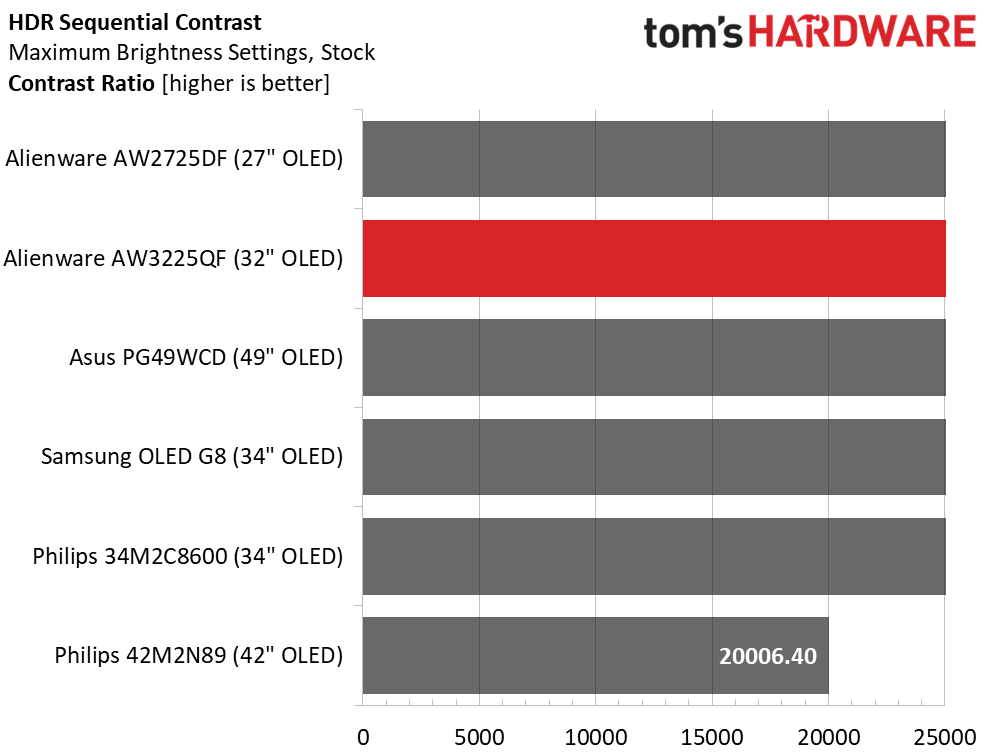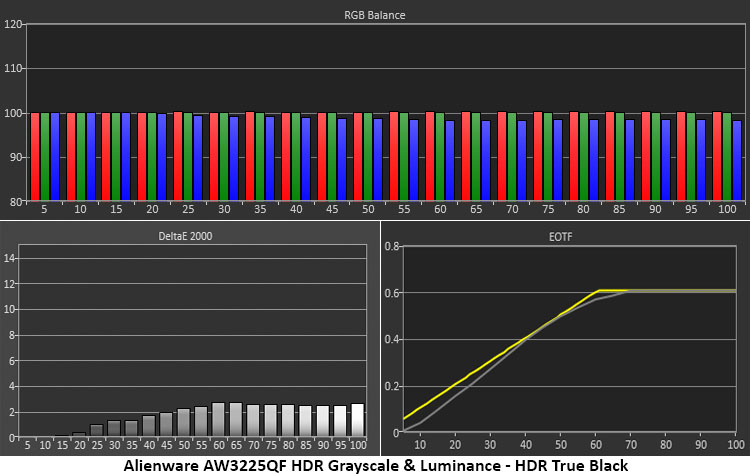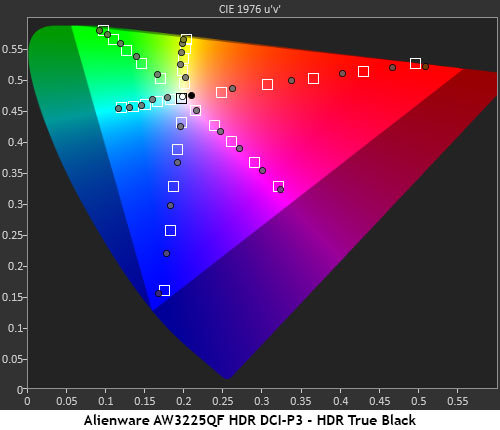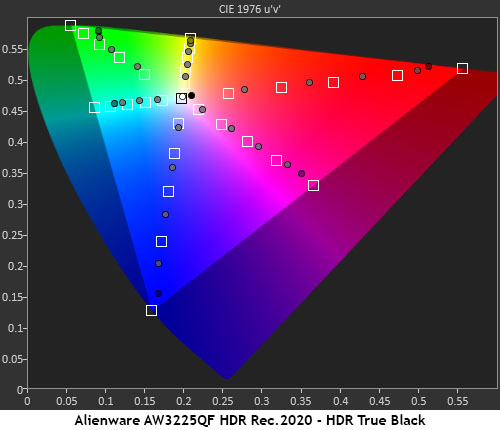Why you’re able to trust Tom’s HardwareOur expert reviewers spend hours testing and comparing products and services so you can choose the best for you.Find out more about how we test.
HDR Performance
Our HDR benchmarking usesPortrait Displays’Calman software. To learn about our HDR testing, see our breakdown ofhow we test PC monitors.
The AW3225QF supports HDR10 signals with an automatic switch and six additional picture modes. It defaults to Desktop, but I found the best image and accuracy with DisplayHDR True Black option. I didn’t measure the Dolby Vision mode, but I confirmed its correct operation using content and disc-based test patterns.
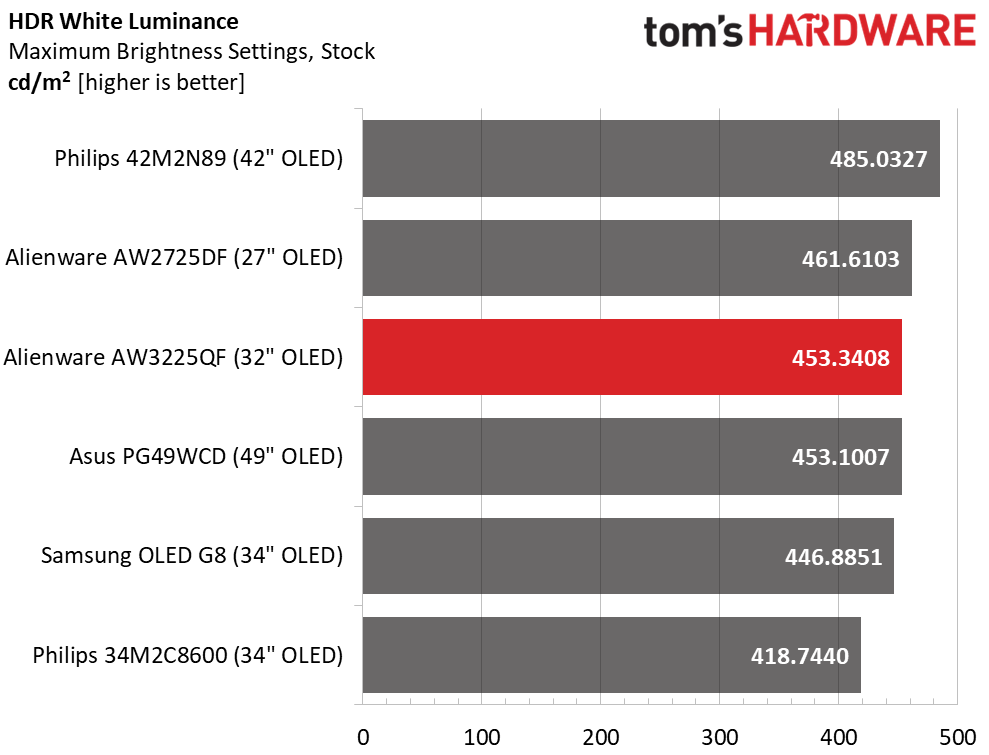
HDR Brightness and Contrast
OLED panels don’t produce impressive brightness levels for HDR like Mini LED monitors but trust me, they look far better. The AW3225QF is on par with its competition for peak brightness and black levels. For indoor environments, 453 nits peak is more than enough output to create bright and impactful images. As I noted earlier in the SDR tests, the Philips 42M2N89 doesn’t shut off its pixel array completely, so it has a measurable black level. With over 20,000:1 contrast, the difference between it and the others is mostly subtle.
Grayscale, EOTF and Color
The AW3225QF’s True Black mode achieves visually perfect grayscale tracking and a decent EOTF curve. Luminance runs a tad dark up to the 45% level, but not enough that detail is obscured. You can compensate in most cases by adjusting the HDR black levels in the game’s menu. This is a minor error. I measured the Peak 1000 mode and found the same peak brightness but more severe crushing of shadow detail. I don’t recommend this mode for gaming.
In the HDR gamut tests, you can see a little over-saturation in general, but because it’s linear, you won’t see any masking of detail in mid-tone areas of the image. Like in SDR mode, the points go past the DCI-P3 triangle perimeter just a bit, but not enough to cause a visible problem. In the 2020 test, the AW3225QF meets or exceeds the targets until it runs out of color at around 90% for red and 80% for green. Blue comes up shy at 95%. This is typical performance for any wide-gamut monitor, but the AW3225QF covers more volume than most.
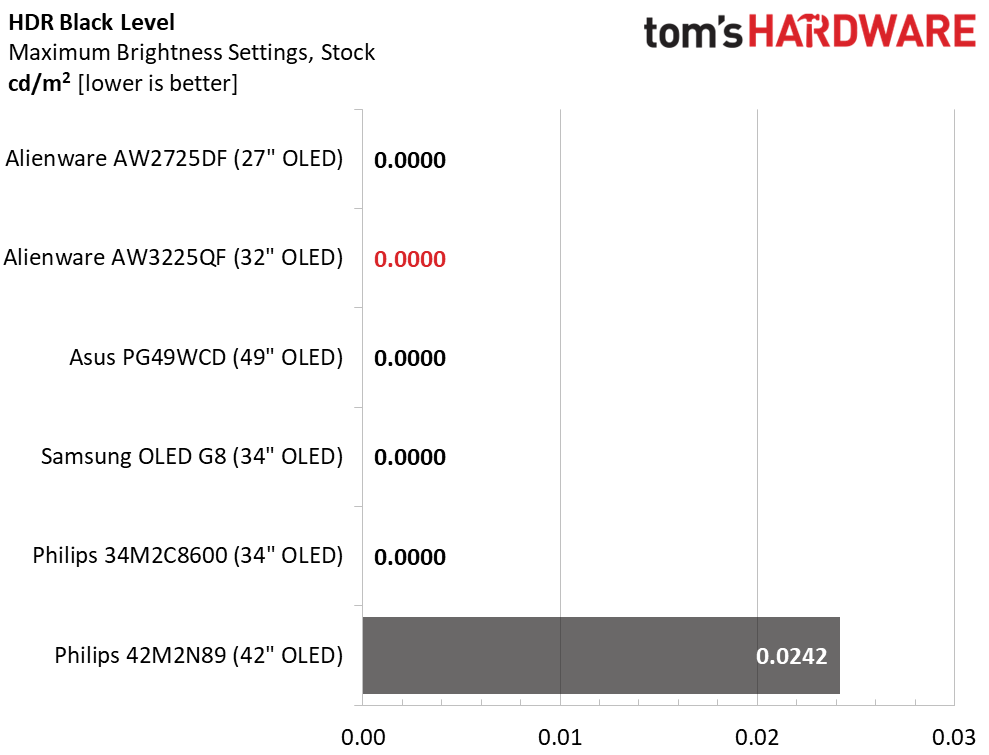
Test Takeaway:There is no better monitor for HDR content than an OLED. The AW3225QF delivers the same true blacks and high impact as any other OLED but goes a bit further with greater color volume and Dolby Vision support. The extra saturation can be seen in a side-by-side comparison. Given its other positive attributes, it’s hard to say anything other than that it’s the best HDR monitor I’ve yet reviewed.
MORE:How to Choose the Best HDR Monitor
Current page:HDR Performance
Christian Eberle is a Contributing Editor for Tom’s Hardware US. He’s a veteran reviewer of A/V equipment, specializing in monitors. Christian began his obsession with tech when he built his first PC in 1991, a 286 running DOS 3.0 at a blazing 12MHz. In 2006, he undertook training from the Imaging Science Foundation in video calibration and testing and thus started a passion for precise imaging that persists to this day. He is also a professional musician with a degree from the New England Conservatory as a classical bassoonist which he used to good effect as a performer with the West Point Army Band from 1987 to 2013. He enjoys watching movies and listening to high-end audio in his custom-built home theater and can be seen riding trails near his home on a race-ready ICE VTX recumbent trike. Christian enjoys the endless summer in Florida where he lives with his wife and Chihuahua and plays with orchestras around the state.