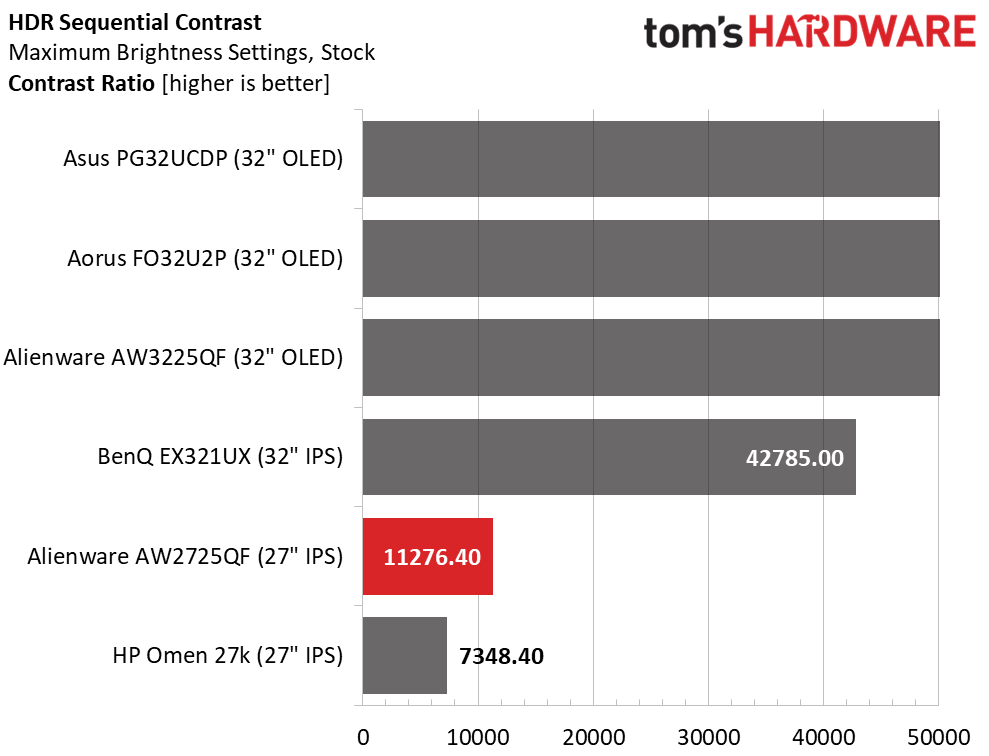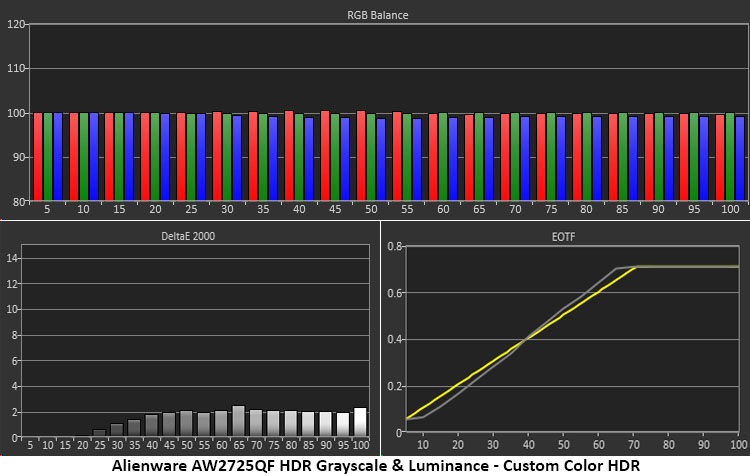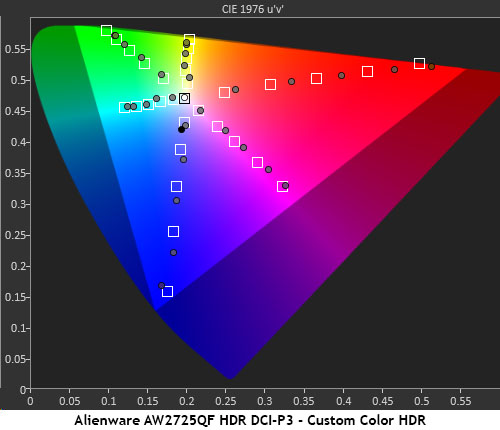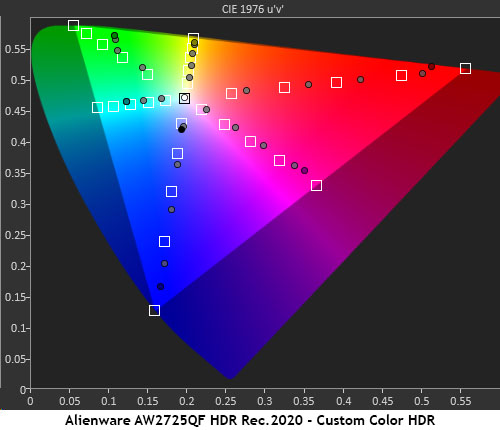Why you can trust Tom’s HardwareOur expert reviewers spend hours testing and comparing products and services so you can choose the best for you.Find out more about how we test.
HDR Performance
Our HDR benchmarking usesPortrait Displays’Calman software. To learn about our HDR testing, see our breakdown ofhow we test PC monitors.
The AW2725QF has comprehensive HDR support with five modes for HDR10 and three more for Dolby Vision. The latter standard is rarely seen in the computer monitor genre and I’m glad to see it included here. Though it doesn’t have a lot of game support, it is commonly seen from streaming services like Netflix and Disney+.
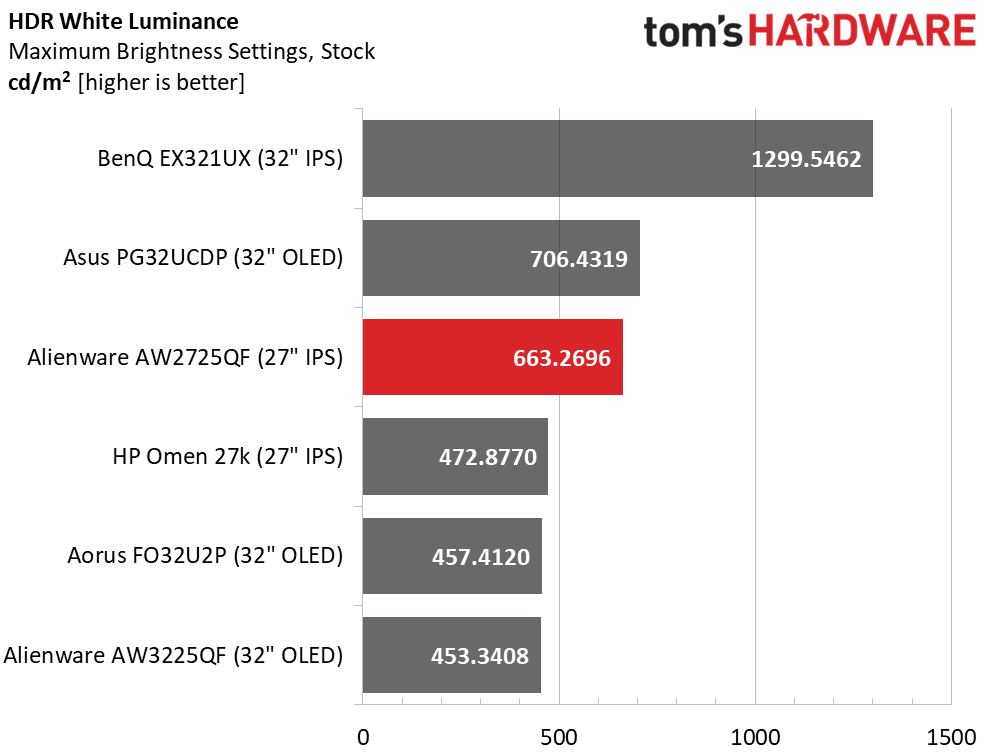
HDR Brightness and Contrast
The AW2725QF is rated for VESA DisplayHDR 600, and it easily exceeded that figure in testing with a peak white level of 663 nits. This was achieved in the Custom Color HDR mode. Interestingly, I could only hit around 420 nits in the DisplayHDR 600 mode when measuring a 25% window pattern. It’s likely that a smaller window would get over 600 nits. However, when viewing content, Custom Color HDR was clearly brighter with better black levels and contrast. The AW2725QF’s ratio of 11,276.4:1 is excellent when compared to other edge-backlight monitors. You can thank the 24 dimming zones for this.
Grayscale, EOTF and Color
Custom Color HDR also has the most accurate grayscale, EOTF and color tracking of the five HDR modes. There are no visible grayscale issues, and the luminance curve stays very close to the reference. The tone-map transition comes a tad early, 65 instead of 70%. But you won’t see this issue in actual content.
In the HDR gamut tests, the AW2725QF is generally over-saturated but in a linear fashion so as not to clip detail. This provides extra impact to HDR content and coupled with the well-engineered dimming feature, delivers an excellent image. The Rec.2020 chart looks respectable with similar over-saturation until the AW2725QF runs out of color. It manages around 90% of red and blue, while green tops out at 65%.
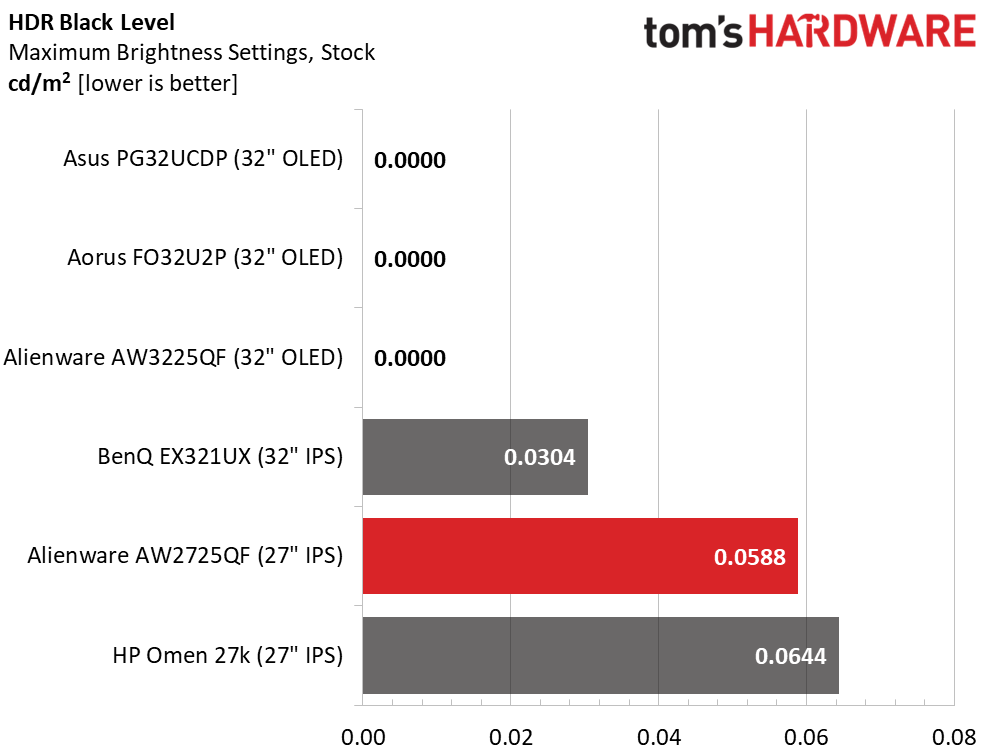
Test Takeaway:The AW2725QF is one of the best edge-backlight HDR monitors I’ve reviewed. It has solid contrast that’s beaten only by OLEDS and some Mini LEDs. The dimming feature works seamlessly to deliver the best possible image with accurate and well saturatewell-saturated600, you won’t find much better.
MORE:How to Choose the Best HDR Monitor
Current page:HDR Performance
Christian Eberle is a Contributing Editor for Tom’s Hardware US. He’s a veteran reviewer of A/V equipment, specializing in monitors. Christian began his obsession with tech when he built his first PC in 1991, a 286 running DOS 3.0 at a blazing 12MHz. In 2006, he undertook training from the Imaging Science Foundation in video calibration and testing and thus started a passion for precise imaging that persists to this day. He is also a professional musician with a degree from the New England Conservatory as a classical bassoonist which he used to good effect as a performer with the West Point Army Band from 1987 to 2013. He enjoys watching movies and listening to high-end audio in his custom-built home theater and can be seen riding trails near his home on a race-ready ICE VTX recumbent trike. Christian enjoys the endless summer in Florida where he lives with his wife and Chihuahua and plays with orchestras around the state.