AIOs and Custom loops are both liquid cooling systems that help cool down your processor. They use a coolant to transfer heat away from the CPU to the radiator, where it cools down with the help of fans before circulating to the CPU again.
While they both work with the same principle and offer high cooling efficiency, they come with certain differences. Serious high-end PC builders opt for custom loop setups, but it doesn’t mean that such coolers are better in every way.
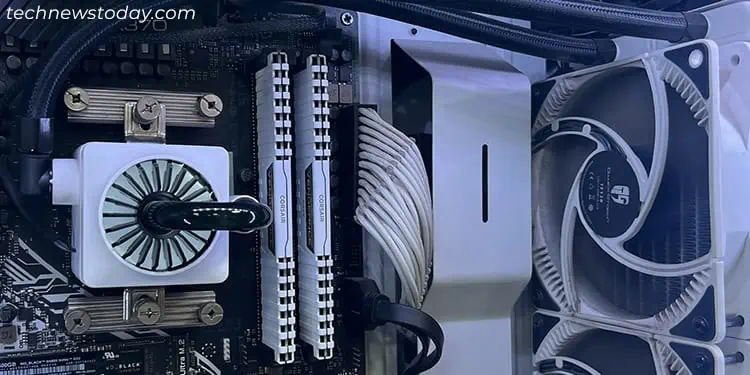
Custom loops have higher cooling capability, produce less noise and look more pleasing to the eyes. On the other end of the spectrum, AIO coolers are much cheaper as well as easier to install and maintain.
What are AIO Liquid Coolers?
All-in-One (AIO) Liquid Coolers are pre-manufactured liquid cooling loops that you may directlyinstall on your PC.
It comes with anintegrated pumpand aCPU water block, aradiatorand two soft tubes that connect the pump to the radiator. The CPU block absorbs heat from the CPU and circulates the heated liquid through one of the tubes to the radiator.
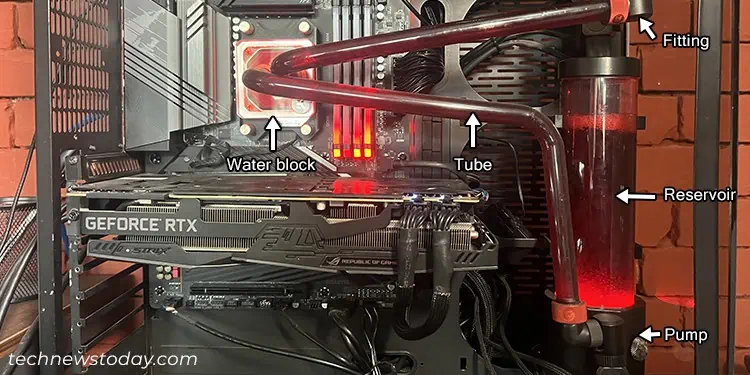
The radiator uses its channels to disperse the fluid over a large surface so that the fan can cool it down. The cooled liquid is then sent back to the pump through another tube.
What are Custom Loop Liquid Coolers?
As the name suggests, a custom loop is a liquid cooling loop that you set up yourself. You pick all the parts individually and fit them as per your setup.
The main components of the custom loop include:
You need to research all the components carefully along with your PC case andmotherboard layoutto design and install a proper cooling system for your setup.
Differences Between AIO and Custom Loop Liquid Coolers
Now that you know what both these coolers are as well as how they work, let’s get into the individual differences.
CPU Cooling Efficiency
Custom loops use a larger volume of liquid coolant than AIO coolers. So it has alarger volume to spread over all the heatfrom the CPU. This additional headroom for dissipating heat makes these coolers significantly more efficient.
you may alsouse multiple radiatorswith the custom loops to cool down the heated liquid much faster, which further enhances its performance. AIOs have a small volume of liquid and only come with one radiator, so it is not as efficient.

Cooling GPU and Other Components
While some AIO coolers target the graphics card as well, they are not as common. You will also need more clearance for installing GPU and CPU AIO coolers as they usually don’t come as an integrated unit.
On the other hand, you can customize water loops to have water blocks for both CPU and GPU in the same loop. So there’s not much concern for case clearance.

Some higher end manufacturers for custom loop solutions also provide cooling components for the motherboard VRMs, RAMs and SSDs as well.
Modularity and Clearance
Unlike AIO coolers, you need to hand-pick each and every component of a custom loop while installing it. This gives you thefreedom to design the coolerper your need.
You can fit the tubes and all other components based on your motherboard and case layout. Such modularity also allows you toreplace just a single componentinstead of the whole cooler if it fails.

AIOs do not come with such functionalities, so you really need to be careful while choosing them so that they arecompatible with your PCcase.
Installation
Mounting AIOs can be comparable to or sometimes easiercompared to air coolers, custom loops take it to a whole new level.
For AIOs, you simply need to install the radiator and the fans on the case and then mount the pump over the CPU. You do have to take care of a few things like the orientation and intake/exhaust, but a first time PC builder can set it up as long as they are careful.
For custom loops though, it’s not so simple. You need to getcompatible water blocks for your CPU and GPU. You also have to carefully bend and cut the tubes, connect them with each other and other components securely using the fittings.
Safety
In the early stages of liquid cooling popularity, there were concerns aboutcoolant leaksin both AIOs and custom loops. However, advancements in manufacturing and design have significantly reduced these risks in more recent products.
If you set up your cooling system properly,leaks are not that much of a concernfor both these cooling systems nowadays.
However, many things can go wrong while installing a custom loop, so it is comparatively more susceptible to safety hazards. AIOs, especially the latest ones, are extremely safe, so their risk of leaking is very limited.
Noise
Noise in liquid coolers primarily originates from the pump and theradiator fans. Typically, custom loop components are designed for lower noise levels, making them oftenquieter than their AIO counterparts.
you may buypumps that are built for noise reductionto build custom loops. On the other hand, most AIOs don’t come with such pumps.
Also, since custom loops are more efficient at cooling, they canuse a lower speedfor the radiator fans. You can eveninstall multiple radiatorsand limit their fan speed even further to lower the noise.
If you include GPU cooling in the custom loop, youeliminate the need of GPU fansas well. So your overall setup will become very quiet.
Aesthetics
If you are concerned with the aesthetics of your cooling system, a custom loop wins hands down in this competition. AIOs with RGB radiator fans and a LCD/RGB pump can look attractive, but that’s basically it.
Custom loops can have all of these and more. It is possible to usecoolants with different colors, and withilluminating effectson such coolers. So with tubes running all around, these coolers can look extremely striking.
Cost
The modularity and cooling efficiency of custom loops comes with a direct downside, their price tag. Since you will need more components and will be hand picking each of them, themore efficient the cooling systemyou want to build, thehigher the cost.
Typically, a basic custom loop setup may have a higher initial cost than many high-end AIOs. If you’re working within a specific budget, AIOs often provide a more cost-effective cooling solution.
Maintenance and Lifespan
AIOs come as closed loop systems and don’t require much maintenance. You only need to clean the radiator and fans occasionally.Custom loopshowever,require periodic maintenanceand observation.
You need to verify all the components, especially the coolant, are clean and in working condition. Thecoolant will start showing biological growth(bacteria or algae-like) and discoloration over time, which also reduces its cooling capacity. So you need to drain,clean and replace it once or twice every year.
A custom loop’s lifespan also depends on how well you take care of it. Without much maintenance, it can last for 1-3 years. However, as long as you keep cleaning and replacing the liquid, you will be able to use it for much longer. You canreplace any faulty componentto extend its lifespan even more.
While the typicallifespan of an AIO is around 5-7 years, factors like liquid depletion and potentialpump failurecan influence its longevity. Given that AIOs are designed as closed systems, they aren’t intended for user-driven draining and refilling of the coolant. Consequently, their lifespan is generally fixed with limited options for extension.
Which One Should I Choose?
After learning all the differences between these two, you should already have a general idea on what you want for your rig. To summarize,