Tom’s Hardware Verdict
The Acer Predator X27U is one of the very best gaming monitors I’ve reviewed. Its stunning image and addictive gameplay make it a true standout. Try one for yourself but have your wallet ready because you won’t be able to resist buying it.
Pros
Stunning SDR and HDR picture with deep blacks, bright highlights and super saturated color
Pro-level accuracy once calibrated

Flawless motion resolution
Very low input lag

Solid build quality
Cons
Switch between SDR and HDR modes is unnecessarily fiddly
Why you’re able to trust Tom’s HardwareOur expert reviewers spend hours testing and comparing products and services so you can choose the best for you.Find out more about how we test.

Features and Specifications
In 2018, I reviewed theAcer Predator X27. It was one of the first4Kmonitors that could run at 144 Hz, and it included a full array local dimming LED backlight with 384 dimming zones. It supported HDR with 1,000 nits and had an extended color gamut. It, along with theAsus ROG Swift PG27Uwere THEbest gaming monitorsof the day with prices to match, at around $1,500. I also said that the only way to beat them would be the arrival of OLED technology for the desktop.
That has now happened. It’s not even new. We’ve had OLED monitors available in 27-inch sizes for a while, along with ultra-wides and jumbo panels. For speed junkies, a 27-inch QHD OLED panel is the best choice with its high frame rates and perfect motion resolution.
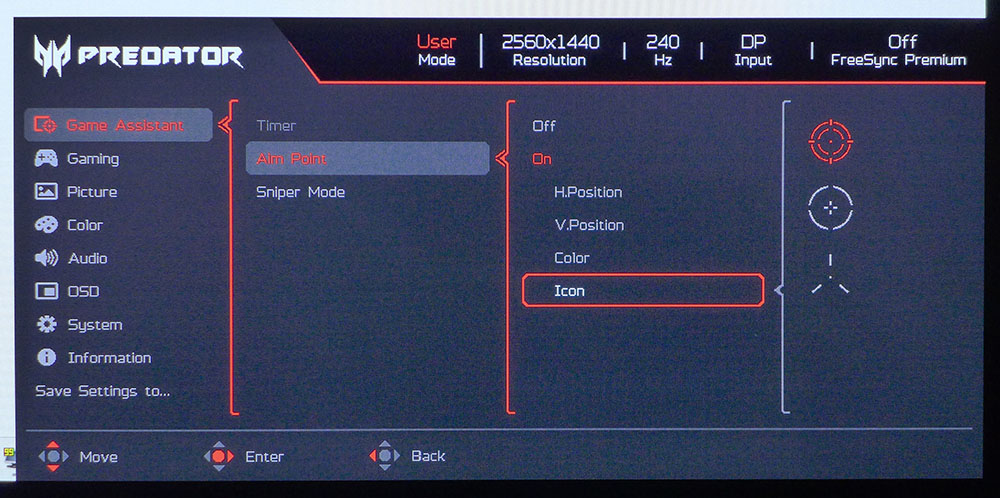
I now have Acer’s Predator X27U, literally just a U added to the previous model number. But it’s an entirely different monitor. It’s OLED, it’s QHD and it’s 240 Hz. It runsFreeSyncandG-Syncand covers almost 100% of the DCI-P3 color gamut. And it doesn’t cost $1,500. It’s still premium, though, at around $700, it’s quite a bit less expensive than its predecessor. Let’s take a look.
Acer Predator X27U Specs
The X27U’s OLED panel sports a QHD (2650x1440) resolution at 27 inches, giving it 109ppi pixel density, the sweet spot for clarity and frame rates. With a 240 Hz refresh rate, you will enjoy super-fast response and perfect motion resolution. When I say perfect, I’m not exaggerating. There is no motion blur whatsoever, no trickery employed, no overdrive, and no strobing.
The X27U sets itself apart from many other OLEDs with a matte screen finish, like an LCD. There is no visual downside to this; picture clarity and contrast are equal to those of OLEDs with glossy screens. And there is far less reflection potential which is a major upgrade to image quality. You don’t have to worry much about where you place your X27U.
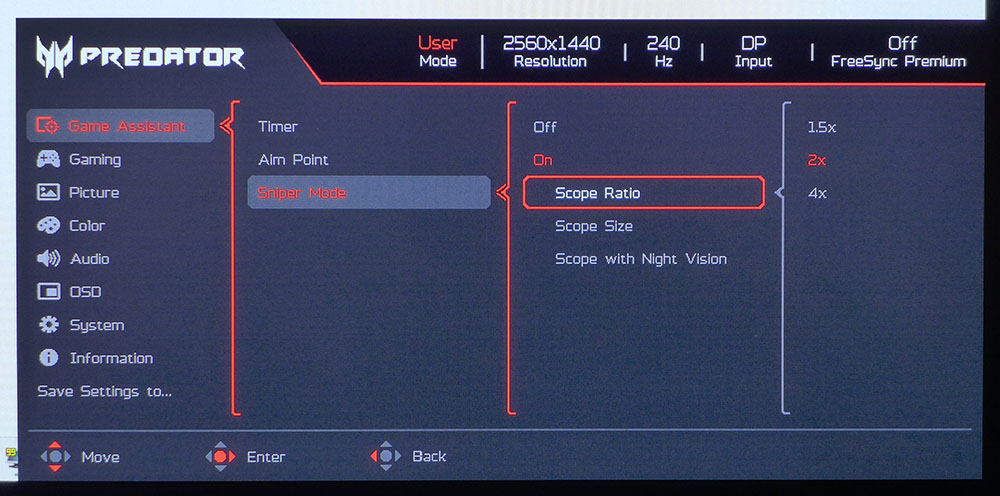
Contrast is infinite, as we see with all OLEDs. Stated more scientifically, it has unmeasurable contrast. Black levels are too low for any available instruments to detect. That, too, is a difference you’re able to see. Even when powered off, an OLED is blacker than an LCD. The X27U delivers accurate color in theDCI-P3realm with 99.51% coverage. There’s a functional sRGB mode as well. Out-of-box accuracy is good, but once calibrated, the X27U has reference-level color suitable for any professional application.
HDR10 support is stated at 1,000 nits when measuring a 3% window pattern. However, the X27U has a VESA DisplayHDR 400 rating. My sample topped 600 nits with a 25% window pattern, so it’s plenty bright for both SDR and HDR content.
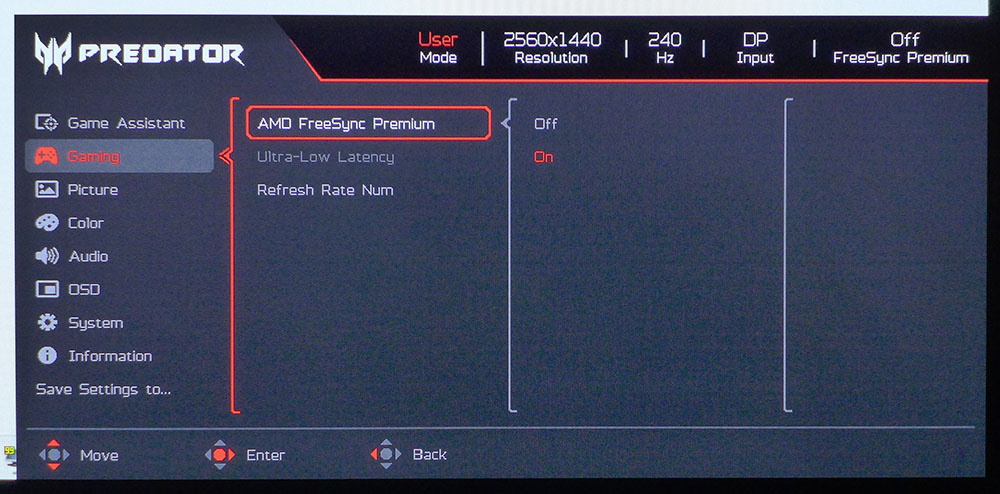
All this image goodness is fine, but how does it play? Like every OLED I’ve reviewed, its video processing and feel are on another level than any LCD in existence. With no overdrive or strobe, it delivers perfect motion resolution up to 240fps. It works flawlessly with FreeSync and G-Sync technologies. The X27U has been certified by Nvidia.
Peripheral features include USB-C, downstream USB ports, five-watt internal speakers, aiming points including a color-changing option, timers, frame counter and a sniper mode. There are eight picture modes and settings memories too. The only thing missing is LED lighting, but who needs that for gaming?
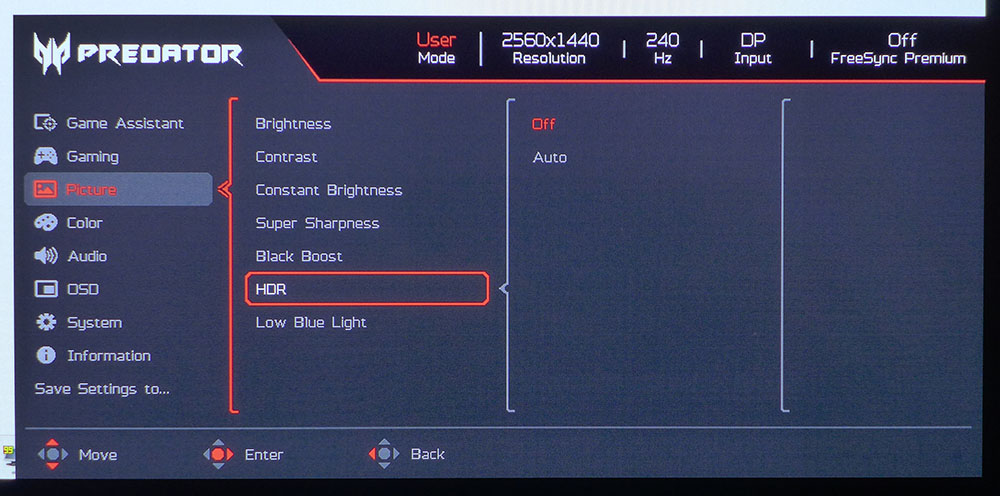
Assembly and Accessories
The X27U assembles like most monitors by mating the base and upright with a captive bolt, then snapping the panel in place. The carton includes a large external power supply along with USB-A/B, USB-C, DisplayPort and HDMI cables.
Product 360
From the front, all you see when looking at the X27U is the image. The bezel is incredibly thin and flush with the anti-glare layer. It’s a 3H hardness part, the same as most LCDs, and does a great job of rejecting ambient light. It has no optical downside. The picture is just as sharp and contrasty as a shiny OLED.
The panel is also thin, but a large component bulge in the back makes the total depth around 2.2 inches, the same as most LCDs. A 100mm VESA mount offers an alternative to the excellent stand, which features a 5.7-inch height adjustment along with 25 degrees of swivel, 5/25 degrees tilt and a 90-degree portrait mode. The cast metal base keeps everything locked down and movements are firm. The X27U is a high-quality piece all the way.
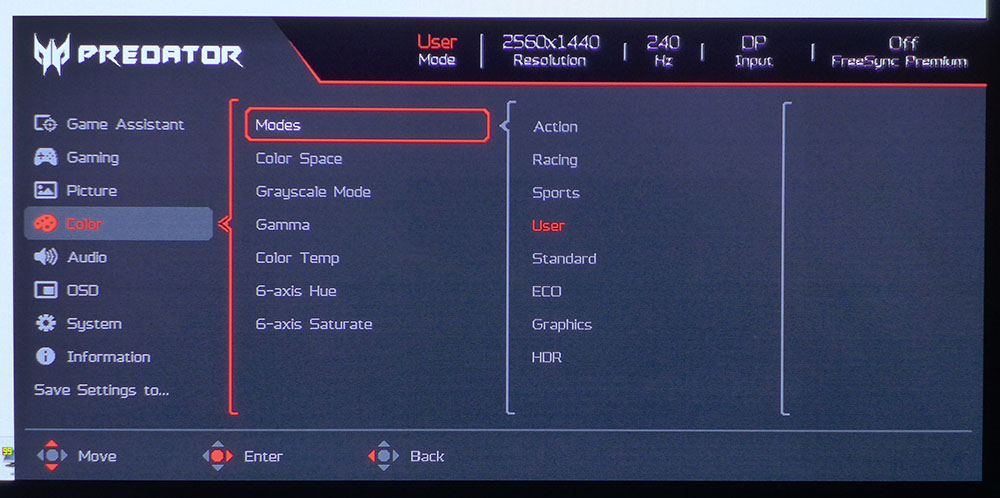
The single control is a tiny joystick underneath the center of the panel. It’s fronted by an LED that glows blue when the power is on and orange in standby. The joystick covers all monitor functions. The input panel is in the usual up-and-under location and features a single DisplayPort 1.4 with Display Stream Compression (DSC), two HDMI 2.0 (limited to 144 Hz), USB-C (DP equivalent) plus one upstream USB and two downstream. You also get a 3.5mm jack for headphones. The internal speakers rock five watts of power and play nice and loud without distortion. They won’t rattle your room with bass, but they are competent.
OSD Features
The X27U’s OSD is very businesslike. Only a Predator logo signals its gaming intent. There are seven sub-menus plus an option with three settings memories that correspond to three of the picture modes.
The X27U offers the usual array of aiming reticles with multiple colors and shapes in the Game Assistant menu. But it adds the ability to change color according to screen content. This way, it’s always in contrast. You also get a sniper mode with multiple magnifications and night vision. The second menu, Gaming has the Adaptive-Sync toggle and frame rate counter. These functions could be combined into a single menu, just saying.
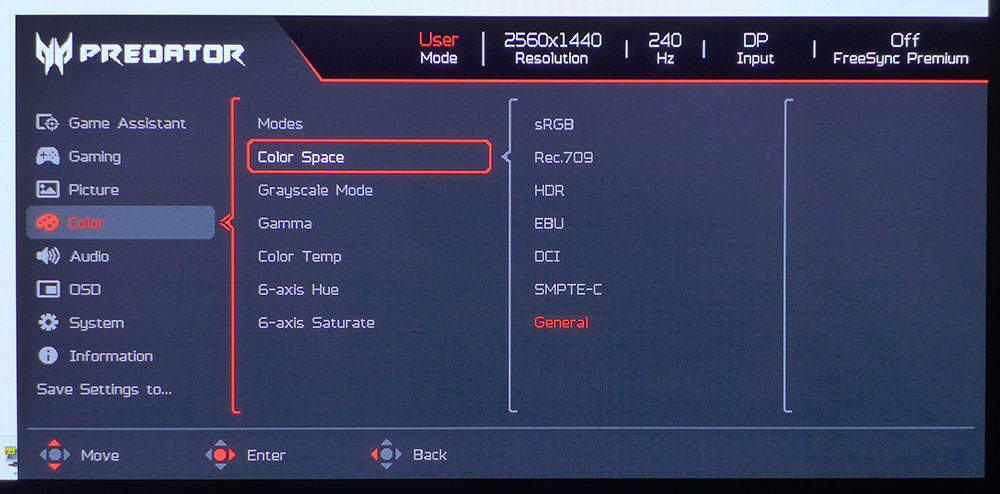
There are a few things of note in the Picture menu. Constant Brightness is a feature that, by default, varies brightness according to content. This is common in OLED monitors because it’s possible to overtax the power supply if too much of the image is bright. In the days of CRT and Plasma, this was called DC Restoration. In the X27U’s case, turning Constant Brightness on will limit light output, making the picture less impactful. I noted the same color and gamma test results, whether turned on or off, so I recommend leaving it off for the best picture. There is also an HDR option, which I found a bit misleading. There is an Auto mode, but if you engage it, it turns on HDR emulation for SDR content. There is no true automatic switch between SDR and HDR. Once you’ve applied the signal, you must manually change picture modes to HDR.
In the Color menu, you’ll find eight picture modes. They are all fixed except for User, though you can save settings to Action, Racing and Sports if you wish. Standard is the default, but once you change any setting, the X27U switches to User. Calibration options are complete with color gamut, color temp and gamma presets, plus a color management system with hue and saturation sliders for all six colors.
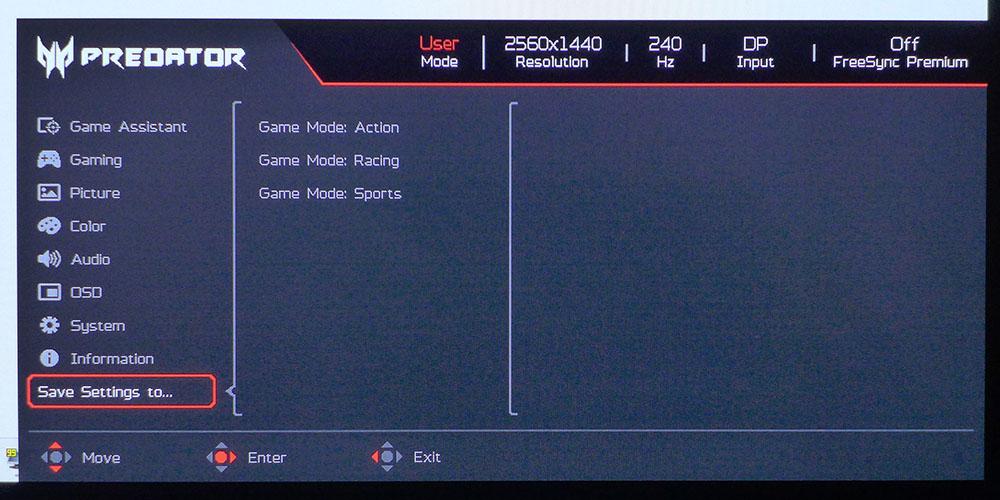
At the bottom is the Save Settings feature, where you can save your settings to the Action, Racing or Sports modes. This is a handy option that should be available on all computer monitors.
Acer Predator X27U Calibration Settings
In the X27U’s default Standard mode, there are a few minor grayscale errors and gamma is a tad dark. The latter is forgivable in an OLED, thanks to its tremendous contrast. If you visit the color temp menu, the user mode offers RGB gain and bias sliders. I didn’t need to change the bias, but the gains required some tweaking. Once complete, the X27U delivers pro-level accuracy for grayscale and color gamut with a slightly dark gamma around 2.3. Below are my recommended settings for SDR content. In HDR mode, there are no picture adjustments, but color is relatively close to the mark. To make the switch, bring up your HDR content, then change the picture mode to HDR. When you go back to SDR, change the mode back to User. I also recommend leaving Constant Brightness off for all signal types.
Gaming and Hands-on
If you’ve read my other OLED monitor reviews, then you’ve already read my comments on the X27U’s gaming prowess. There is simply nothing else that compares. I’ve played on the best LCDs, 500 Hz, 540 Hz, Mini LED, it doesn’t matter. OLED is on another level.
The X27U is clearly the most responsive OLED I’ve played on. I saw 19ms in the lag test and that manifested as high precision when moving and shooting. Fragging my way through hordes of monsters was child’s play. A good gaming monitor is an essential tool to play success. A fast PC is certainly important too, but you need a monitor that can keep up. The X27U is it.
I spent some time inDoom Eternal’sHDR calibration menu where I adjusted every slider to make sure all detail was visible. The X27U is a bit dark at its low end so I turned up the shadow areas. The monitor has this function but it’s more precise in-game. I also increased color saturation, again to maximize detail. Once I was playing, the X27U was nearly indistinguishable from an Ultra HD screen. That was made even more so by its 240 Hz refresh rate. There wasn’t the slightest hint of blur or hesitation in any kind of movement. There are no video processing options to talk about since there is no overdrive or strobe. It just works perfectly from the get-go.
The image was stunning in everything I did. Game graphics were next level as was video and still images. Editing photos on the X27U was super easy because I could see everything with maximum clarity. You won’t see that same impact on an LCD. While that technology has evolved, OLED is still the king of contrast, color and fidelity.
Everyday tasks were completely comfortable. The X27U is an ideal form factor for any desktop. I’d personally love to see a 32-inch version with Ultra HD on my dream desktop, but there is nothing to complain about when working in spreadsheets or word processing. Graphics editing is a pleasure, too, with lots of color. Most users will be happy to use the full gamut in SDR mode, which is technically incorrect, but who will think a monitor is too colorful? Luckily, the X27U’s sRGB mode is just a few clicks of the joystick away. It proved itself to be a fully capable all-around monitor that happens to slay for gaming. That matte screen layer was a boon as well. I saw no reflections at all.
Takeaway:The X27U is equally well suited for work or play. Users like me who work more than game might prefer a 32-inch Ultra HD version, but gaming is so good in the 27-inch QHD format. The 240 Hz refresh rate means no blur whatsoever and incredibly low input lag that’s on par with 500 and 540 Hz screens. At this point in time, it doesn’t get better.
MORE:How to Choose the Best HDR Monitor
Current page:Features and Specifications
Christian Eberle is a Contributing Editor for Tom’s Hardware US. He’s a veteran reviewer of A/V equipment, specializing in monitors. Christian began his obsession with tech when he built his first PC in 1991, a 286 running DOS 3.0 at a blazing 12MHz. In 2006, he undertook training from the Imaging Science Foundation in video calibration and testing and thus started a passion for precise imaging that persists to this day. He is also a professional musician with a degree from the New England Conservatory as a classical bassoonist which he used to good effect as a performer with the West Point Army Band from 1987 to 2013. He enjoys watching movies and listening to high-end audio in his custom-built home theater and can be seen riding trails near his home on a race-ready ICE VTX recumbent trike. Christian enjoys the endless summer in Florida where he lives with his wife and Chihuahua and plays with orchestras around the state.