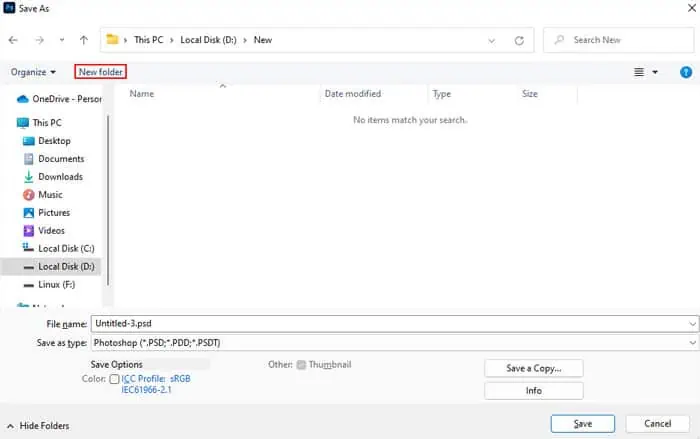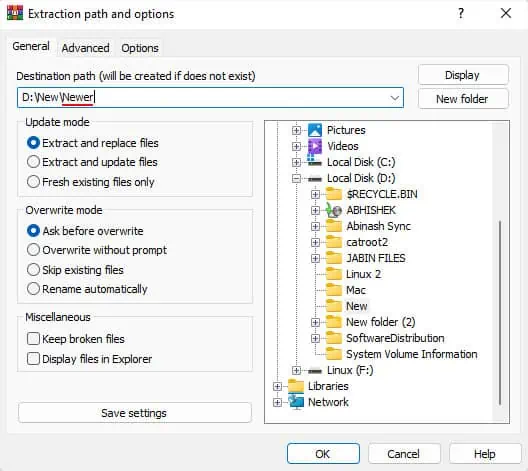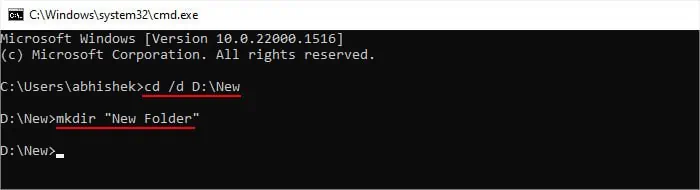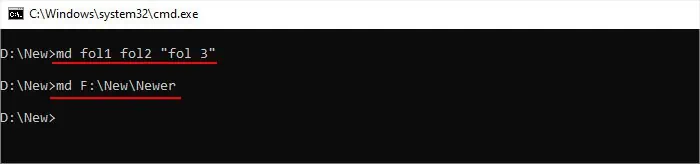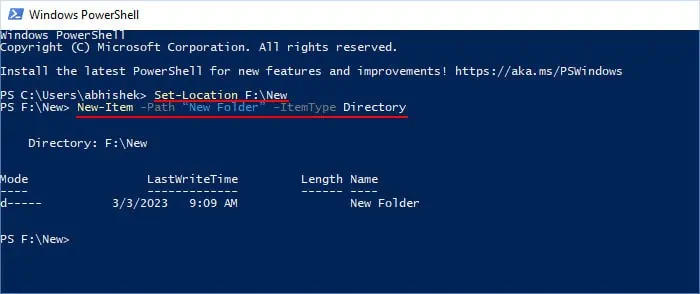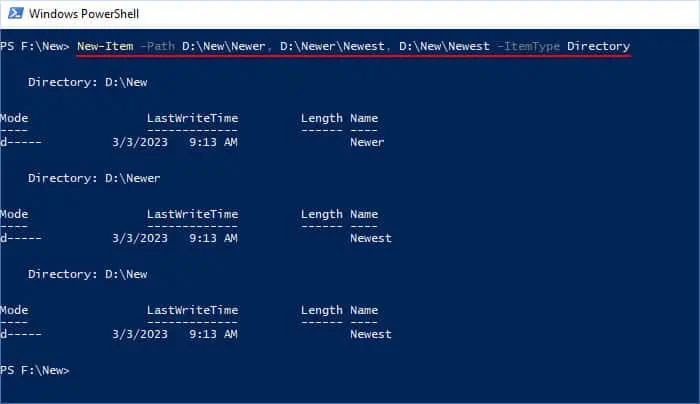Storing all your files in the same folder or root directory is not a good practice as it makes getting to your files less convenient. So, you may need to keep creating folders in different locations as long as you keep using your computer.
Windows provides different ways to achieve this task. And while all methods provide the same effect, some can be used for different purposes. For instance, using the graphical user interface (GUI) is preferably a quick way to create a folder. But you might prefer methods that use command-line interfaces if you want more options.
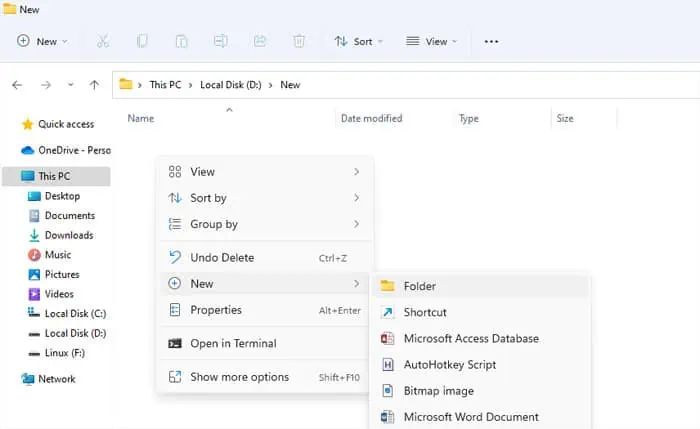
Using Context Menu
Using the context menu or theright-click menuis the most common method of making a new folder on Windows. You can also create a few types of files through the same menu.
Using Keyboard Shortcut
You can alsouse a keyboard shortcutto create a new folder. It is the quickest method since you don’t need to navigate any GUI.
From the Menu Bar
Another method you can try to create a folder is to use the corresponding option on the file explorer’s menu bar. Same with the context menu, you can also use it to create some files.
While Saving a File
It is also possible to create a new folder while saving a file through the ‘Save as’ window. You will see a separate new folder option in this window.
While Extracting or Installing Files
The extraction or installation interfaces of some applications also allow the creation of new folders but in a more implicit manner. If you enter any new folders in the Destination path, Windows will automatically create the folder.
Using Command Prompt
If you are familiar with using the Command-line Interface, you’re able to try creating a folderusing the Command Prompt. This method is especially useful if you want to create a batch script where you need to create folders.
And unlike the previous methods, you have more options for making folders, such as creating multiple ones simultaneously.
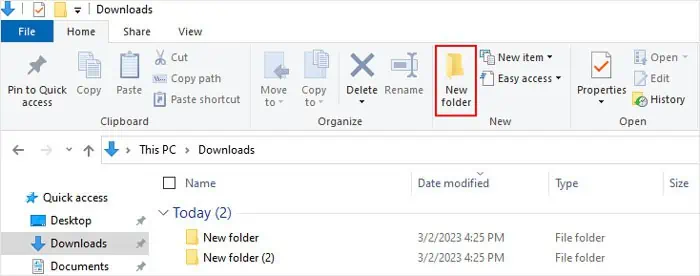
Using PowerShell
Like with Command Prompt, you can use PowerShell to create a folder. And it is also a useful feature if you need to create folders while running PowerShell scripts. The process is the same and you can use the same command or a different PowerShell cmdlet for this purpose.