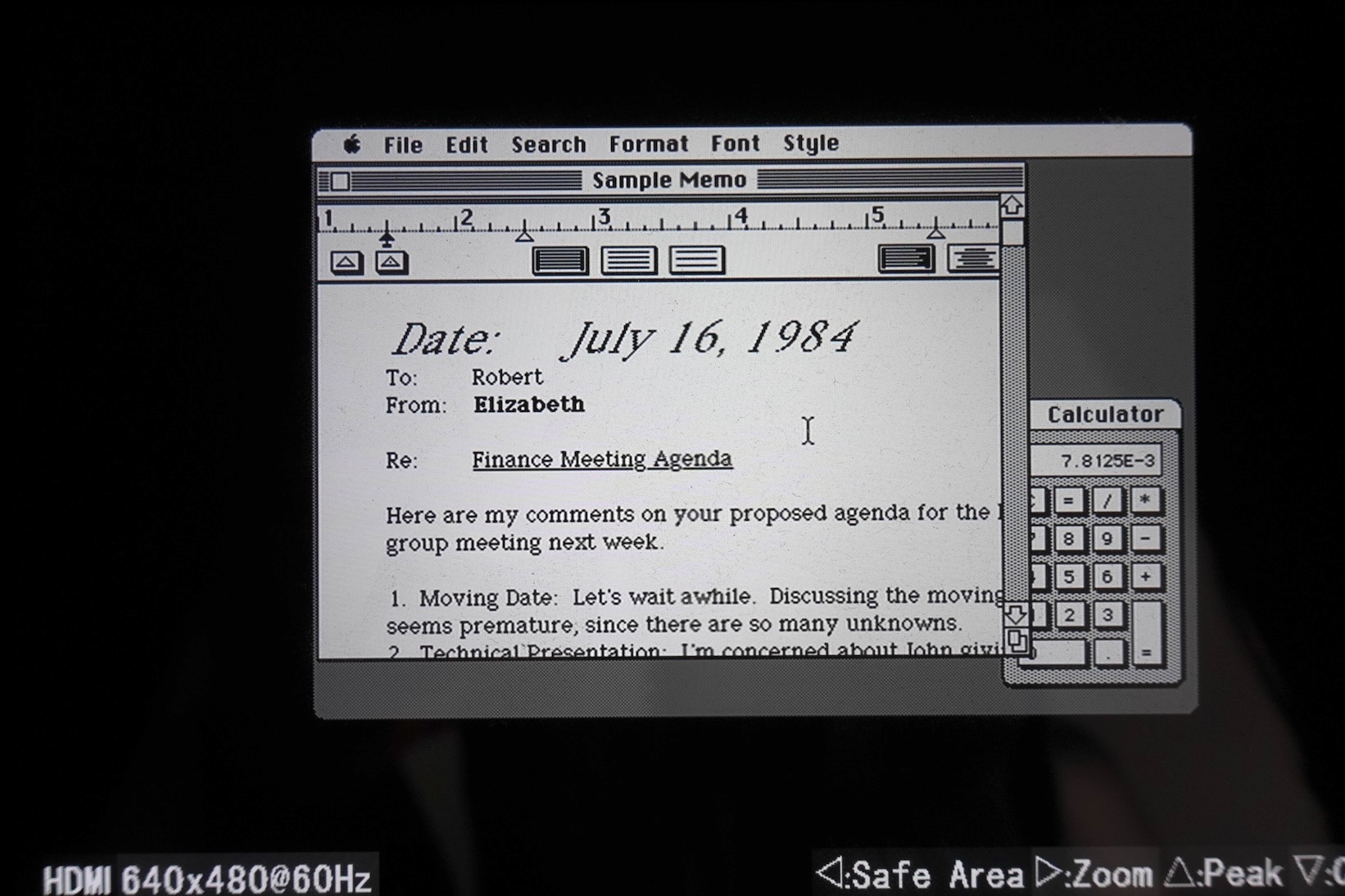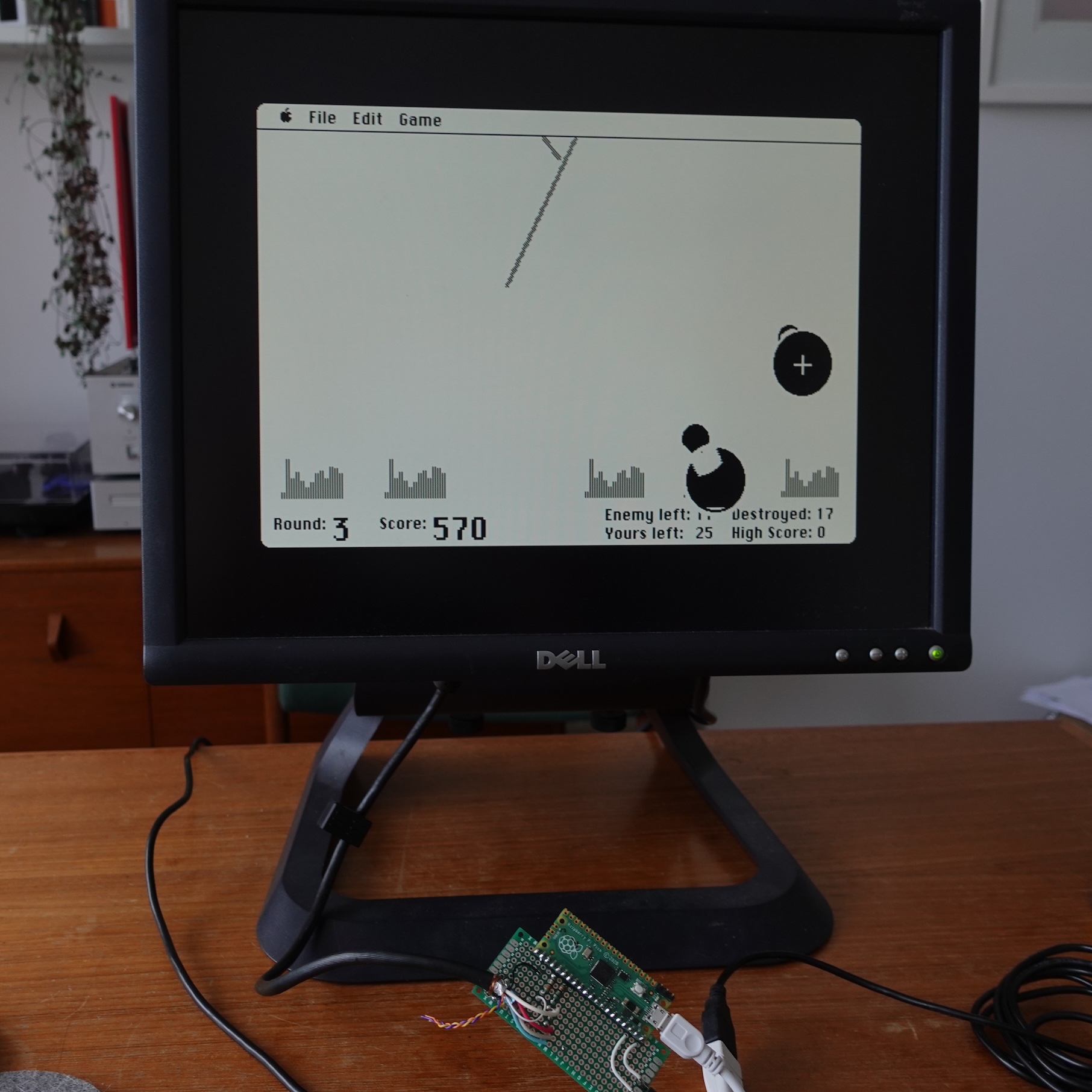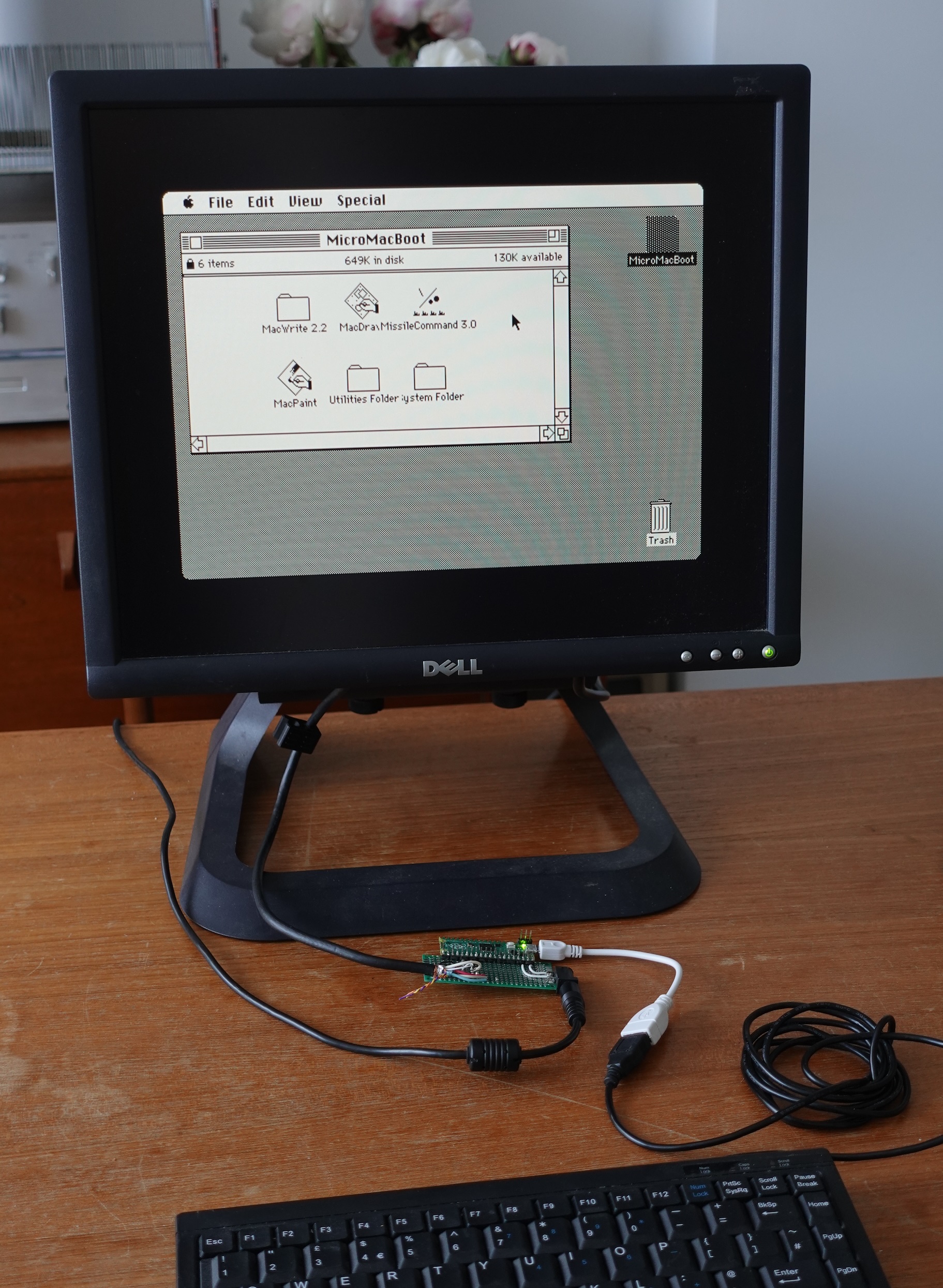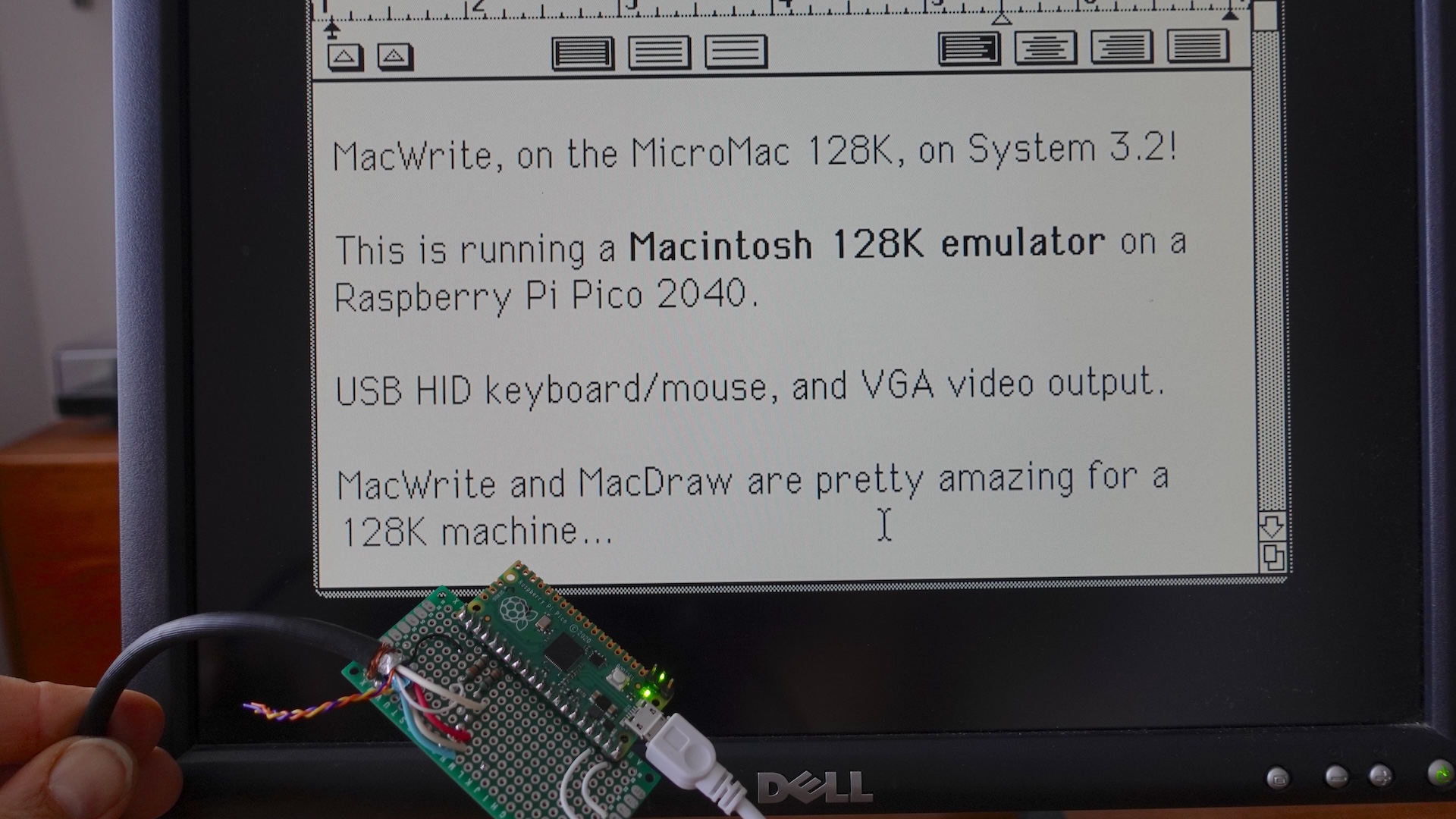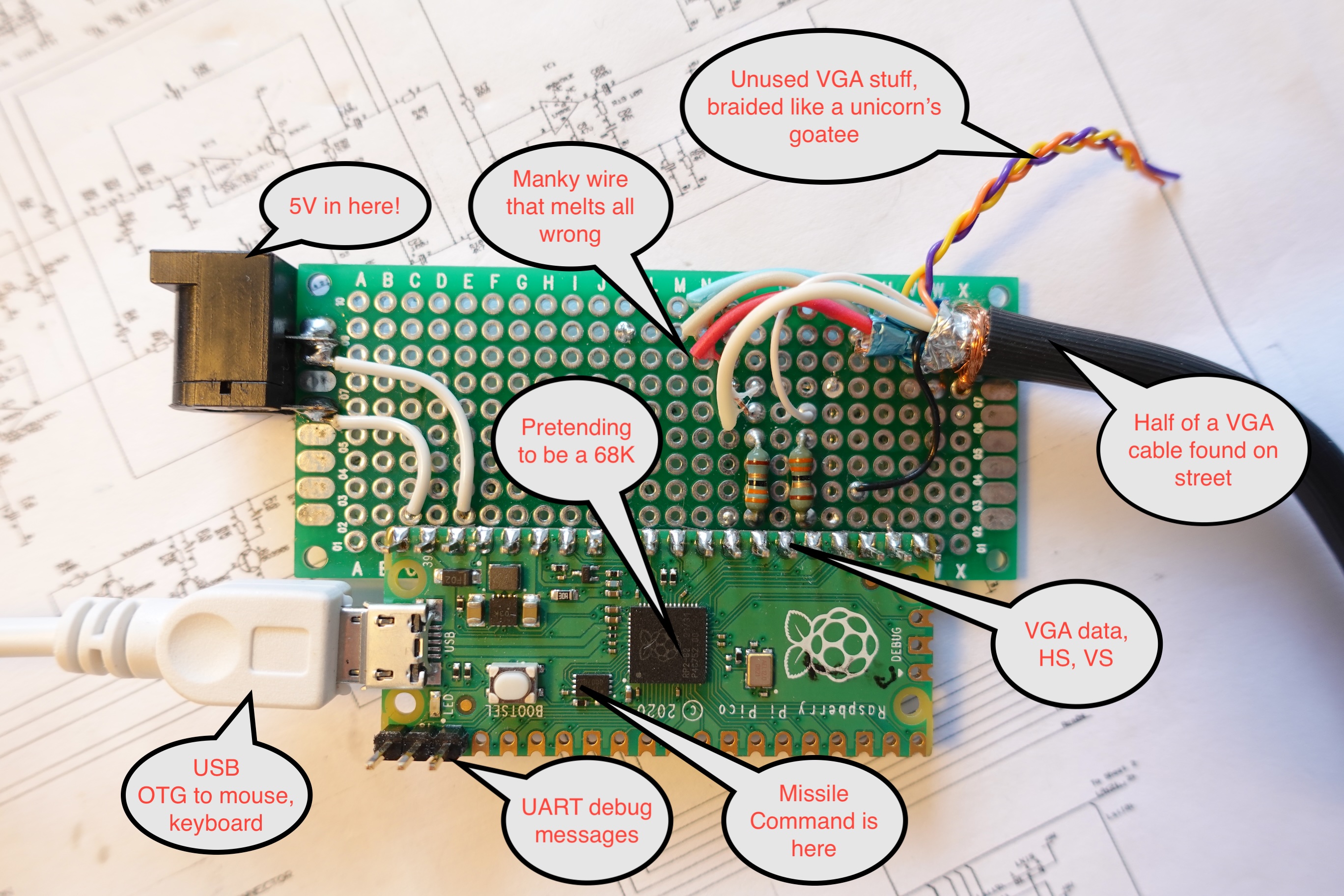The original Macintosh computer, quickly renamed to theMacintosh 128k, sold for $2,495 (£1,969) when it launched in 1984. Now, thanks to theRaspberry Pi Picoand one dedicated maker, you can build your own for less than $6.34 (£5).Matt Evansdeveloped the projectover an undisclosed amount of time. He was inspired by a conversation about building a desktop GUI for the Raspberry Pi Pico’sRP2040 MCU. He’d commented on running an old operating system instead, and the original Macintosh came to mind.When it debuted in 1984, the Macintosh only had 128KB of RAM. Within months, Apple quadrupled that and released the Macintosh 512K. The original model was rebranded the Macintosh 128K. It came bundled with MacWrite and MacPaint. Eventually, software such as MacProject, MacTerminal, andMicrosoftWord were released for the computer. When the Macintosh 512K was released, Apple soon offered the vector graphics drawing software MacDraw.Evans’s goal was to bring the Macintosh 128K to life to run the originally bundled software and the all-importantMissile Command. If he could pull it off, he’d also hoped to run MacDraw on his budget Macintosh. While putting together the hardware for the job was easy enough, getting it to run the Macintosh operating system took some doing.
Along the way, Evans developed three software projects: a Macemulator he named umac, thepico-mac projectto embed the umac emulator on the Pico, and the means to connect to a monitor and USB keyboard and mouse. For hardware, he used the Raspberry Pi Pico with three series resistors, a VGA connection, and DC power. He also used a USB OTG micro-B to A adapter for connecting a USBkeyboardand mouse.After a fair bit of trial and error, reverse engineering, and hacking various registers and variables in the Macintosh System 3.2 operating system, Evans had accomplished what he set out to do. Embedded into a Raspberry Pi Pico, the Pico MicroMac runs the original Macintosh operating system, MacWrite, MacDraw, and Missile Command.
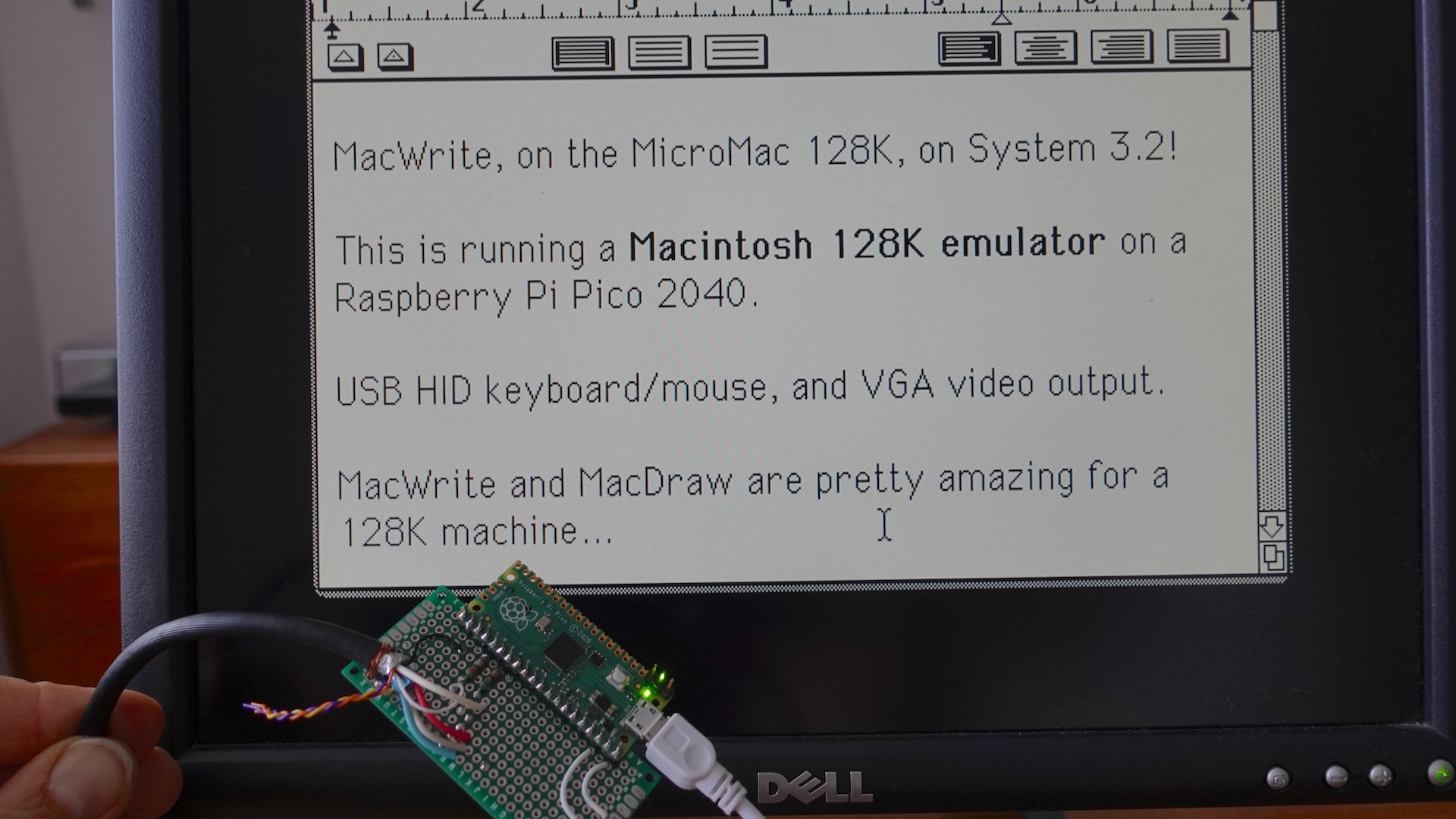
Hardware-wise, Evans has built in support for the following hardware, according to the notes in the GitHub project:
His project does not support:
Evans provides instructions to build the Pico MicroMac onthe Github project page. He does warn potential builders, though, that a lack of soldering skills could lead to a zapped mouse. Nevertheless, it’s a great use for a Pico and demonstrates just how fast microcontrollers have come.
Get Tom’s Hardware’s best news and in-depth reviews, straight to your inbox.
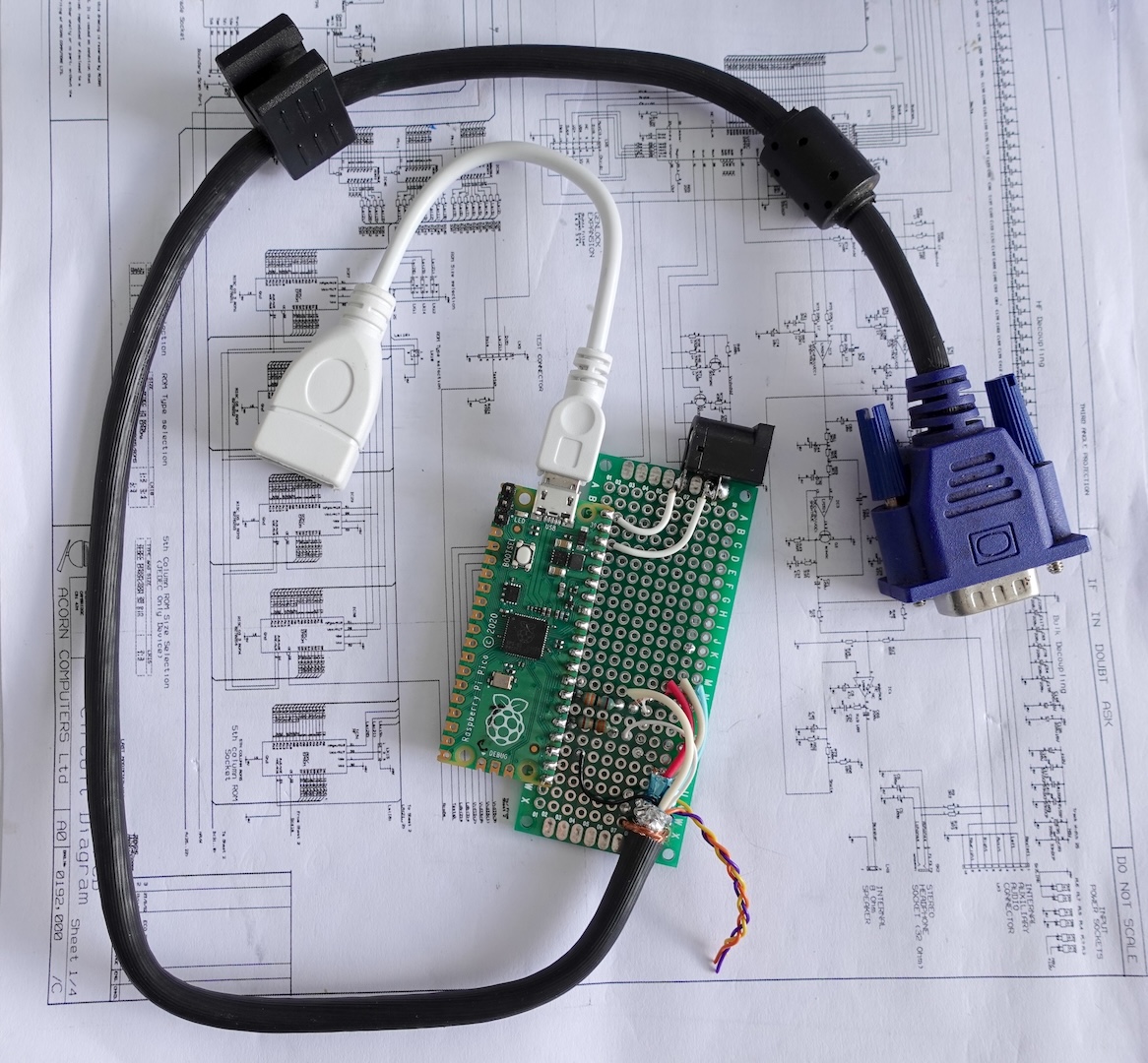
Jeff Butts has been covering tech news for more than a decade, and his IT experience predates the internet. Yes, he remembers when 9600 baud was “fast.” He especially enjoys covering DIY and Maker topics, along with anything on the bleeding edge of technology.