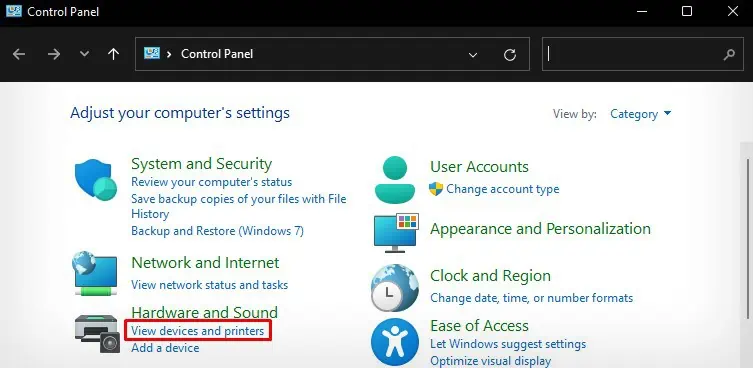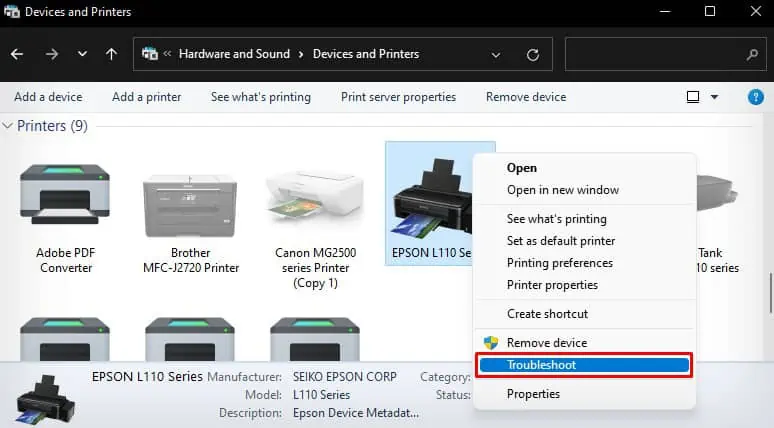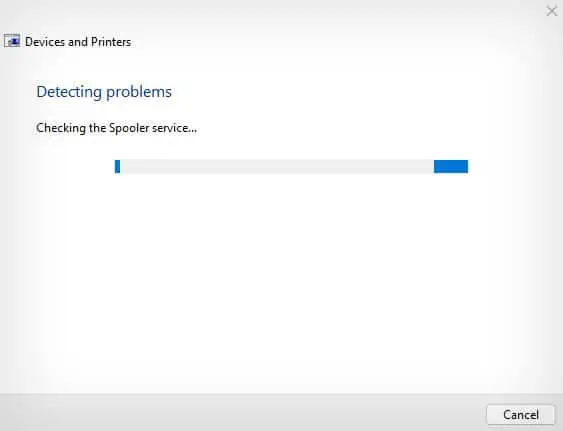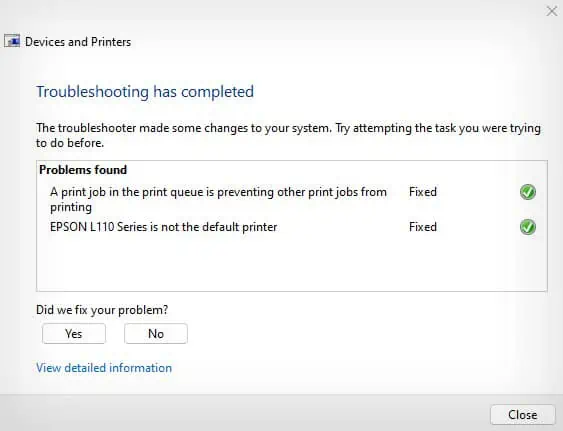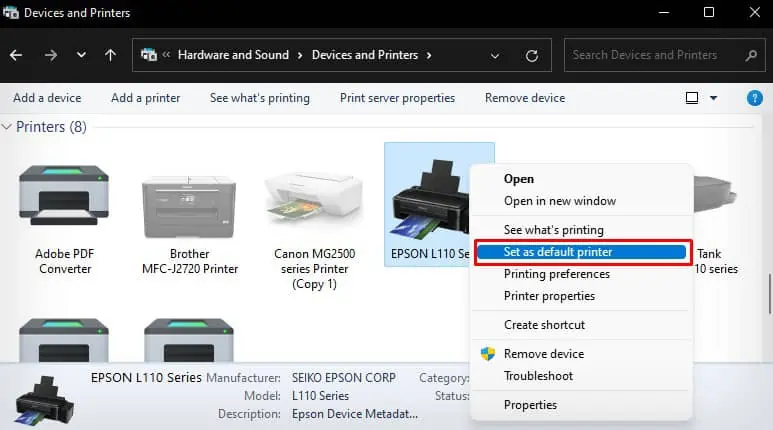You generally encounter the “Error Printing on Epson Printer” message if you are trying to print wirelessly on your Epson printer. This notification pops up on the screen immediately after sending a print request.
While there can be multiple causes behind this error, it generally happens when the printer can not establish the Wi-Fi connection correctly—mostly due to poor signal strength. Similarly, an IP address conflict between your computer and printer might also sometimes give rise to the issue.

However, other causes like unresponsive spooler service or a clogged print queue are also responsible for the problem.
Fix General Connection Issues
When you face printing errors on your Epson printer, I always recommend performing basic troubleshooting before moving to advanced fixes.
Most of the time, a general communication glitch is responsible for preventing your Epson printer from printing. So, check if the printer and your device are connected to the same Wi-Fi network. Make sure there are no signal reception issues and that the printer is receiving a proper Wi-Fi signal.
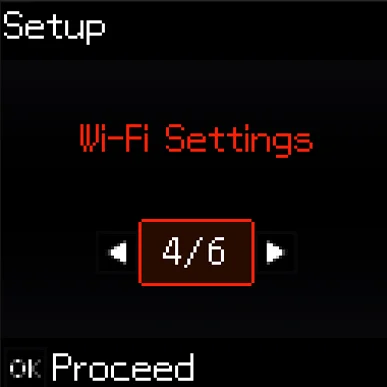
Check if the Wireless indicator on the button panel is glowing steadily. If not,reconnect your Epson printer to Wi-Fi.
I also suggest you print the network configuration page to see the network status and act accordingly. Here’s how you can do it.
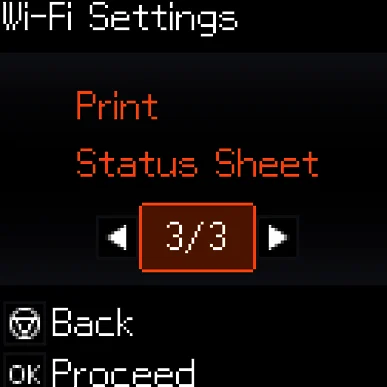
On Printers With Display Panel
On Printers Without Display Panel
Moving further, check the indicators and LCD panel on the printer for any error lights or error messages that may possibly indicate carriage error, paper jam, or low ink errors.
Refer to thisEpson’s official guideto know more about each indicator’s blinking pattern.
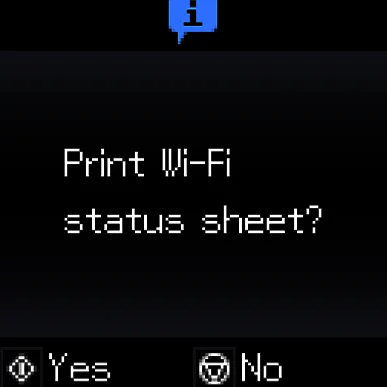
Run Printer Troubleshooter
We often overlook the built-in printer troubleshooter on our Windows computer when it comes to solving printer errors.
However, it is one of the reliable tools out there that helps to check if any print jobs are clogging the queue, check network connectivity issues, and many more.
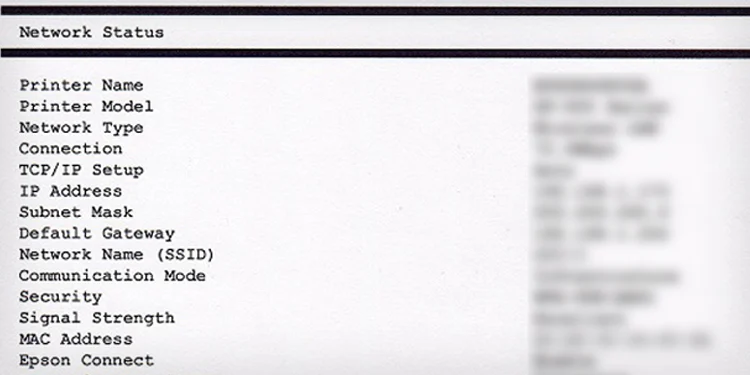
In my case, running the troubleshooter set the Epson printer as adefault printerand cleared all the print queues. Most of the time, these two things solve errors with the Epson printer.
If your troubleshooter did not solve the problem, I recommend you manually clear the queue and set the Epson printer to default.

If the print jobs refuse to clear, you can read this guide on how toclear stuck print jobs.
Reset Spooler Service
Spooler service manages all the print profiles on your computer and coordinates the printing process. Multiple printing errors arise when this service crashes. So, you can re-initialize this service and check if it fixes the errors.
Resolve the Offline Status
If you attempt to print something when yourEpson printer is offline, you always encounter an “Error printing on Epson printer” message on your computer. The printer mostly goes offline when there are connectivity issues between your computer and printer.
To be more precise, it happens in the case of awireless printerwhen it is configured to receive DHCP IP. As the lease time of the DHCP IP expires, an IP address mismatch issue arises, and the printer refuses to print.
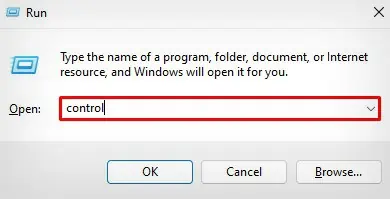
Otherwise, there are rarely any chances your printer can go offline. So, always assign a static IP to your wireless printer to prevent any printing related errors.
Reinstall Printer Drivers
If you are not using the official Epson drivers or using an incompatible printer driver, it may cause printing errors on your Epson printers. So, it is recommended to always install a compatible printer driver made for your printer model.
Further, the printer drivers can also get corrupted, and you may encounter errors while printing. Follow these steps to repair the driver installation.